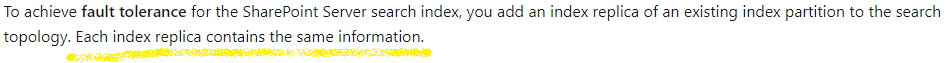Hi anonymous user ,
You can get the PID of the process listening on the port 16500 by exectuing the Powershell commnad: netstat -ano|findstr "16500". As displayed in below screenshot, I got the PID 2236. And then, you can find the process noderunner.exe by the PID using command: tasklist|findstr "PID".
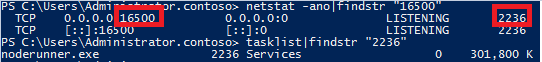
Noderunner.exe (Microsoft SharePoint Search Component) is a component of SharePoint 2013 Search managed by the SharePoint Search Host Controller Service, and each Noderunner.exe process hosts one of the following Search components: Crawl, Content Processing, Index, Analytics Processing, Query Processing and Search Administration.
If the search is running a crawl, indexing or exectuing large query, I think it is normal that you experience a lot of traffic. If not, did you detect any memory leak issue or SharePoint search performance issue on your servers? Have a try to the below steps to fix it if any memory leak or performance issue exists:
- Open the SharePoint PowerShell window and execute the command:
Set-SPEnterpriseSearchService –PerformanceLevel Reduced. - Open the config file at C:\Program Files\Microsoft Office Servers\15.0\Search\Runtime\1.0\noderunner.exe.config and change the value ofmemoryLimitMegabytes in noderunner node to some other value other than 0, say 100 or 200 which sets the cap limit for memory to be used. <nodeRunnerSettings memoryLimitMegabytes="250" />
By Default it is set to <nodeRunnerSettings memoryLimitMegabytes=”0″ /> here 0 means unlimited use of RAM#
- Finally Restart the SharePoint Search Host Controller service.
If an Answer is helpful, please click "Accept Answer" and upvote it.
Note: Please follow the steps in our documentation to enable e-mail notifications if you want to receive the related email notification for this thread.