
Hello @Johannes Maly ,
Thank you for posting here.
Please troubleshot the issue as below:
Method 1
- On one problematic server, log on this server using domain administrator or local administrator.
- Open CMD (run as Administrator).
- Type gpresult /h C:\GPO.html and click Enter.
- Open GPO.html and check if there is such gpo setting (Computer Configuration\Preferences\Control Panel Settings\Local Users and Groups) within 'Default Domain Policy {31B2F340-016D-11D2-945F-00C04FB984F9}' Group Policy Object under "Computer Details".
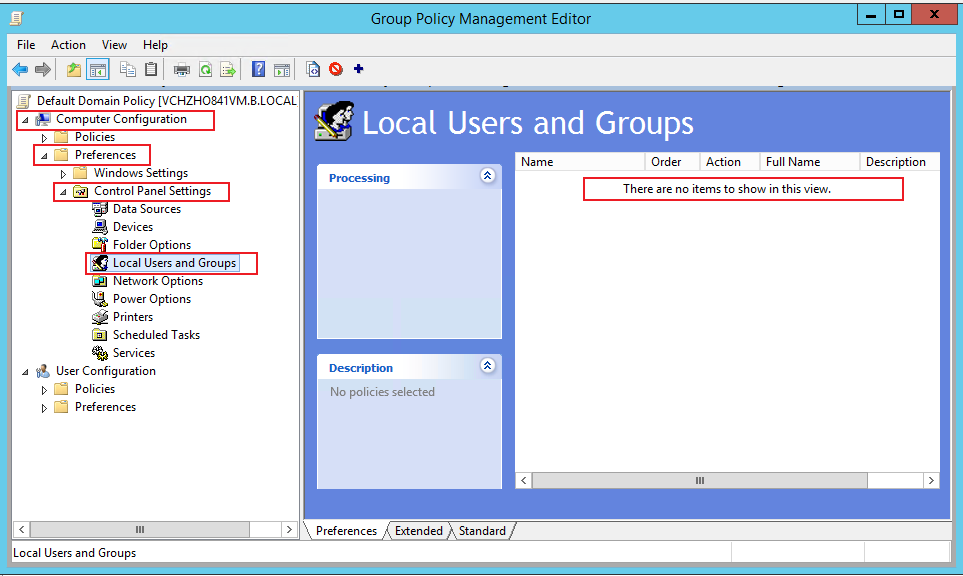
Method 2
Or you can log on one DC and open Group Policy Management and edit the Default Domain Policy {31B2F340-016D-11D2-945F-00C04FB984F9}' Group Policy Object. Check if the gpo setting (Computer Configuration\Preferences\Control Panel Settings\Local Users and Groups) has been configured.
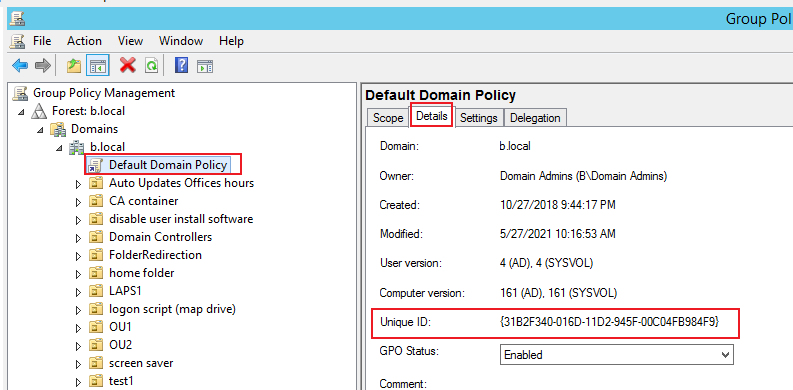
If there is indeed such gpo setting, then check if you need this gpo setting, and if the gpo setting is configured correctly.
If you do not need this gpo setting, you can delete this setting.
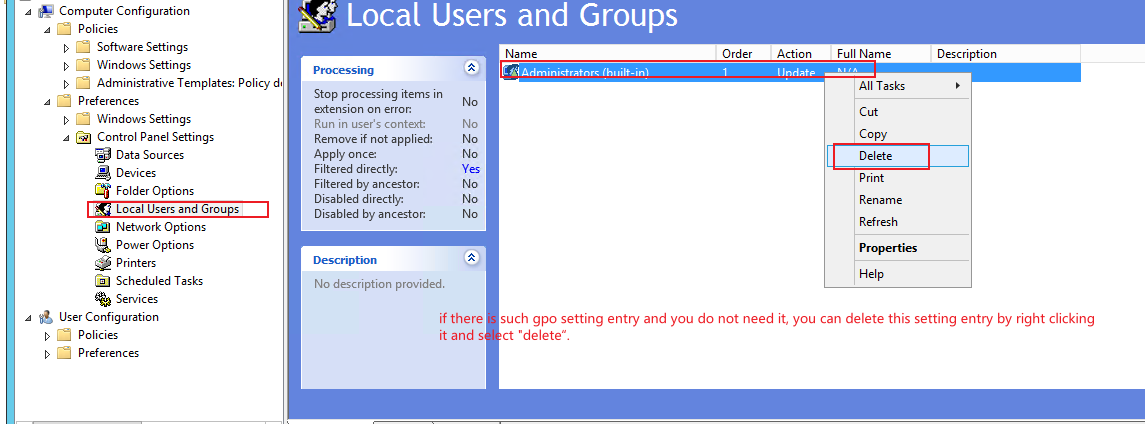
Hope the information above is helpful to you.
Should you have any question or concern, please feel free to let us know.
Best Regards,
Daisy Zhou
============================================
If the Answer is helpful, please click "Accept Answer" and upvote it.