Hi Vishu-2318,
Thanks for your reply.
will features like ChangeCapture, Partitioning etc give errors while migrating to SQL 2019 standard edition.
SQL Server standard 2019 supports Change Data Capture and Table and index partitioning. SQL Server from 2016 with Service Pack 1 and higher supports CDC and partitioning in the Standard edition.
It is feasible to restore the SQL Server 2008 enterprise database with partitioning and CDC features to SQL Server standard 2019.
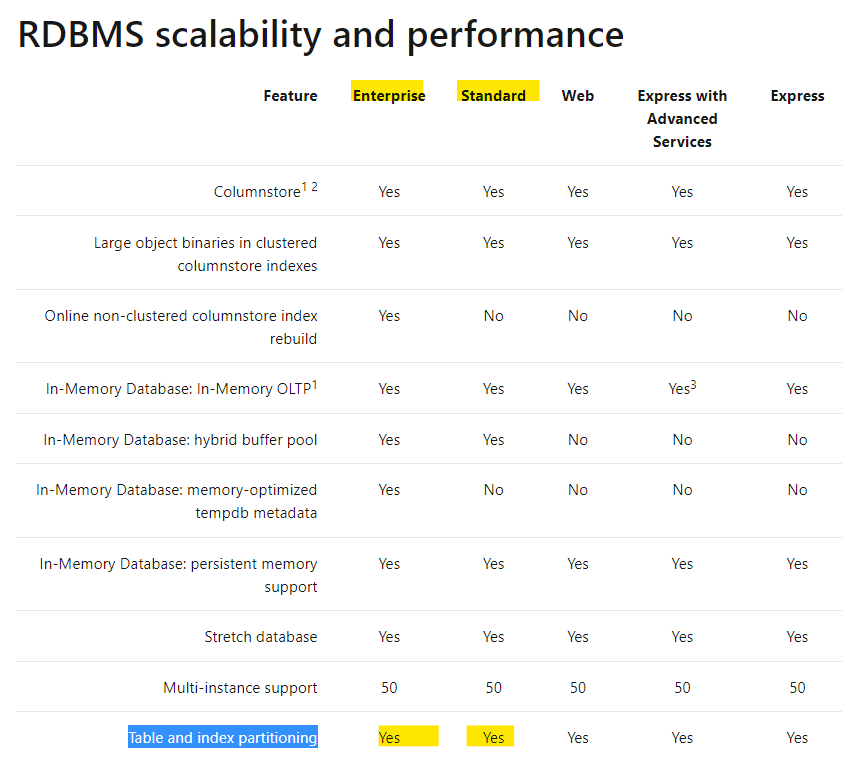

Please refer to Editions and supported features of SQL Server 2019 which might help.
Best Regards,
Amelia
