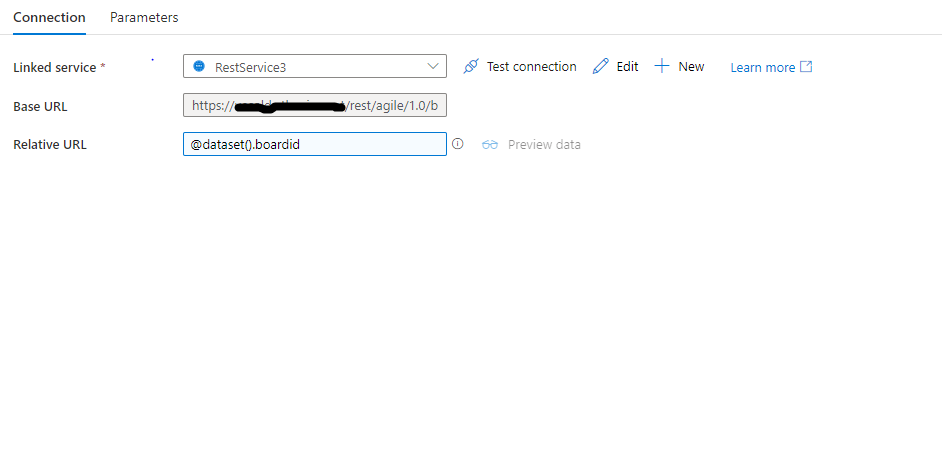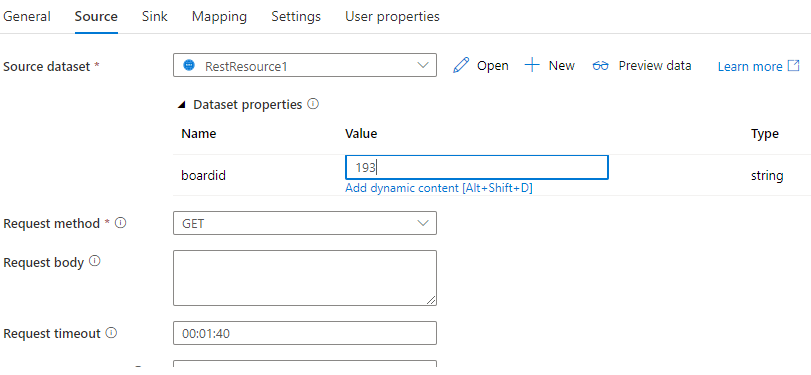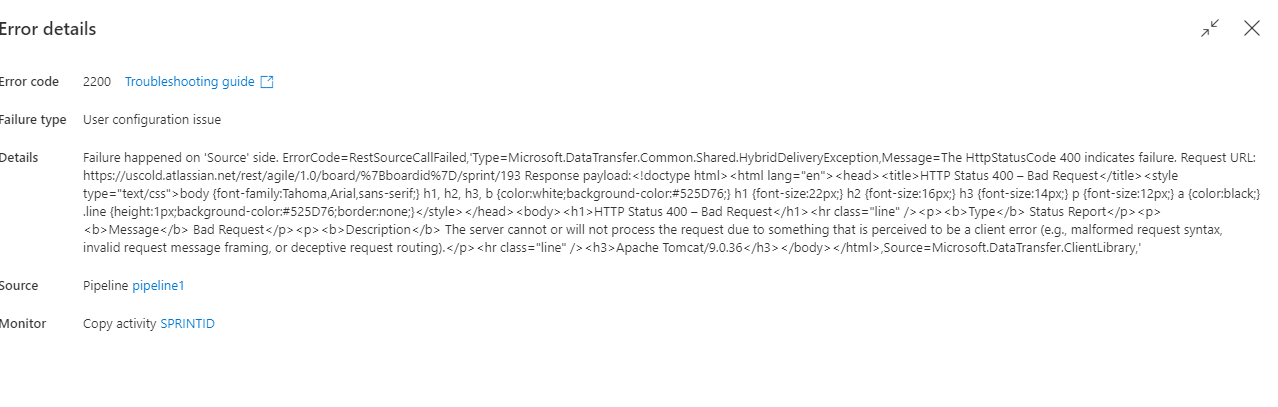Hi @Amani Bhamidipalli ,
Thanks for using Microsoft Q&A forum and posting your query.
There are two ways you can pass the BoardId to the Jira rest API URL
Option 1: You can add a parameter called BoardID in you REST linked service and add it in the Base URL and then map the BoardID value from pipeline parameter -> dataset parameter -> linked service parameter.
Below is sample JSON payload of parameterized REST linked service. You can follow similar way.
{
"name": "RestServiceLS_parameterized",
"type": "Microsoft.DataFactory/factories/linkedservices",
"properties": {
"parameters": {
"BoardID": {
"type": "string"
}
},
"annotations": [],
"type": "RestService",
"typeProperties": {
"url": "https://jira.example.com/rest/agile/latest/board/@{linkedService().BoardID}/sprint/",
"enableServerCertificateValidation": false,
"authenticationType": "Basic",
"userName": "jirauser",
"encryptedCredential": "xxxxxxxxxxxxxxx"
}
}
}
Option 2: You can just have the base URL in linked service as https://jira.example.com/rest/agile/latest/board/ and then you can pass BoardID/sprint/ as Relative URL from dataset to linked service.
Sample Base URL looks like below in linked service:
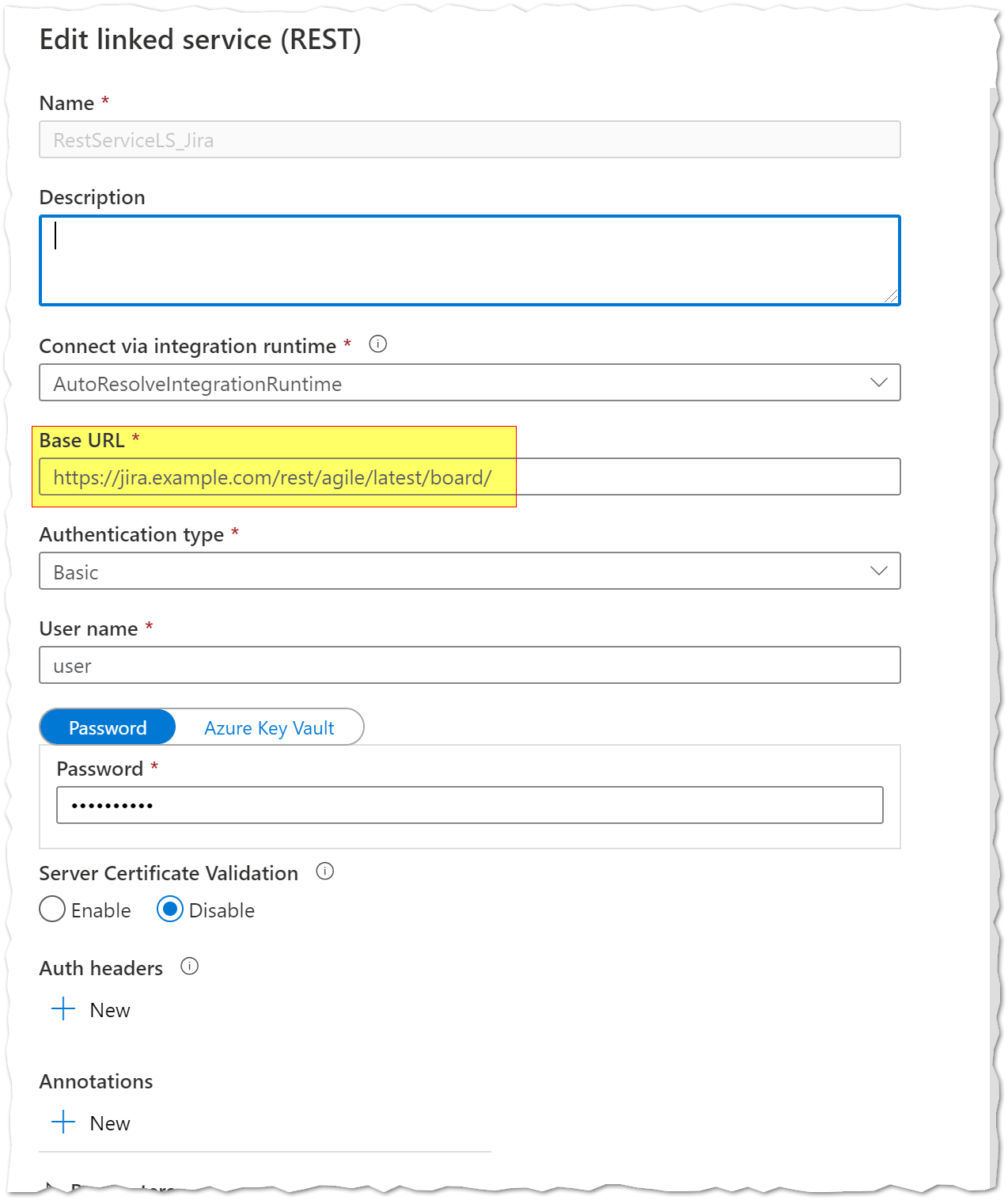
First you will have a dataset parameter for BoardID then you will have to concatenate it by appending /sprint to form the relative URL.
Sample JSON Payload for REST Dataset:
{
"name": "RestResource2",
"properties": {
"linkedServiceName": {
"referenceName": "RestServiceLS_Jira",
"type": "LinkedServiceReference"
},
"parameters": {
"BoardID": {
"type": "string"
}
},
"annotations": [],
"type": "RestResource",
"typeProperties": {
"relativeUrl": {
"value": "@concat(dataset().BoardID,'/sprint/')",
"type": "Expression"
}
},
"schema": []
}
}
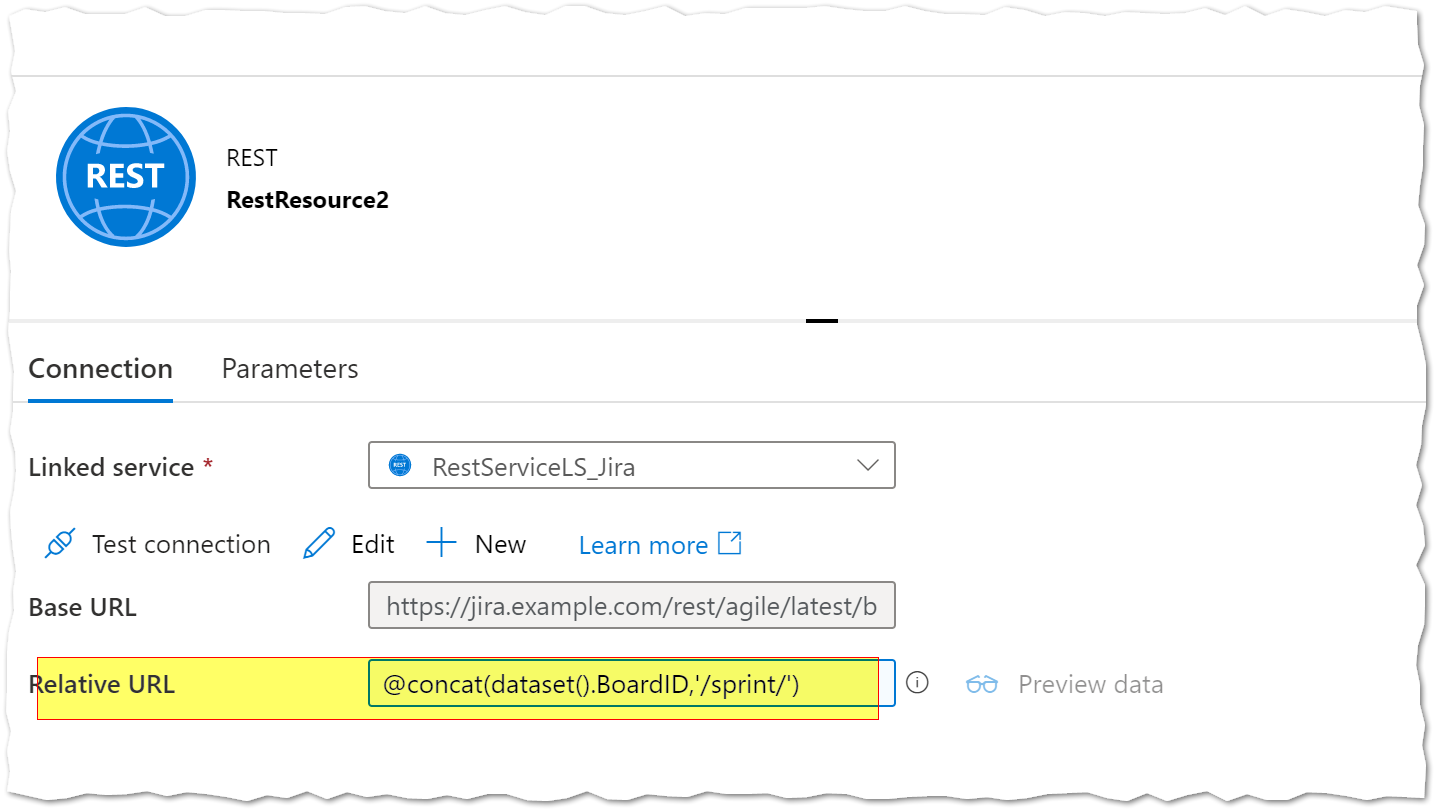
Hope this info helps. Do let us know if you have further query.
----------
Please don’t forget to Accept Answer and Up-Vote wherever the information provided helps you, this can be beneficial to other community members.
 id" for the URL
id" for the URL