
Hello Echo Du,
Thank you for the reply!
I'm looking for a user friendly way of moving files though. Something that users who don't have any PowerShell experience can use daily.
This browser is no longer supported.
Upgrade to Microsoft Edge to take advantage of the latest features, security updates, and technical support.
Hello,
I was wondering if there are any alternatives or modifications we can make to the "Move to" function in SharePoint.
As of now the "Move to" or "Copy to" function seems to be lacking some efficiency. Lets say I want to move a file to another folder within another library. The only option it gives us is to navigate through all other libraries and to the designated folder. For us personally these libraries are packed with folders and subfolders. So you have to navigate through every single one of them till you reach your destination. You also have to know where exactly the folder is located.
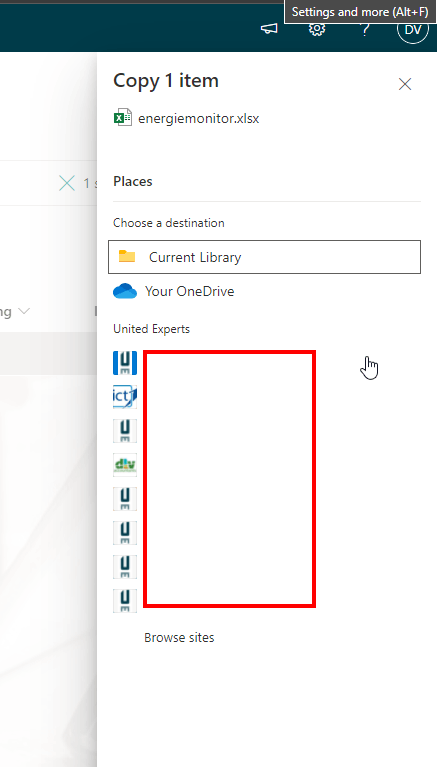
I'd like a feature in this function that makes it possible to pin certain locations or mark them as favourite so they show up in this menu. This would make our SharePoint experience a lot better.
I was wondering if there are any alternatives to the case above?
All replies are welcome, thanks in advance!

Hello Echo Du,
Thank you for the reply!
I'm looking for a user friendly way of moving files though. Something that users who don't have any PowerShell experience can use daily.

Hello @Dakota UEG ,
According to my research, we could not modified "Move to" and "Copy to" function in SharePoint, it is by design.
For more "Move to" and "Copy to" information, you can see "Move or copy files in SharePoint" article.
Thanks,
Echo Du
======================================
If an Answer is helpful, please click "Accept Answer" and upvote it.
Note: Please follow the steps in our documentation to enable e-mail notifications if you want to receive the related email notification for this thread.