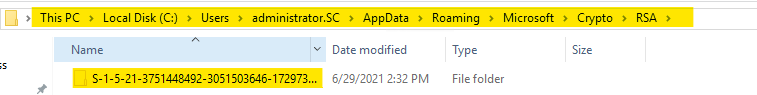Not having a crypto folder at all under %appdata%\Microsoft is certainly an issue. Have you tried with another user account or from another system with the console installed?
The self signed certificate could not be created successfully - DP creation

Hello,
Trying to create distribution point role in SCCM 2103 with hotfix rollup applied version but getting error as “The self signed certificate could not be created successfully” on the communication page wizard of DP creation. Below snap for ref.
I have tried the solutions available below but issue still remain.
• Check C:Users<USER ACCOUNT>AppDataRoamingMicrosoftCryptoRSA<GUID> but did not find Crypto folder.
• Restarted SMSAgent Host service and even restarted SCCM server
• Login user profile is proper.
Below errors in smsadminui.log
Description = "Error retrieving object FileType=2";
ErrorCode = 2151811598;
So please suggest.
Error snap -
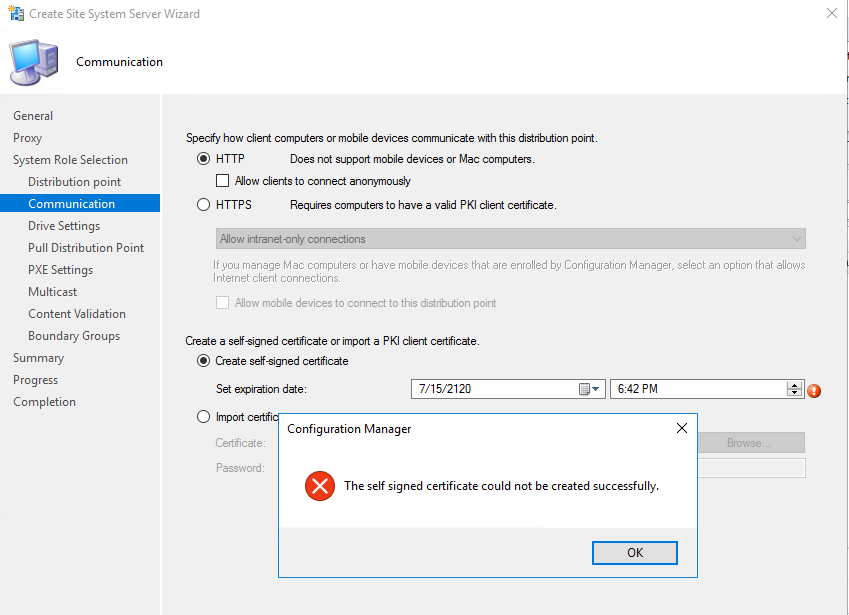
Microsoft Security | Intune | Configuration Manager | Other
1 answer
Sort by: Most helpful
-
 Jason Sandys 31,411 Reputation points Microsoft Employee Moderator
Jason Sandys 31,411 Reputation points Microsoft Employee Moderator2021-07-15T20:19:35.127+00:00