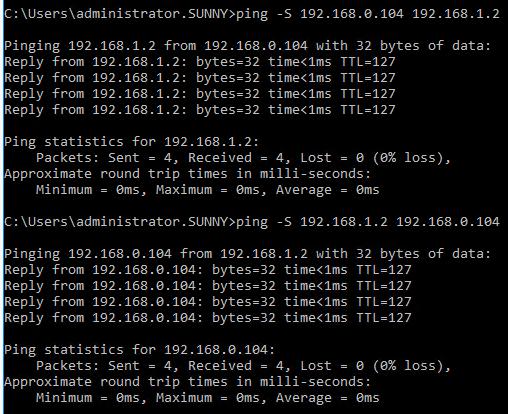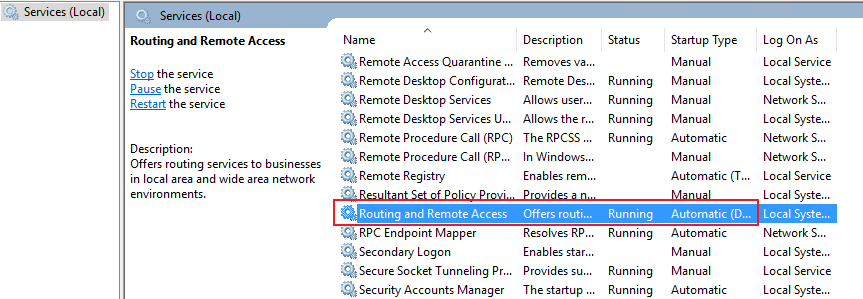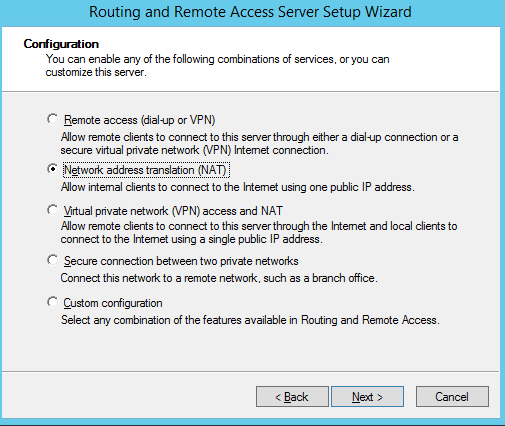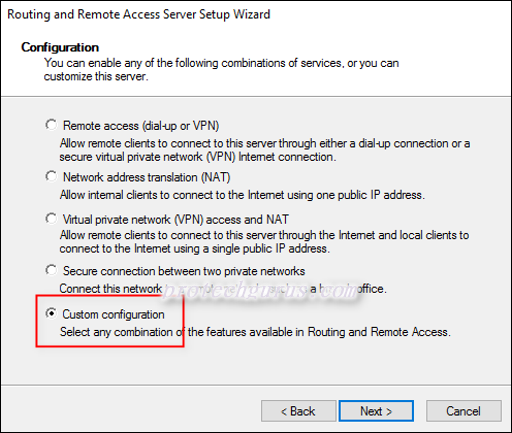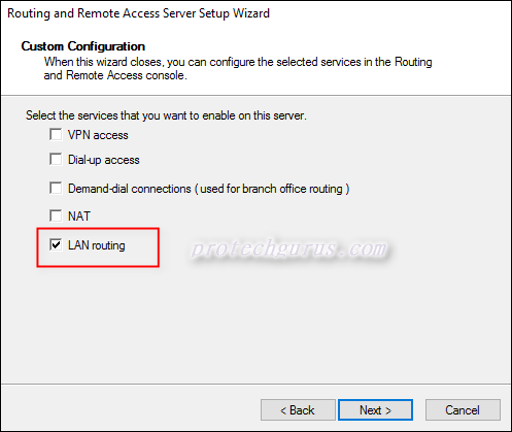Hi Sonny,
Thank you very very much for your detailed explanation.
I know the difference between NAT and Router:
NAT--multiple private IPs share a public IP;
Router--connect different subnets.
I rebuilt the lab environment according to your post, but unfortunately, on RRAS, I still can’t ping between the 2 NICs, note: my Ping cmd with -S switch,
Ping -S 192.168.1.2 192.168.0.104
But once I set HKEY_LOCAL_MACHINE\SYSTEM\CurrentControlSet\Services\Tcpip\Parameters\IPEnableRouter to 1, I can ping between NICs without issue no matter RRAS installed or not.
Ping -S 192.168.1.2 192.168.0.1
Still failed.
Then I configured "LAN Routing" on RRAS server, I CANNOT ping from DC to Windows 10 client, vice versa.
Then funny thing happened:
I connected all VMs in internal switch and set IPs as:
DC:
IPv4 address 10.0.0.1
Default Gateway 10.0.0.2
RRAS server:
IPv4 address 10.0.0.2
IPv4 address 11.0.0.1
Windows 10 client:
IPv4 address 11.0.0.2
Default Gateway 11.0.0.1
Set IPEnableRouter to 1 and REMOVED RRAS, all VMs can ping each other!
No matter how many subnets I added, the subnet can ping each other as long as IPEnableRouter set to 1 even without RRAS service.
This is incredible! Microsoft drives me crazy!