
This forum is for discussing Microsoft Access database related questions. Please post your question in a Visio or Office installation forum to get the help you seek. Best of luck.
This browser is no longer supported.
Upgrade to Microsoft Edge to take advantage of the latest features, security updates, and technical support.
Hi,
I have a visual studio subscription and I'm trying to activate visio using the keys I have available, but it's failing.
First, it asks me to enter a valid product key on the screen below:

Once I enter the key, the key is accepted and I click on "Activate Office".
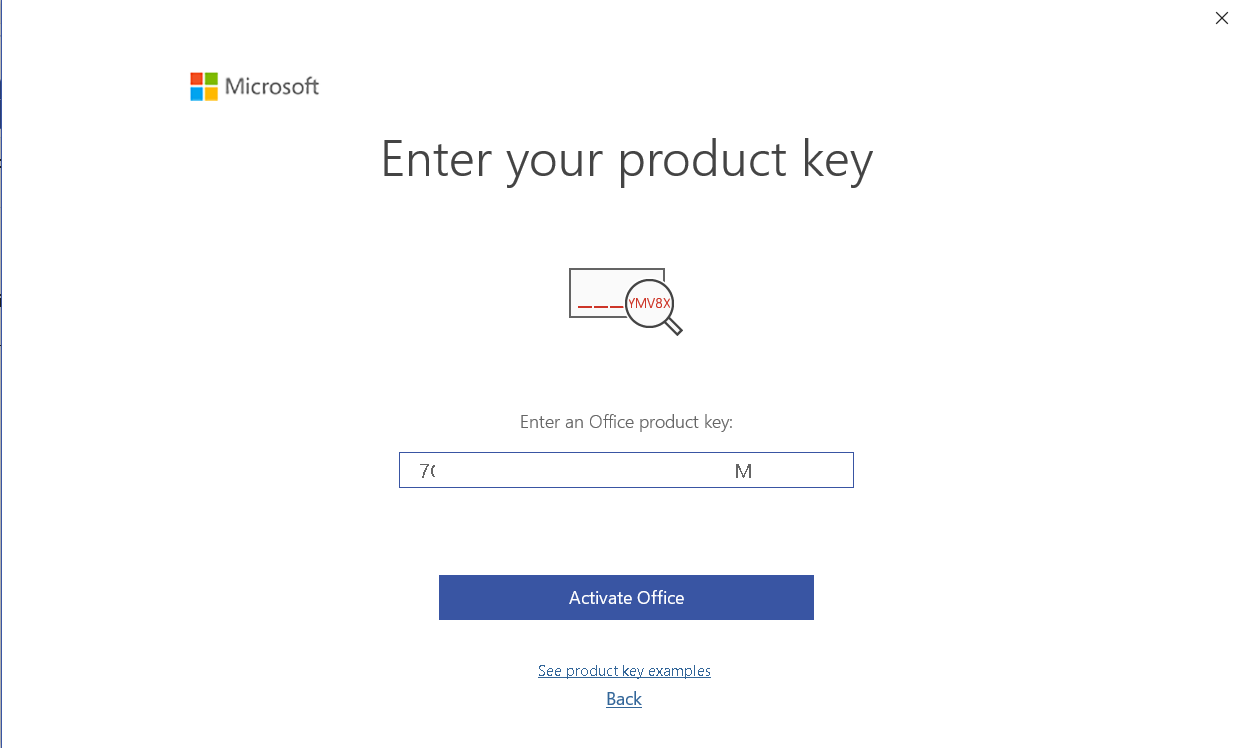
After accepting the license agreement and some more work from Visio, It asks me to login. I don't want to login, I just want to use the software, but it doesn't allow me to use the software if I don't login.
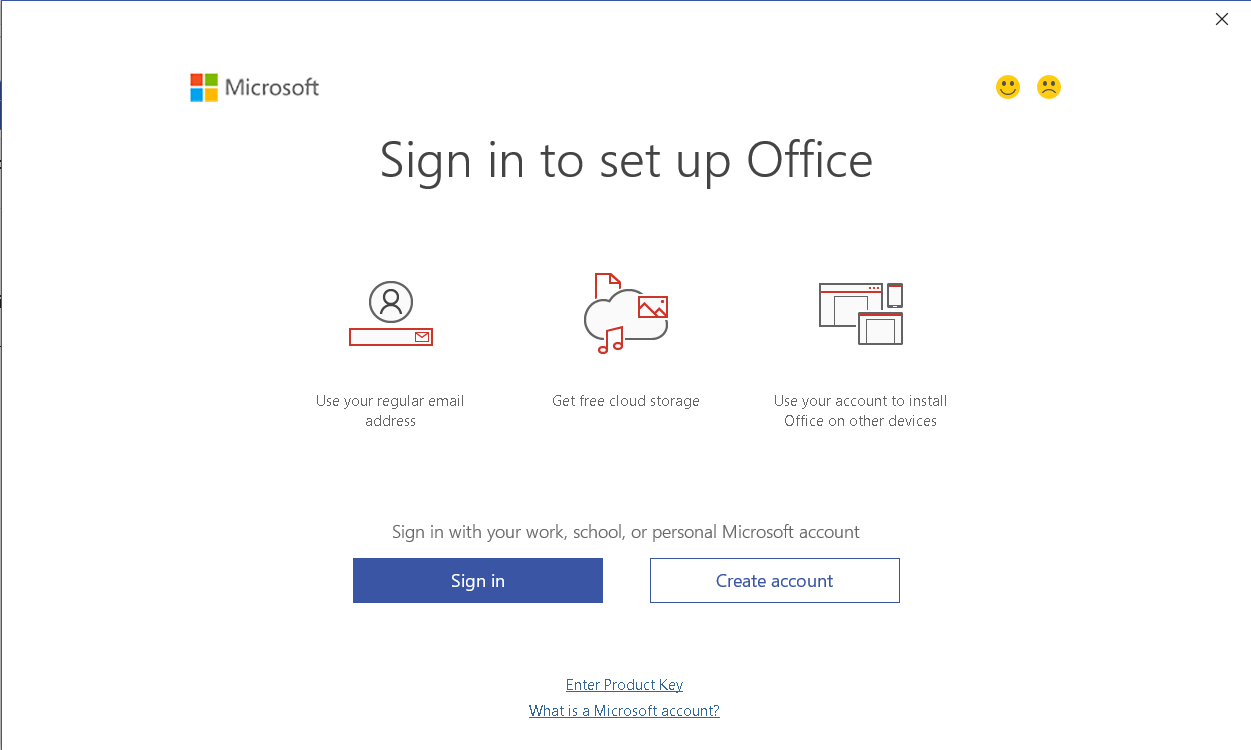
Once I login, it doesn't accept my login, complaining my account doesn't have visio. Of course not, I used a product key to activate it!
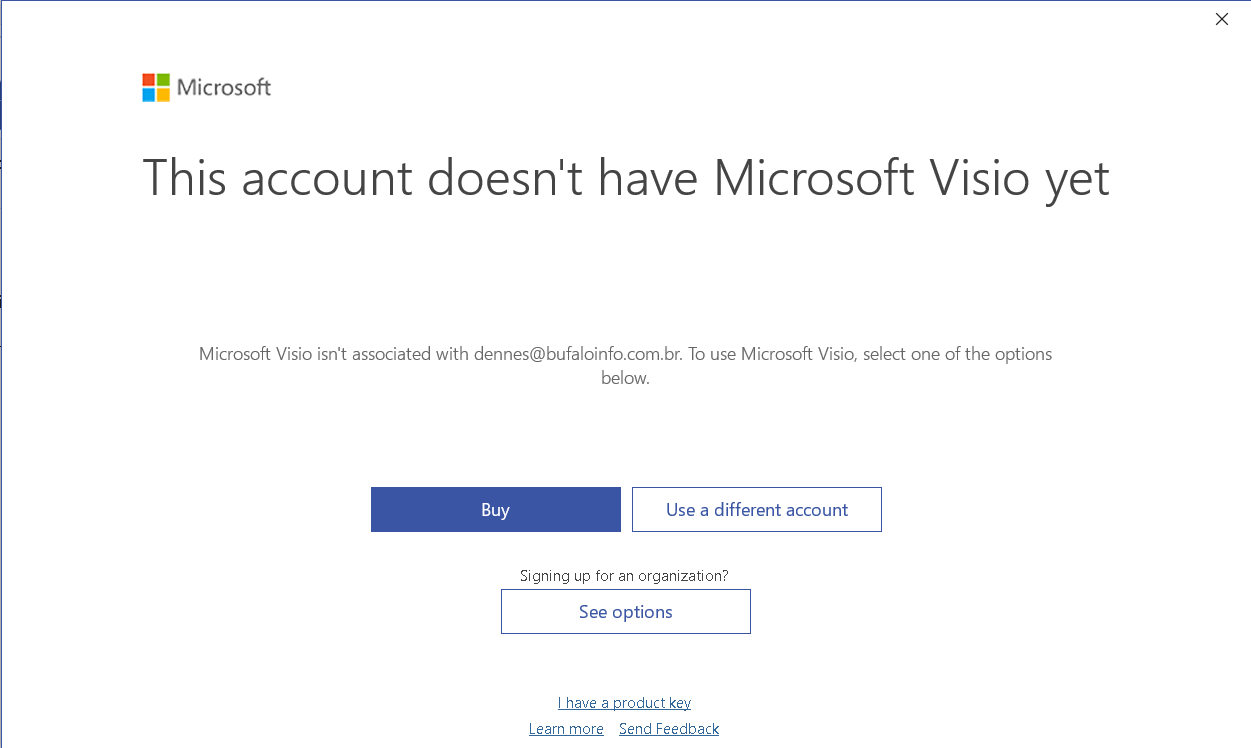
If I try to input the same key again, it complains the key is already used. (Of course the images are only an example, I did this many times with the correct key, I already "burned" 3 keys and I don't know how to solve this.
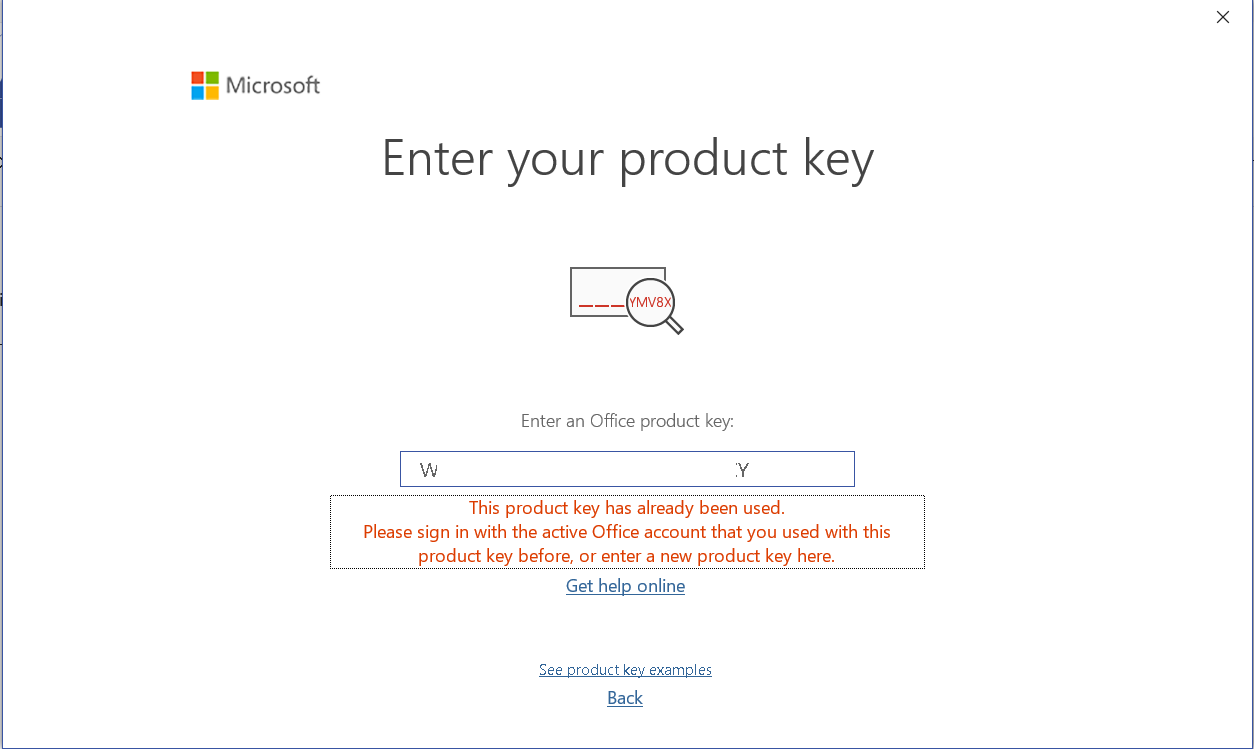
This forum is for discussing Microsoft Access database related questions. Please post your question in a Visio or Office installation forum to get the help you seek. Best of luck.
I'm not sure how this message arrived on the wrong forum. I just followed the link I received from the Microsoft support to post the question.
The only detail is that I had no idea what tag to use on the question and the forum doesn't show a list of them, so I choose anyone.
Kind Regards,
Dennes

Hi @Dennes Torres ,
I suggest you refer to this support article about how to Activate Office for different versions:
https://support.microsoft.com/en-us/office/activate-office-5bd38f38-db92-448b-a982-ad170b1e187e
You can try to go to Office.com/setup or Microsoft365.com/setup and follow the on-screen prompts. This is a one-time process that adds your new product to your Microsoft account.
Just checking in to see if the information was helpful. Please let us know if you would like further assistance.
If the response is helpful, please click "Accept Answer" and upvote it.
Note: Please follow the steps in our documentation to enable e-mail notifications if you want to receive the related email notification for this thread.
I will try this.
Is there a way to recover the "burned" keys by the visio UI ?