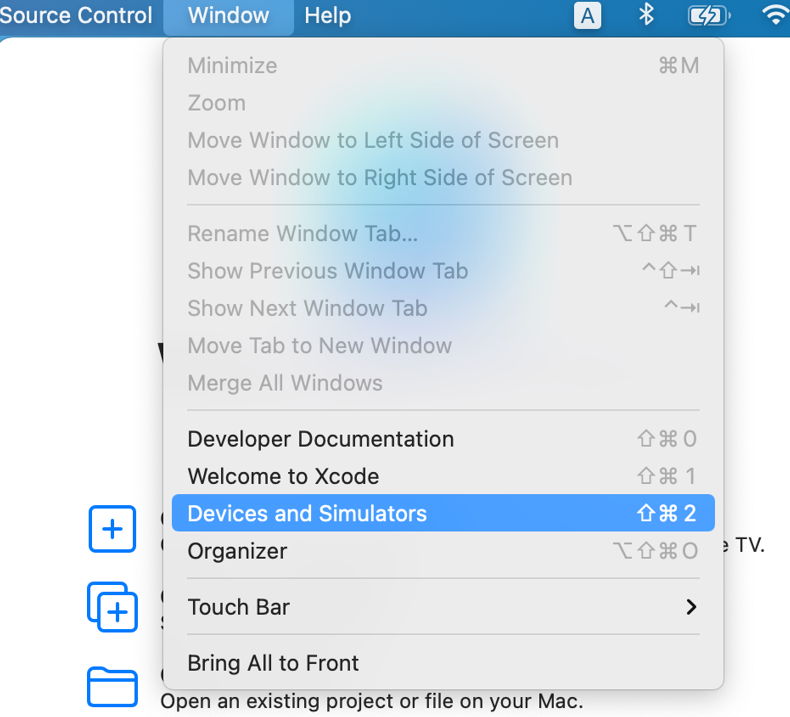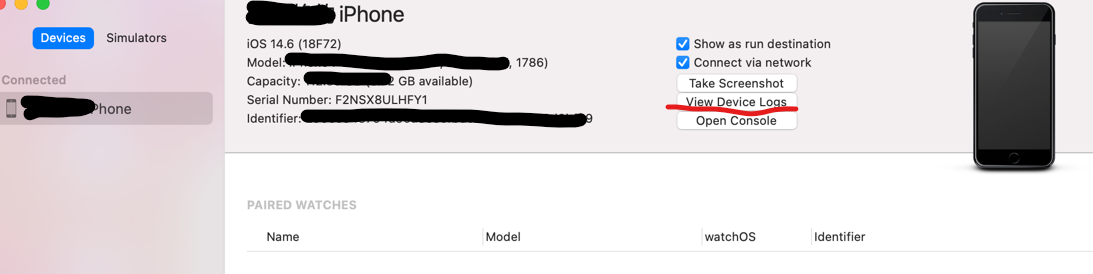Hello,
Welcome to our Microsoft Q&A platform!
There is a similar issue. It caused by incremental builds, you can try to close incremental builds. For more information you can refer to
https://stackoverflow.com/questions/68101464/xamarin-ios-app-crashing-with-error-dyld-library-not-loaded-mapped-file-has-no
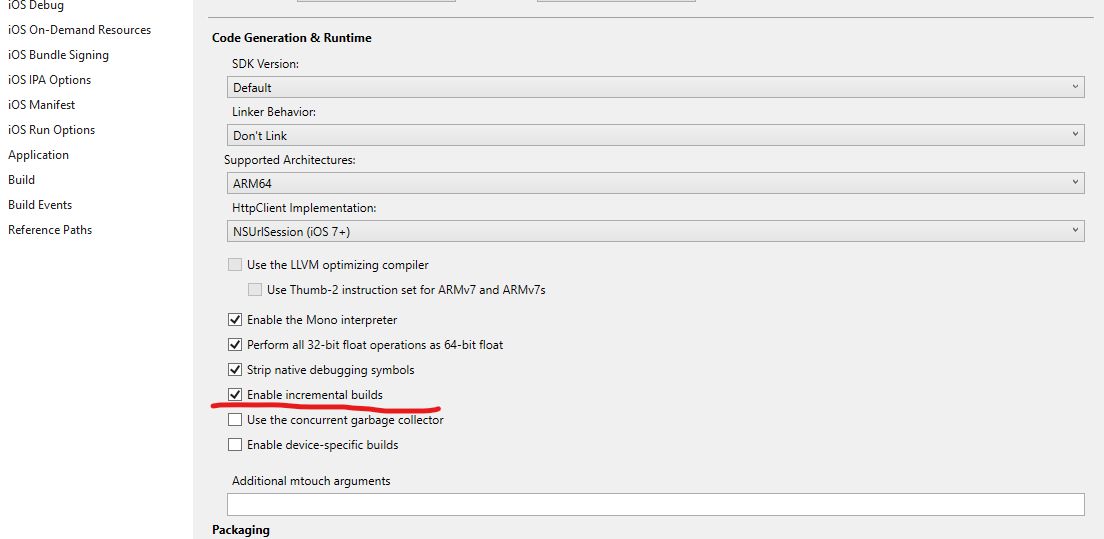
Best Regards,
Wenyan Zhang
If the response is helpful, please click "Accept Answer" and upvote it.
Note: Please follow the steps in our documentation to enable e-mail notifications if you want to receive the related email notification for this thread.