@Jose David Ernesto Zelada Alfaro Welcome to Microsoft Q&A forum!
Flashing white means that the camera does not have a data connection to the host PC. You have mentioned, you are using USB 3.1. Is the cable you are using a power+data capable or just power? Some USB-C cables are power only.
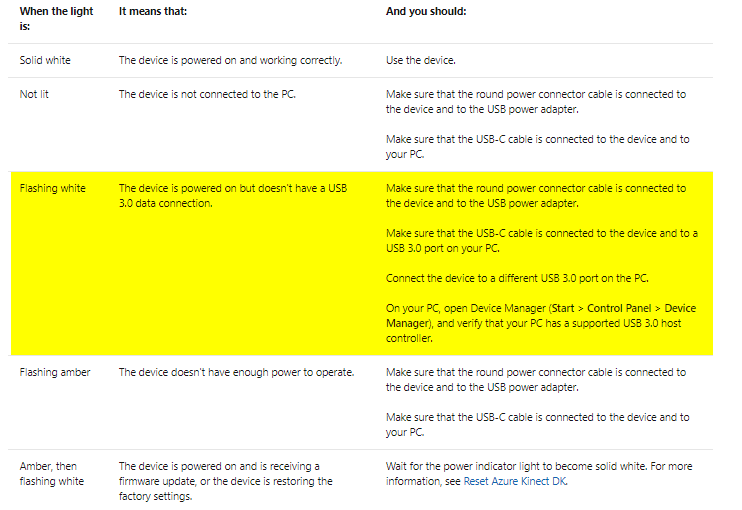
Did you check this already? Azure Kinect known issues and troubleshooting and Azure Kinect DK hardware specifications
Always make sure that you have the latest firmware installed on the device. To get the latest firmware version, use the Azure Kinect Firmware Tool. For more information about how to check your firmware status, see Check device firmware version. Also, try Reset Azure Kinect DK
If you are still seeing the same issue, might be breakdown in device itself. Do let us know if that helps.
If the above response is helpful, please click "Accept Answer" and upvote it.