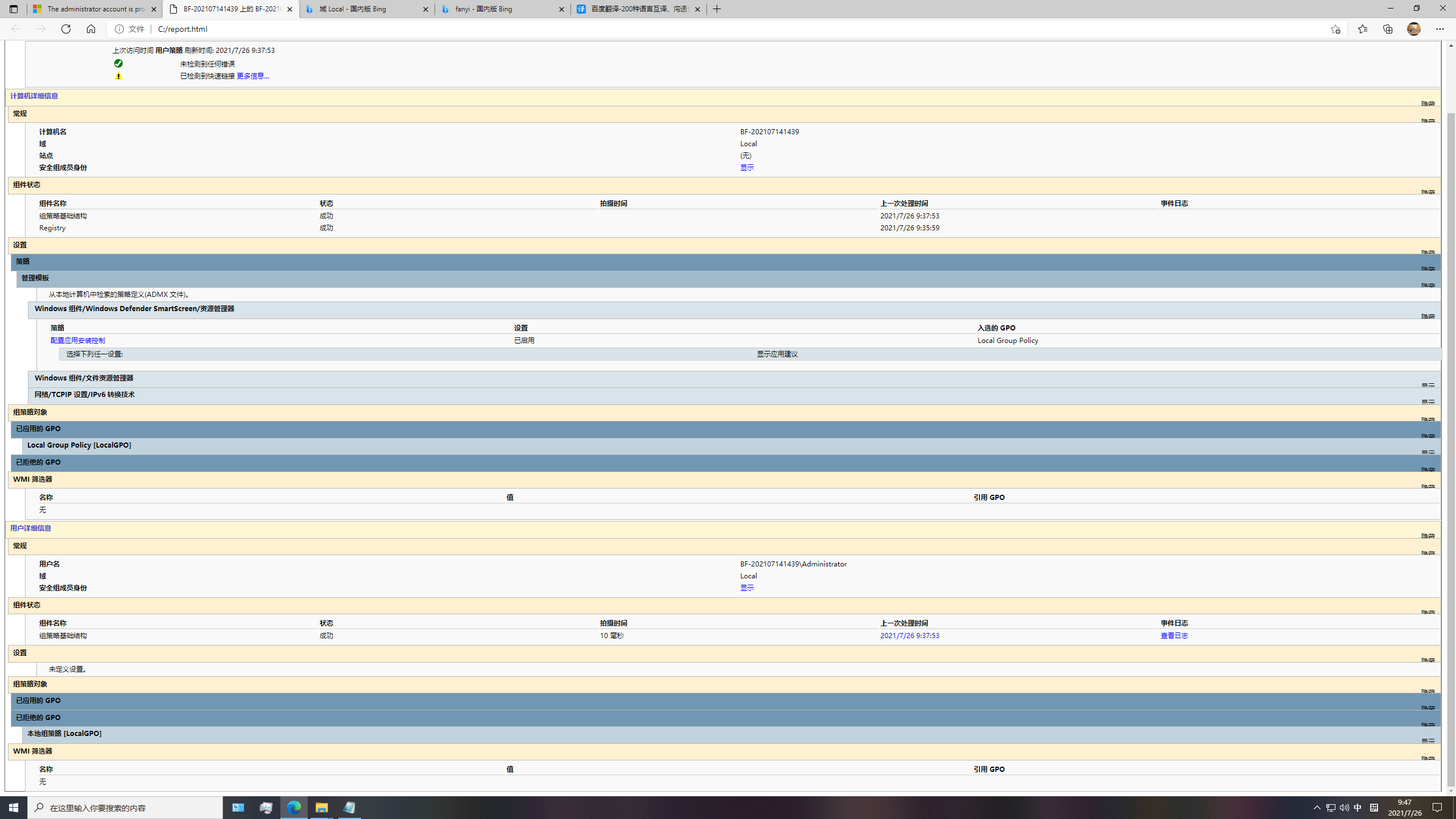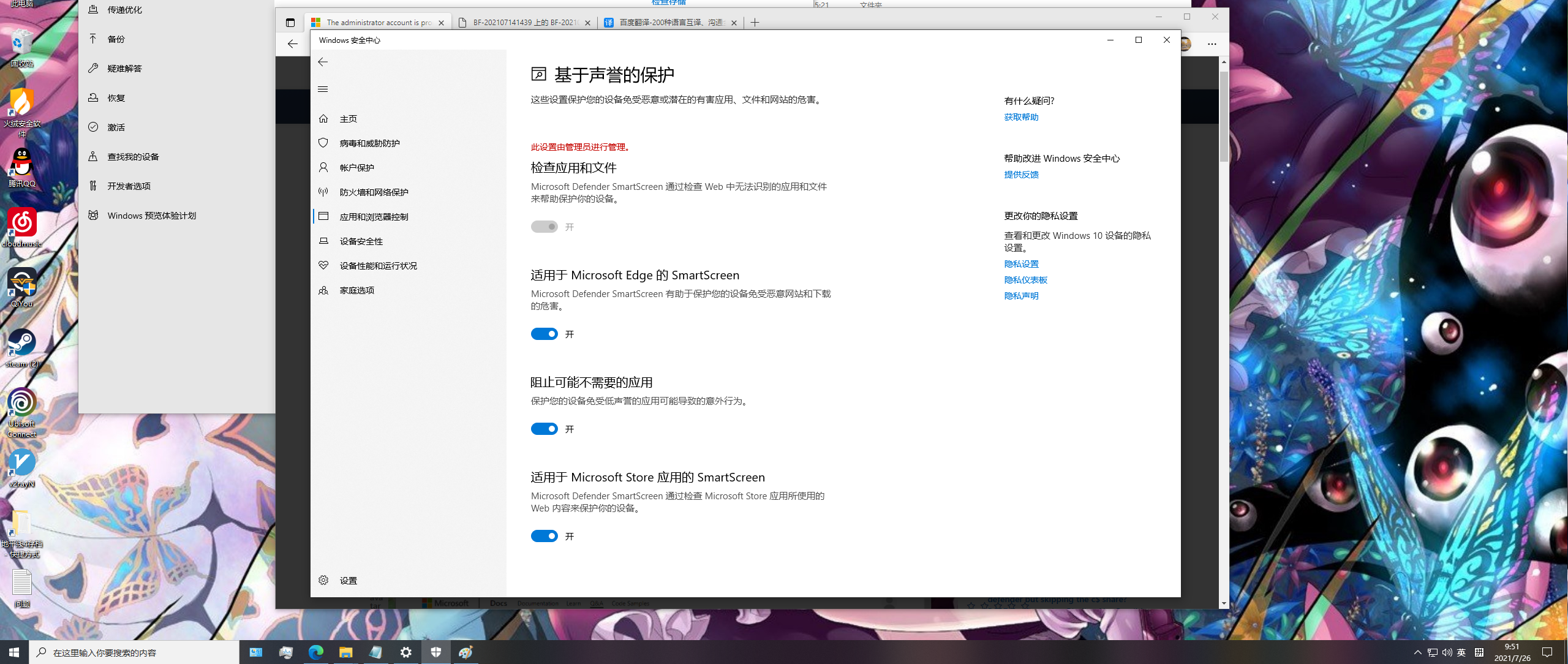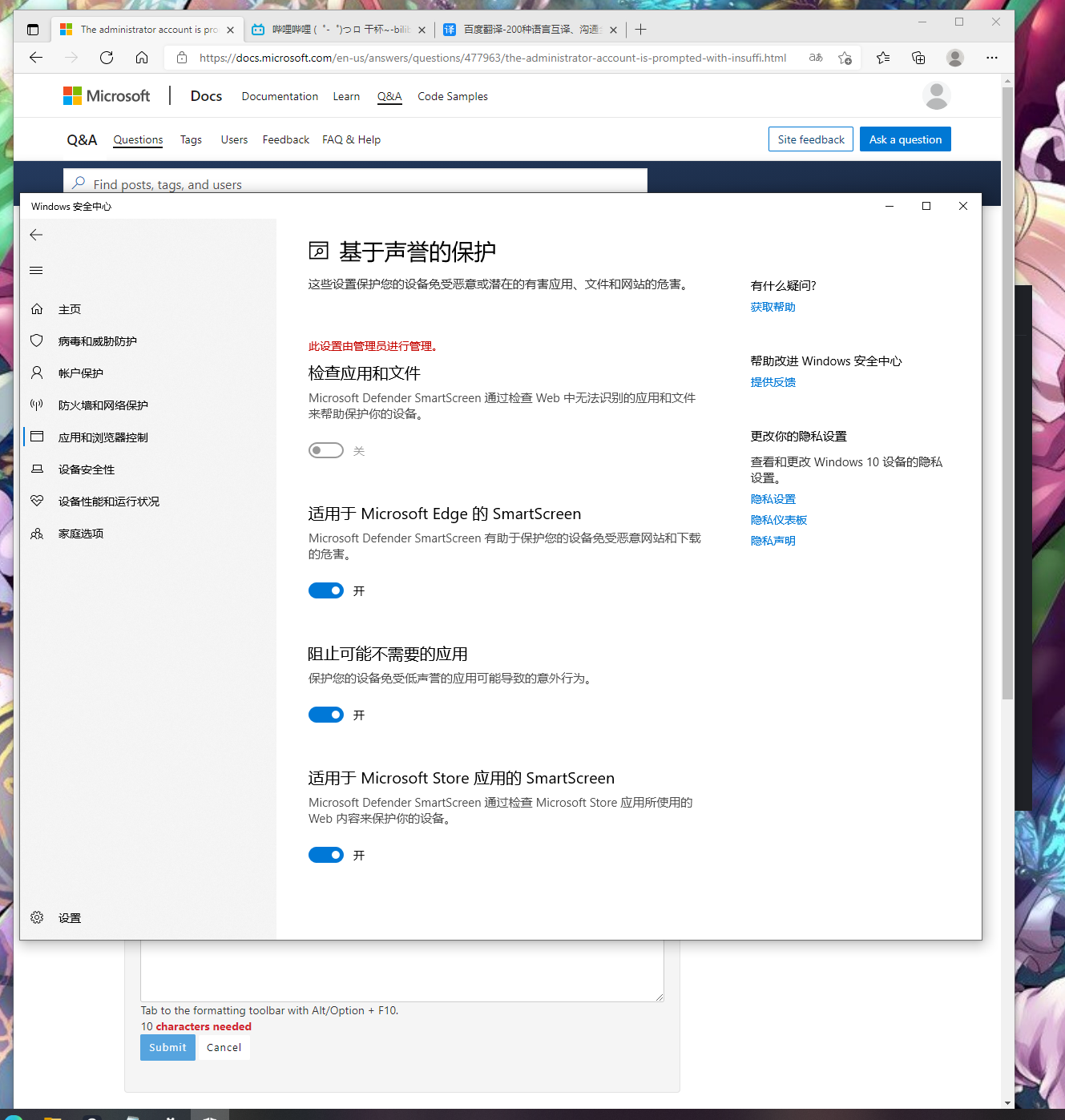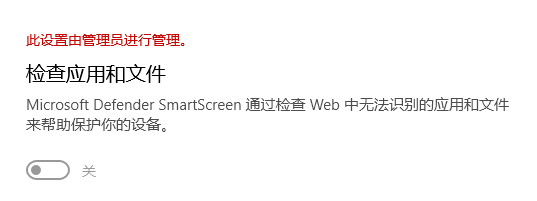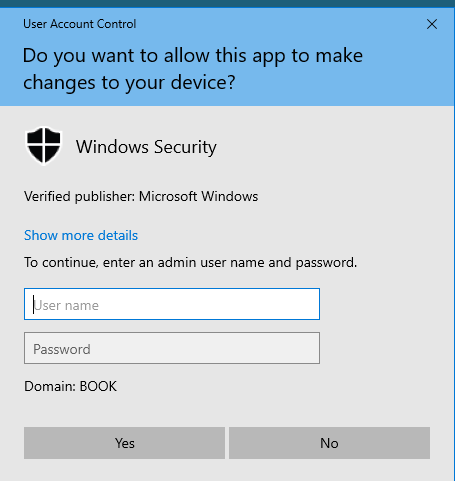Hello @IDKwhoIM ,
Thank you so much for your kindly reply.
According to our screenshot, the setting is managed by administrator.
May I know whether our computer is domain joined or not? If domain joined, we could kindly check whether the following policy is applied on our computer:
Computer Configuration/Administrative Templates/Windows Components/File Explorer/Configure Windows Defender SmartScreen
To check about the group policy applied, we could run the following command (Please run CMD as administrator):
gpresult /h C:\report.html
For any question, please feel free to contact us.
Best regards,
Hannah Xiong