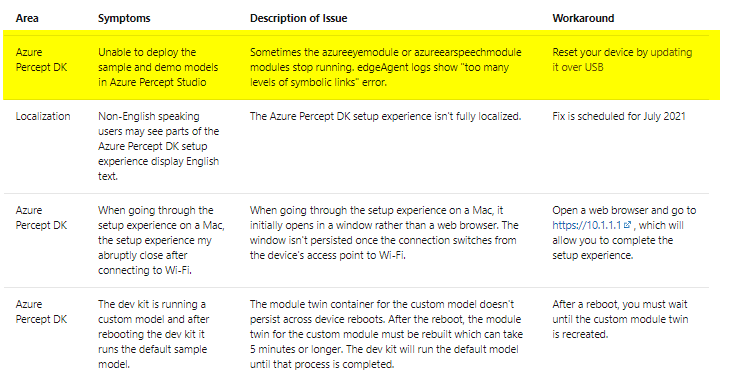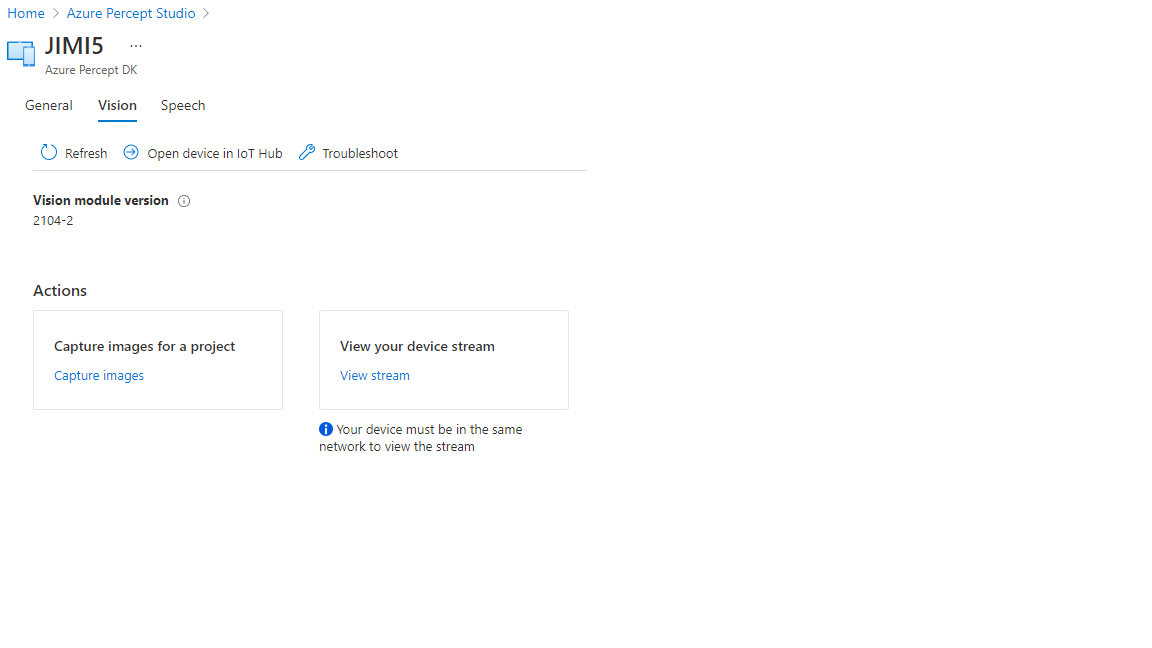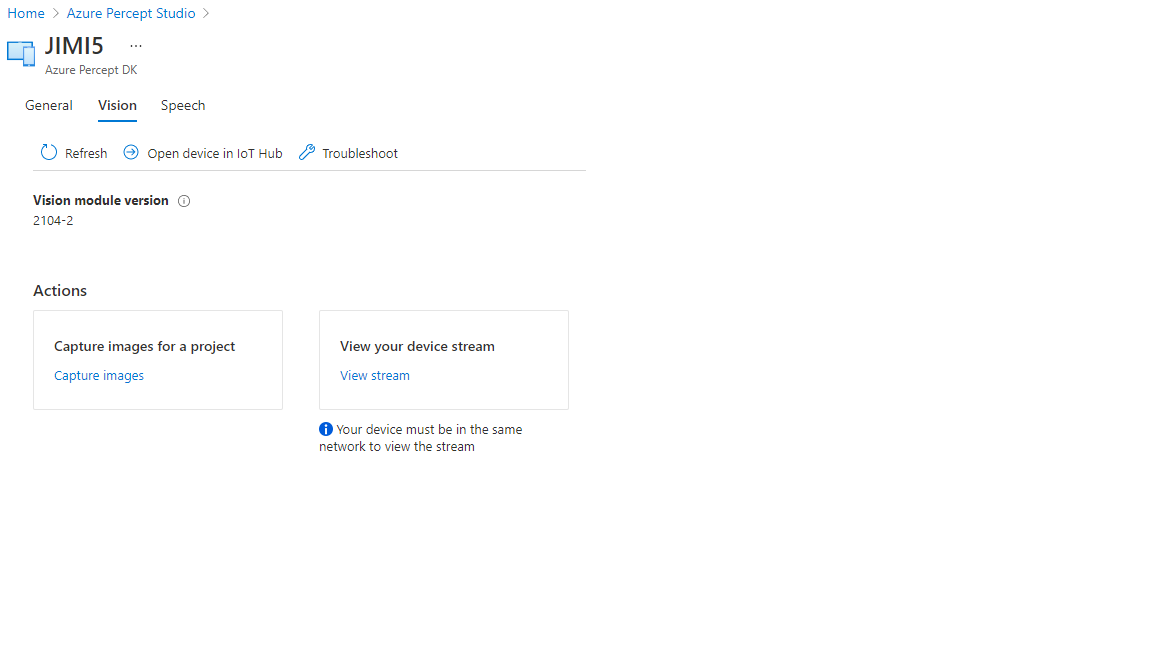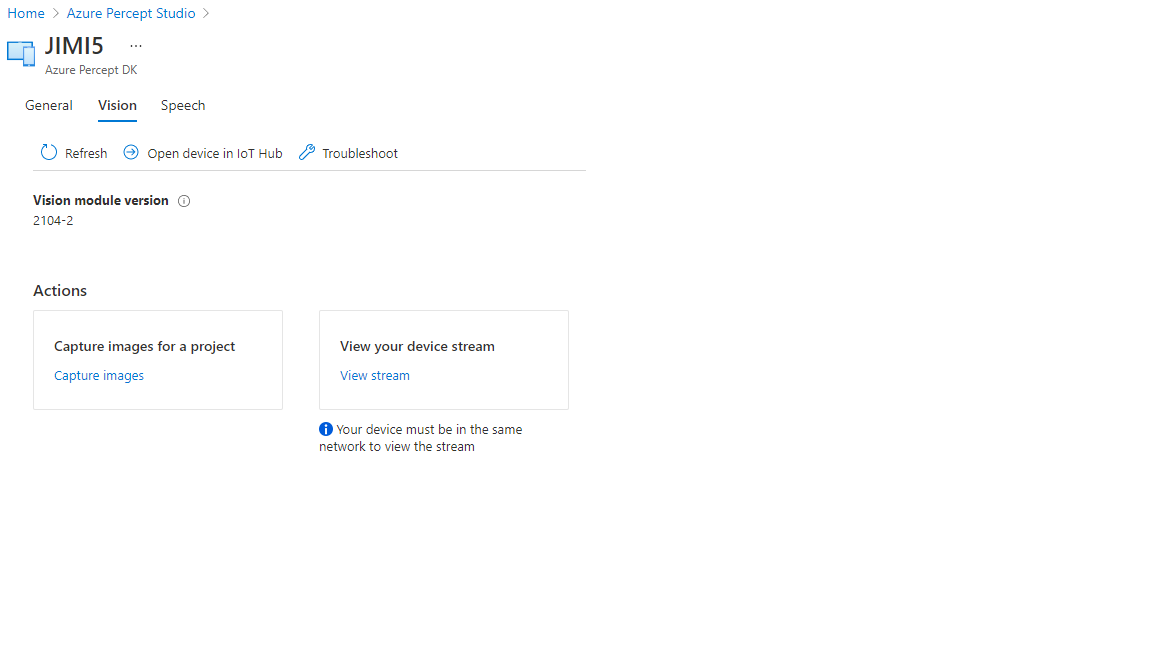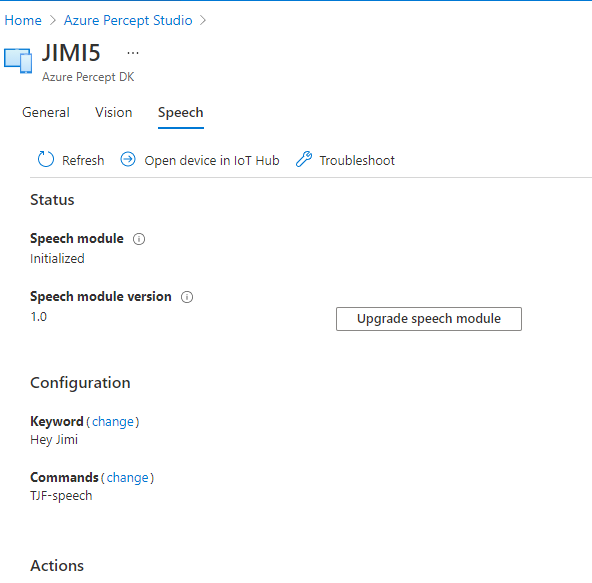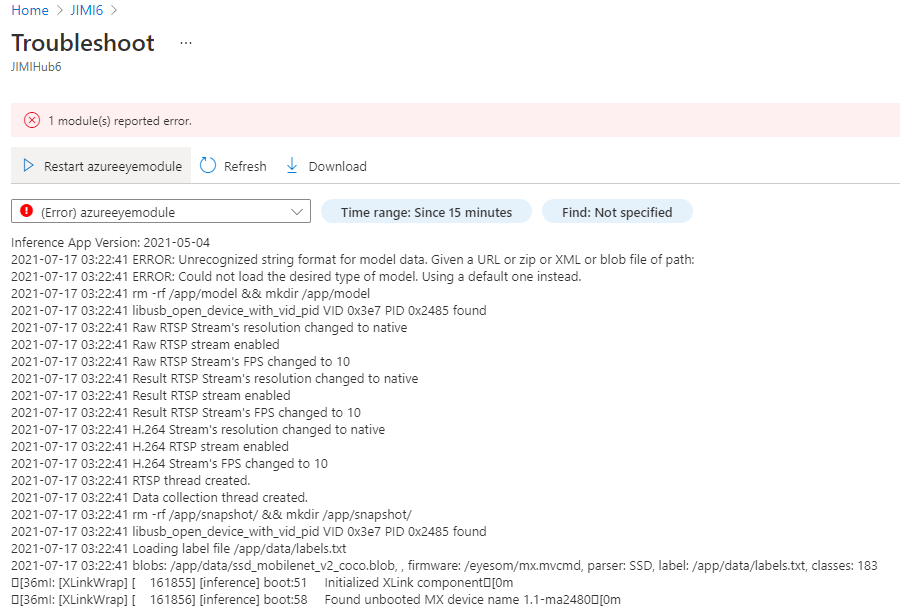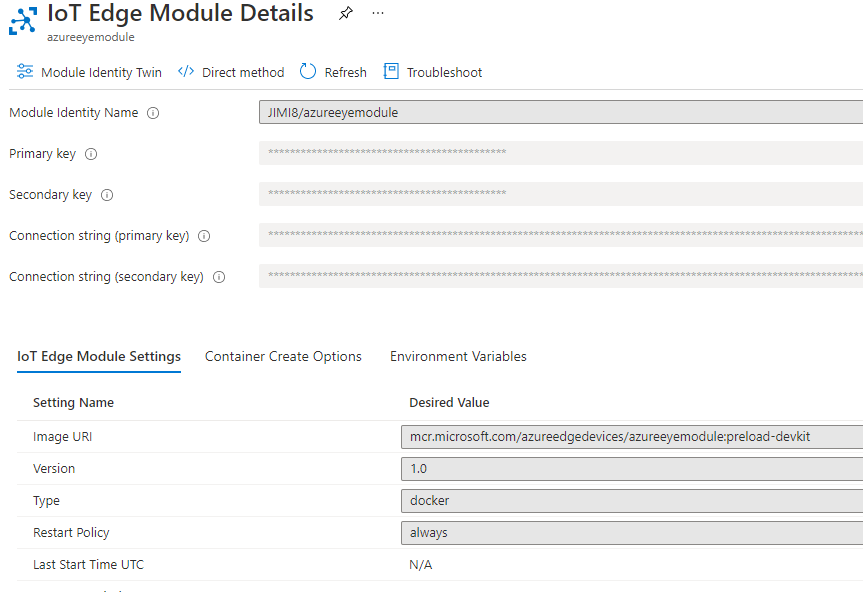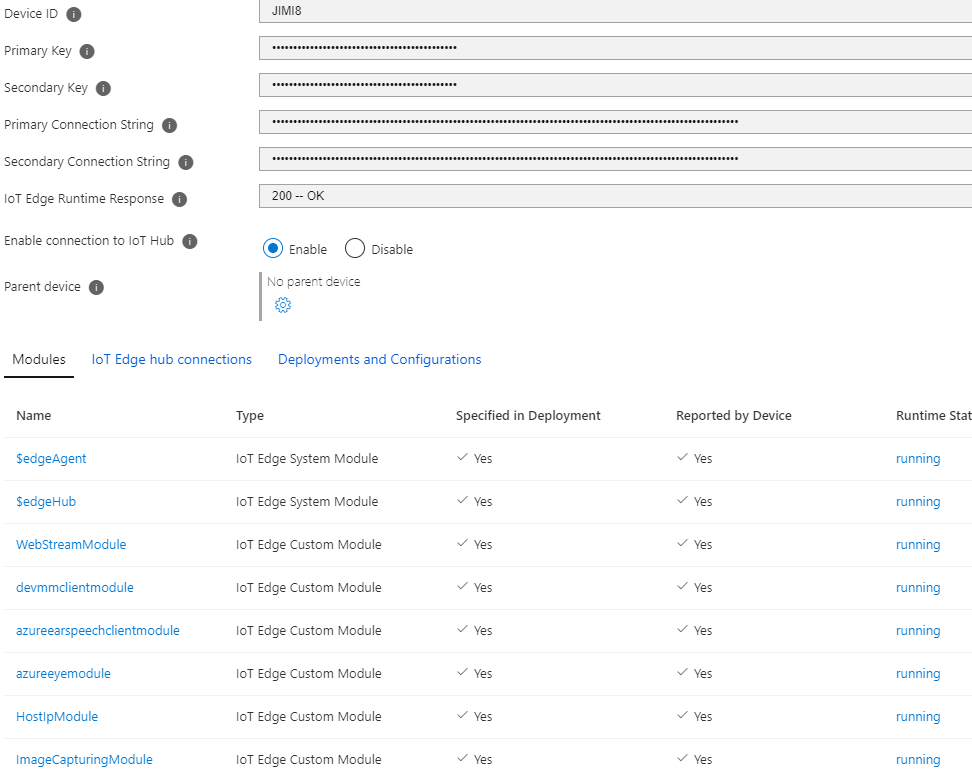Hello my Vision module on my IoT Azure percept DK is not working. Just seemed to have stopped. Please see device logs on eyemodule below. Any help would be great!
Inference App Version: 2021-05-04
2021-07-16 04:07:59 ERROR: Unrecognized string format for model data. Given a URL or zip or XML or blob file of path:
2021-07-16 04:07:59 ERROR: Could not load the desired type of model. Using a default one instead.
2021-07-16 04:07:59 rm -rf /app/model && mkdir /app/model
2021-07-16 04:07:59 libusb_open_device_with_vid_pid VID 0x3e7 PID 0x2485 found
2021-07-16 04:07:59 Raw RTSP Stream's resolution changed to native
2021-07-16 04:07:59 Raw RTSP stream enabled
2021-07-16 04:07:59 Raw RTSP Stream's FPS changed to 10
2021-07-16 04:07:59 Result RTSP Stream's resolution changed to native
2021-07-16 04:07:59 Result RTSP stream enabled
2021-07-16 04:07:59 Result RTSP Stream's FPS changed to 10
2021-07-16 04:07:59 H.264 Stream's resolution changed to native
2021-07-16 04:07:59 H.264 RTSP stream enabled
2021-07-16 04:07:59 H.264 Stream's FPS changed to 10
2021-07-16 04:07:59 RTSP thread created.
2021-07-16 04:07:59 Data collection thread created.
2021-07-16 04:07:59 rm -rf /app/snapshot/ && mkdir /app/snapshot/
2021-07-16 04:07:59 libusb_open_device_with_vid_pid VID 0x3e7 PID 0x2485 found
2021-07-16 04:07:59 Loading label file /app/data/labels.txt
2021-07-16 04:07:59 blobs: /app/data/ssd_mobilenet_v2_coco.blob, , firmware: /eyesom/mx.mvcmd, parser: SSD, label: /app/data/labels.txt, classes: 183