Hi @Francis Xavier ,
> Login failed for user 'domain\Administrator' (Microsoft SQL Server, error:18456"
For login error 18456, please check below;
- Make sure you have create the login domain\Administrator in your SQL server login as below screenshot. If the login is not exist, please ask the administrator to add the domain\Administrator account to login list .
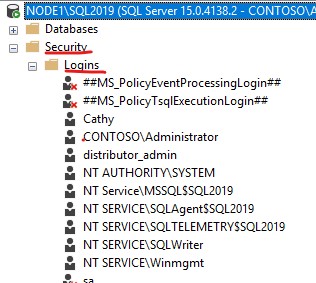
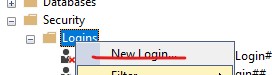
- Make sure the login and the password are spelled correct.
If they are not work, suggest you reading the blog Troubleshooting Error 18456.
If the response is helpful, please click "Accept Answer" and upvote it, as this could help other community members looking for similar queries.

