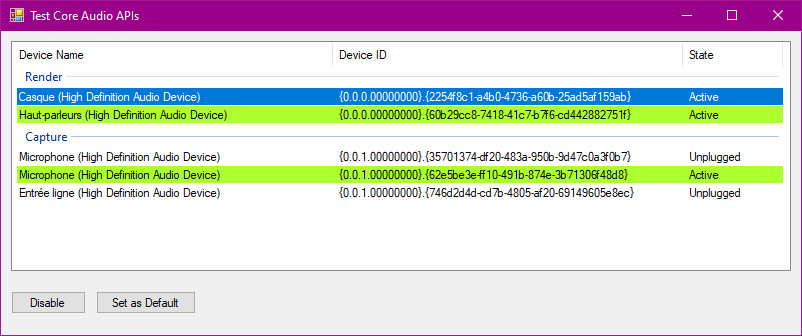With Core Audio APIs, like in the sample I posted in this thread Detect Audio on Windows 10
(you can change EDataFlow)
or another more advanced sample : Core Audio APIs test
Detecting if a microphone is available c#
Hemanth B
886
Reputation points
Hi, I created an audio recorder in c# but I want it to display a messagebox if there is no audio input / audio output just like Windows 10 Voice Recorder. How am I supposed to do that.? Also how can I list out all the list of devices connected to the system in a listbox?
Developer technologies | C#
11,579 questions
Accepted answer
-
 Castorix31 90,686 Reputation points
Castorix31 90,686 Reputation points2021-07-16T08:41:37.487+00:00