
Dear Julie Wang,
The issue is solved.
Thank you!
This browser is no longer supported.
Upgrade to Microsoft Edge to take advantage of the latest features, security updates, and technical support.
Hello,
I work with Office365 and for some reason when somebody sends me an invitation request, I don't receive it in my mailbox.
But it is in my calender. Only in my calender I can accept or refuse it. How can I activate this that I can receive the invitation requests in my mailbox.
Thanking you in advance.
With kind regards,
Arjati

Dear Julie Wang,
The issue is solved.
Thank you!

Sign in the account in outlook client , then check as followings:
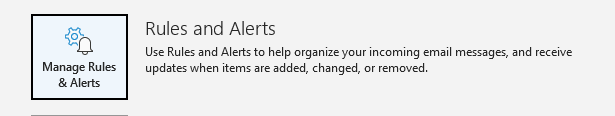
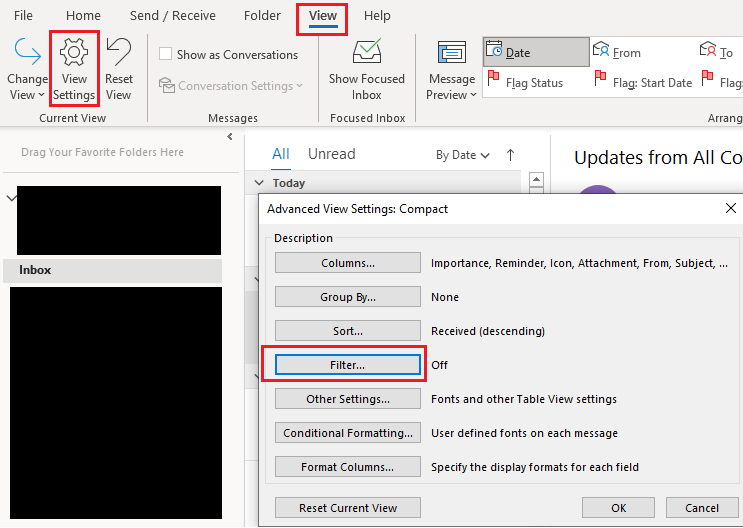
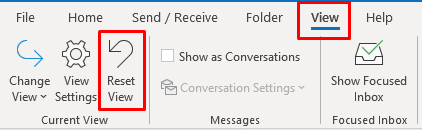
If an Answer is helpful, please click "Accept Answer" and upvote it.
Note: Please follow the steps in our documentation to enable e-mail notifications if you want to receive the related email notification for this thread.