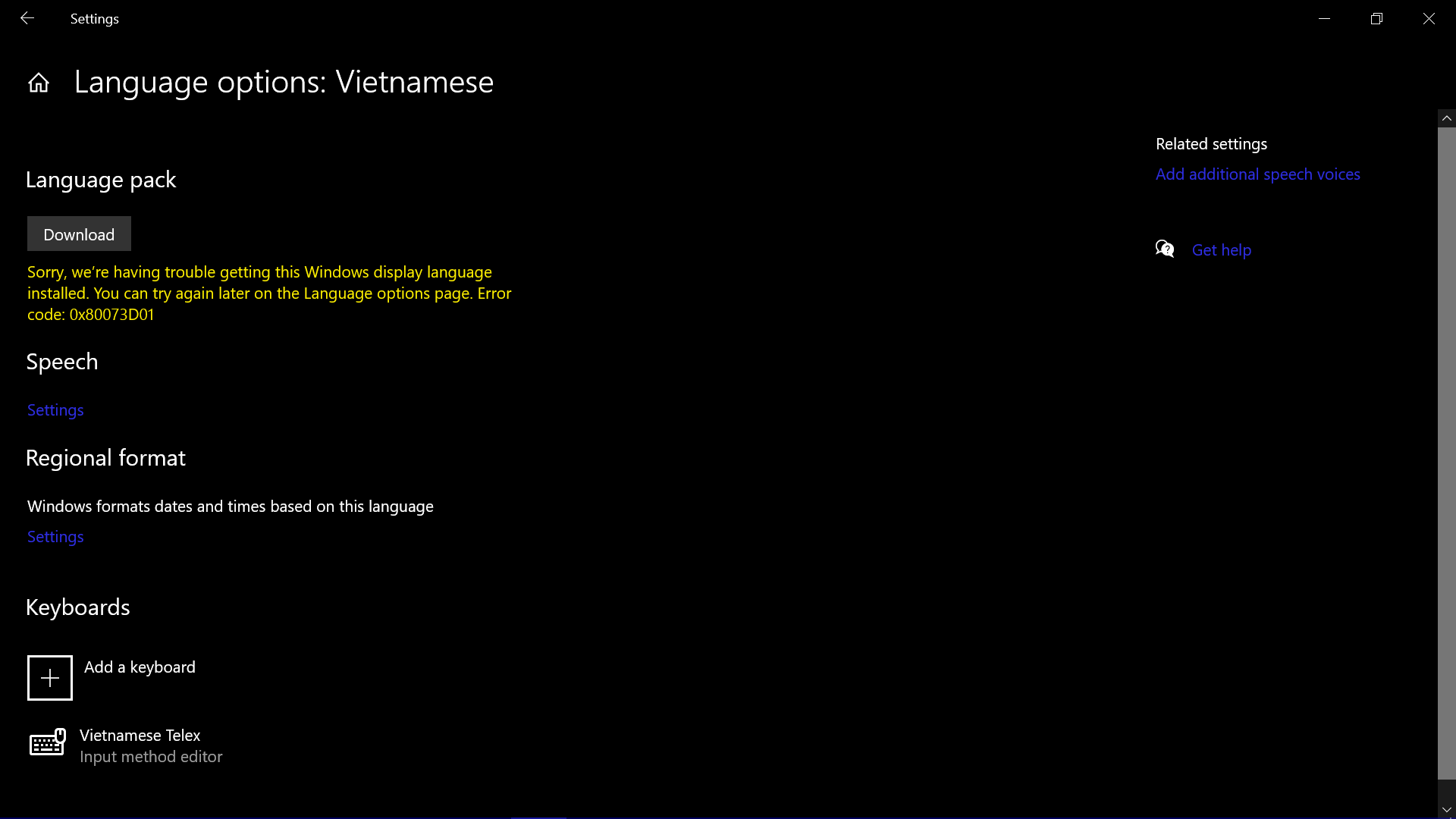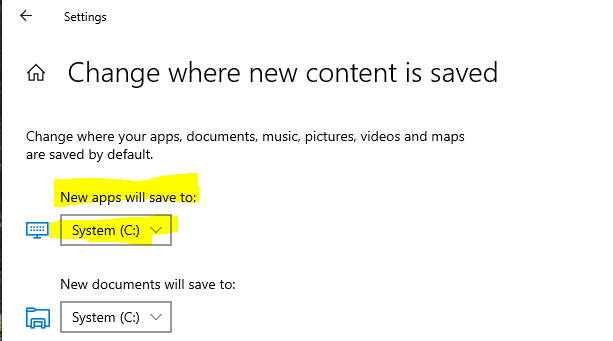Hi
I struggled installing a language module on windows 10 enterprise connected to a domain getting error 0x80073D01
and changing the below registry which is related to update policies solved the problem ..
HKEY_LOCAL_MACHINE\SOFTWARE\Policies\Microsoft\Windows\WindowsUpdate
DoNotConnectToWindowsUpdateInternetLocations = 0
HKEY_LOCAL_MACHINE\SOFTWARE\Policies\Microsoft\Windows\WindowsUpdate\AU
UseWUServer = 0
Hope this will be of any help