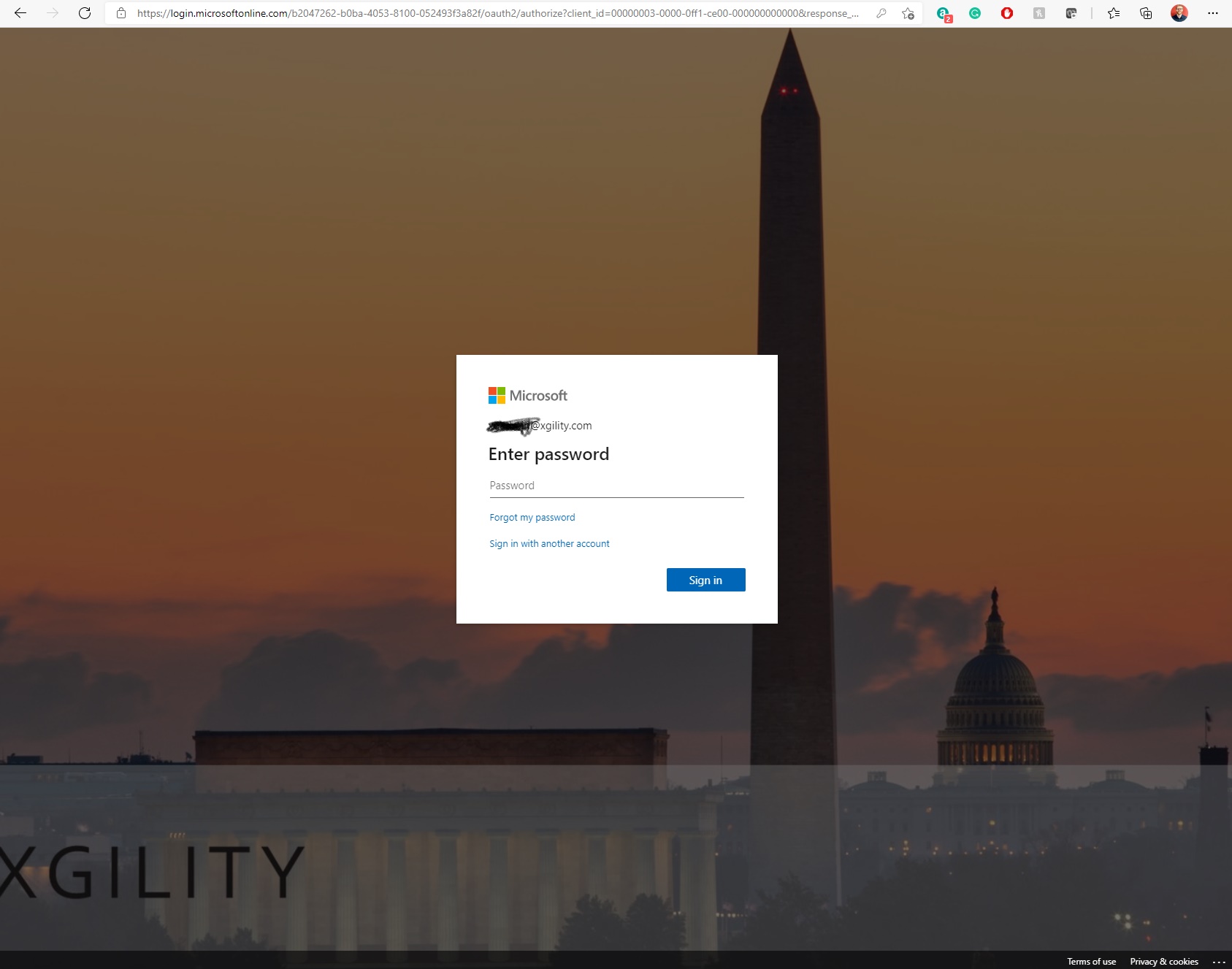Hi @Bo Butcher
It seems you browser has login the admin account, so it will always ask you login the admin account when you want to see the meeting recording. You could try to sign it out and clear all the cookies in your account and then retry it.

The following picture shows who have the permission to see the recording for your reference:
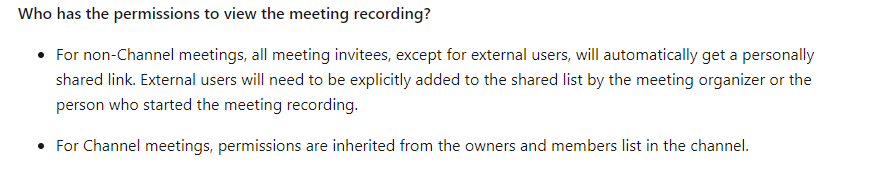
If the response is helpful, please click "Accept Answer" and upvote it.
Note: Please follow the steps in our documentation to enable e-mail notifications if you want to receive the related email notification for this thread.