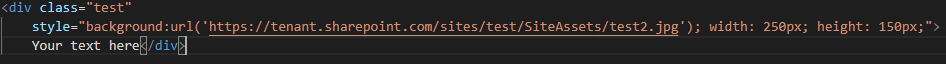@MichaelHan-MSFT
Actually, no you don't have to use content editor web part or script editor to insert the code when using SP Modern UI or SharePoint Online or SharePoint Office 365 (call whatever you like).
In SP Modern UI the Wiki pages allow limited HTML changes via the page's edit source.
Since it is part of Office 365 and is owned by the company we are managing it for, I don't have access to Office 365 Admin center, where Sp Admin Center now resides.
Also because it is SharePoint Modern UI, SharePoint Designer is not an option and neither is adding a CCS. In other words SharePoint Designer and CSS do not work with SP Modern Pages.
No worries though I found an alternate route by using a table. It is cumbersome but it works.
Thanks for you help.
Have a nice day.