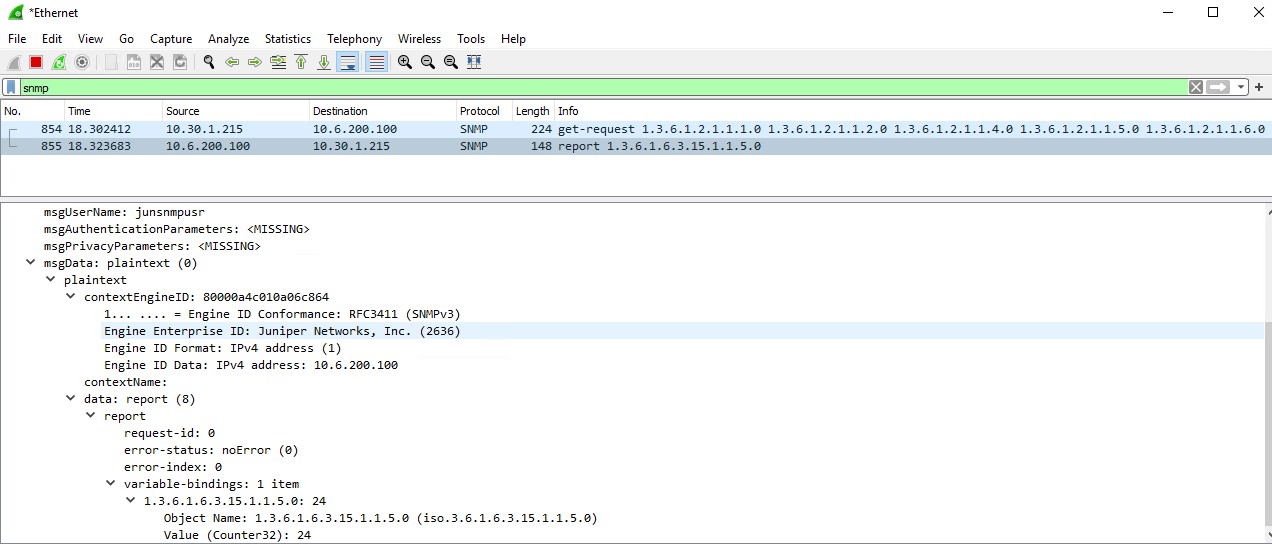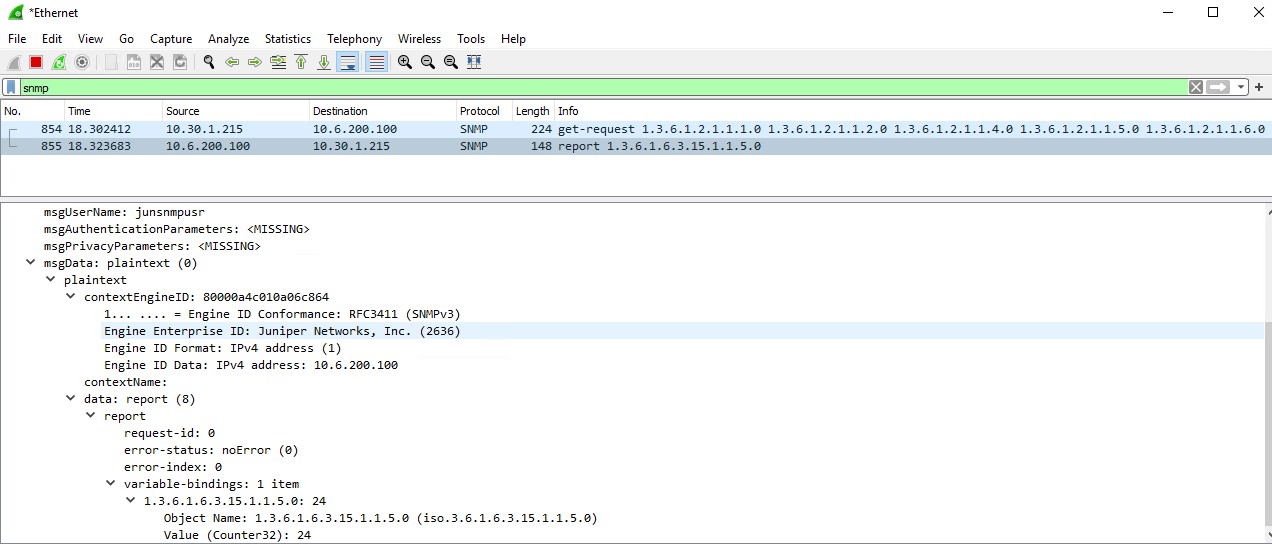Dear fellow SCOM Users,
We are evaluating SCOM 2019 to monitor our network/server environment. We started with the deploying SCOM 2019 using .VHD file.
We configured our Juniper EX switch for SNMP v3 (Auth: SHA , Priv: AES) and started a network discovery using discovery wizard. We configured Discovery rule with ICMP and SNMP and Run as account for SNMP v3 explicit discovery.
The discovery finishes with Success but puts the device IP in "Network device pending management".
Running trace on both the Juniper switch and SCOM server reveals that there is communication between the two however, no device is being added to Network Devices.
From the network scan, it turns out that "get-request" is being sent from SCOM and the switch responds with "report" using "generic" OIDs. See attached screenshot of WireShark.
We suspect that we may not have the right "management pack" for Junipers and the discovery does not cross reference the correct OIDs that Juniper Switch is expecting. Since we're new to SCOM, it may be something else that we are missing in our discovery.
Any help with this would be great. Thank you for your time.