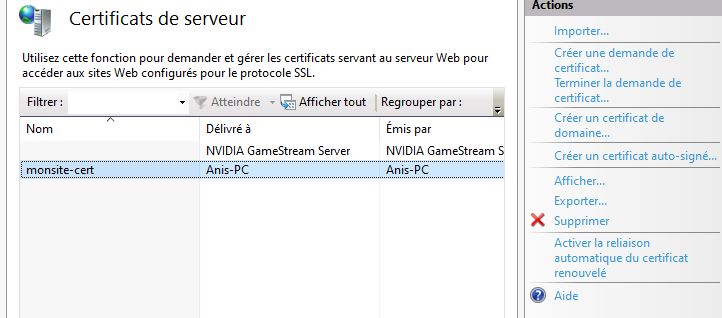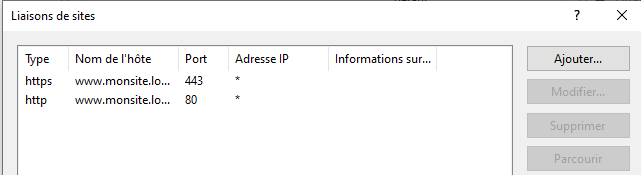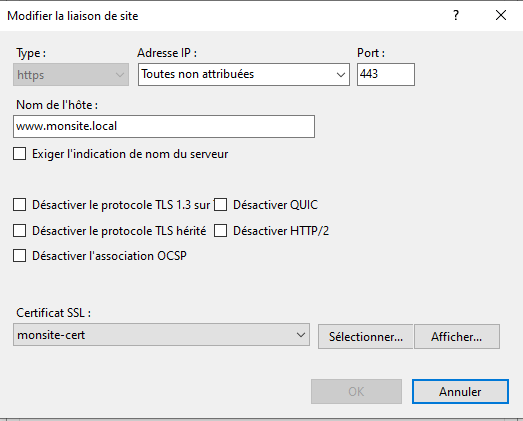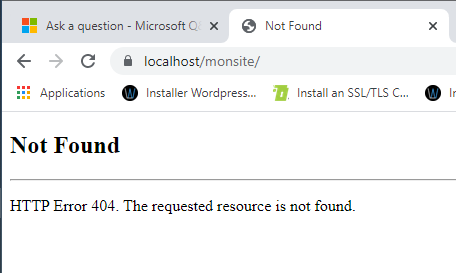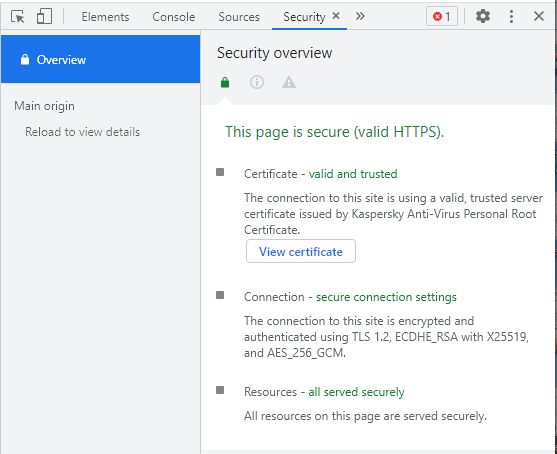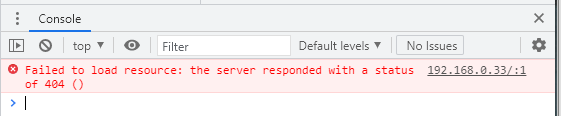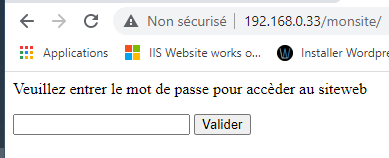I think i have juste resolved the problem but i still dont understand why.
I have linked the default website with the same certificate and it worked.
the default webpage appeared.
and now all the websites work on https.
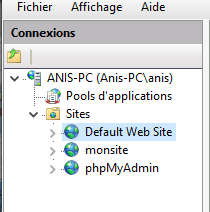
Do you know why ?
Thank you for your help.