Recall depends on way too many factors, and it's rarely successful. Read here for details: https://www.msoutlook.info/question/recall-a-sent-message
Things are a little better in the cloud (Exchange Online), as a server-side recall can be performed, but for on-premises installs, it's still a hit or miss experience.
Issues with recall/replace
Hi!
I have observed that when I try to recall an email the original email does not get recalled and is just as if I have sent a new one. I can actually recall the message on a 2nd time and then is when I get the recall succes/fail messages.
I tested this on my own email too and after the extra recall the mail actually disappears from the inbox.
Why does this happen?
I also work on a corporation and through evolution and absortion of other companies we have multiple @ emails would recall work on those too?
My 3rd question is that sometimes I do not get the success or failure to recall message until the person opens their inbox on their computer I guess (I have observed this or drawn the conclusion by the fact that I do get those messages later. Sometimes I do not get any message I think . Has anyone experienced this issue?
Thanks very much for your time reading this
Outlook Windows Classic Outlook for Windows For business
Exchange Exchange Server Management
2 answers
Sort by: Most helpful
-
 Vasil Michev 119.5K Reputation points MVP Volunteer Moderator
Vasil Michev 119.5K Reputation points MVP Volunteer Moderator2021-07-17T06:03:36.147+00:00 -
Yuki Sun-MSFT 41,376 Reputation points Moderator
2021-07-19T09:47:13.417+00:00 Hi @AnxietyDriven ,
I have observed that when I try to recall an email the original email does not get recalled and is just as if I have sent a new one.
By "as if I have sent a new one", could you please clarify a bit more about what you saw that made you feel as if a new message was sent?
After clicking "OK" in the "Recall this Message" dialogue box, was the information below displayed in the message which you were trying to recall?
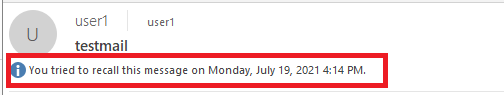
I also work on a corporation and through evolution and absortion of other companies we have multiple @ emails would recall work on those too?
As far as I know, message recall only works with Exchange server accounts in the same domain so I am afraid recall won't work for this scenario which involving multiple domains.
For the third quesiton, I tried testing in my lab environment and got the same result as yours. I am assuming that it could be related to that Message Recall is a feature which is only available to the Outlook desktop client. Also I've read from the article below that "sometimes the recall is not processed until the recipient attempts to view it":
Recalling Sent Messages
Please Note: Since the web site is not hosted by Microsoft, the link may change without notice. Microsoft does not guarantee the accuracy of this information.By the way, agree with michev that the success or failure of a message recall depends on various factors, see articles mentioned earlier and the scenarios in this official document, so personally I'd recommend using this feature with caucion to avoid embarrassment.
If an Answer is helpful, please click "Accept Answer" and upvote it.
Note: Please follow the steps in our documentation to enable e-mail notifications if you want to receive the related email notification for this thread.