
Hi,
Based on my understanding,
If we do a software distribution to COMPUTERS, we can only use the assign option.
If we do a software distribution to USERS, we can use both the assign option and publish option.
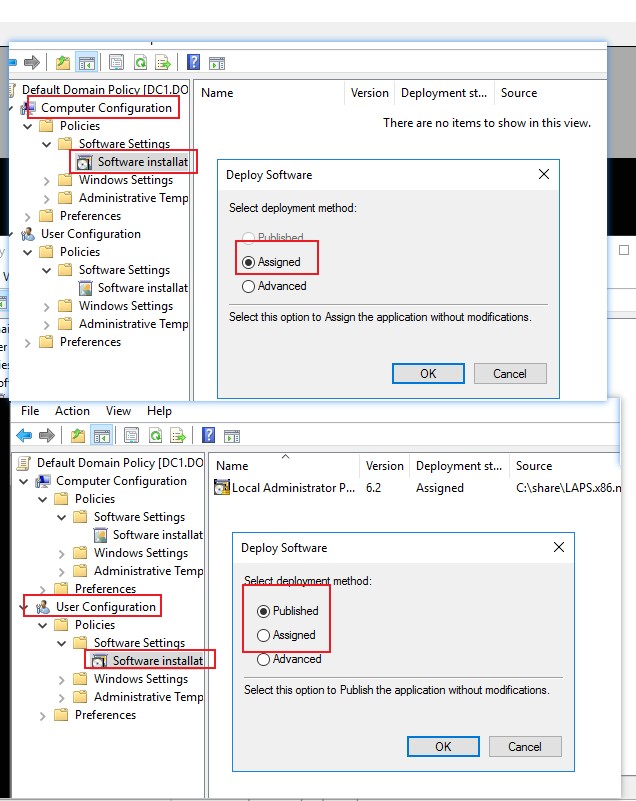
If we assign the program to a computer, it's installed when the computer starts, and it's available to all users who log on to the computer.
When a user first runs the program, the installation is completed.
To do this, we have to:
Create a shared folder and put MSI package into it.
1, Create a Group Policy Object and link it to the computer OU.
2, Right click it and select edit.
3, Under Computer Configuration, expand Software Settings.
4, Right-click Software installation, point to New, and then click Package.
5, In the Open dialog box, type the full Universal Naming Convention (UNC) path of the shared installer package that you want. For example, \<file server>\<share>\<file name>.msi.
Important: Don't use the Browse button to access the location. Make sure that you use the UNC path of the shared installer package.
Click Open.
Click Assigned, and then click OK. The package is listed in the right-pane of the Group Policy window.
Close the GPMC.
When the client computer starts, the managed software package is automatically installed.
When a user first runs the program, the installation is completed.
Will this method meet your requirement?
If you have any questions about this, feel free to let me know.
Best Regards,
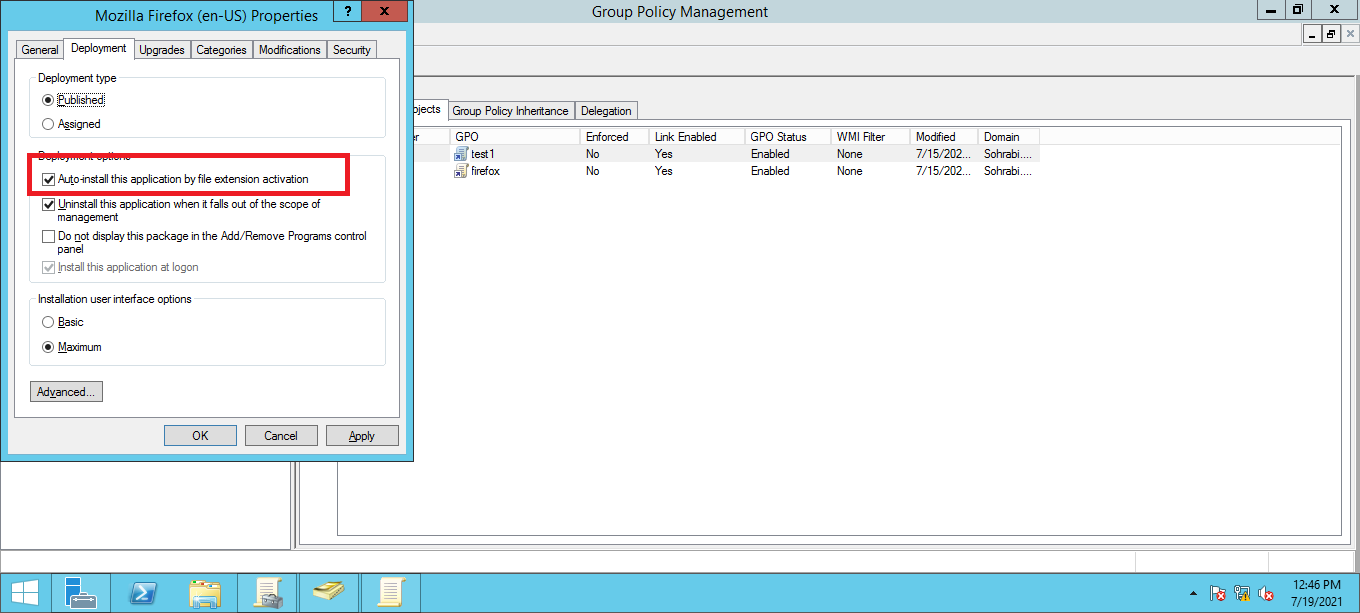
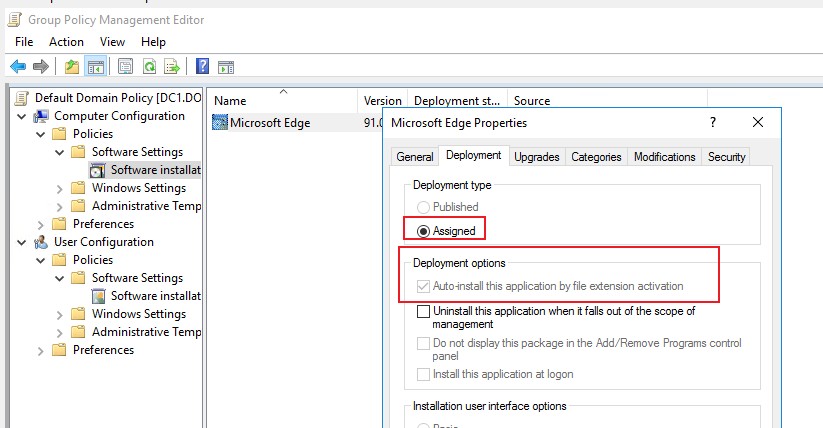
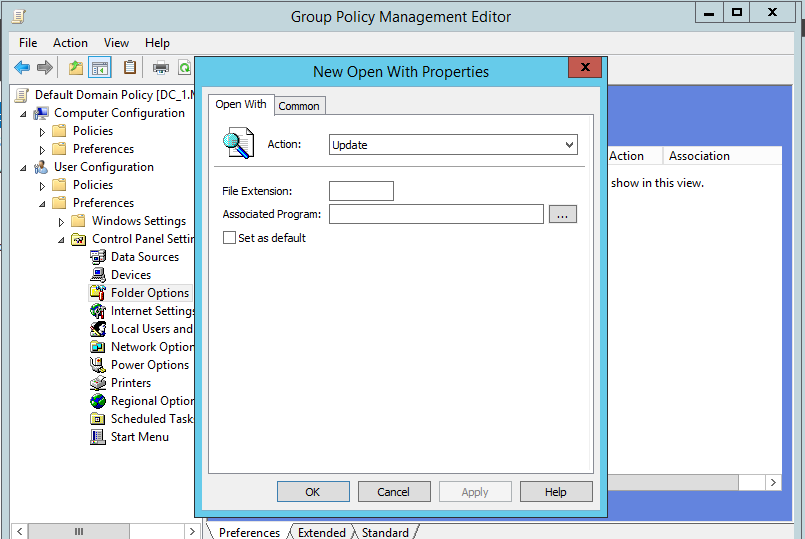
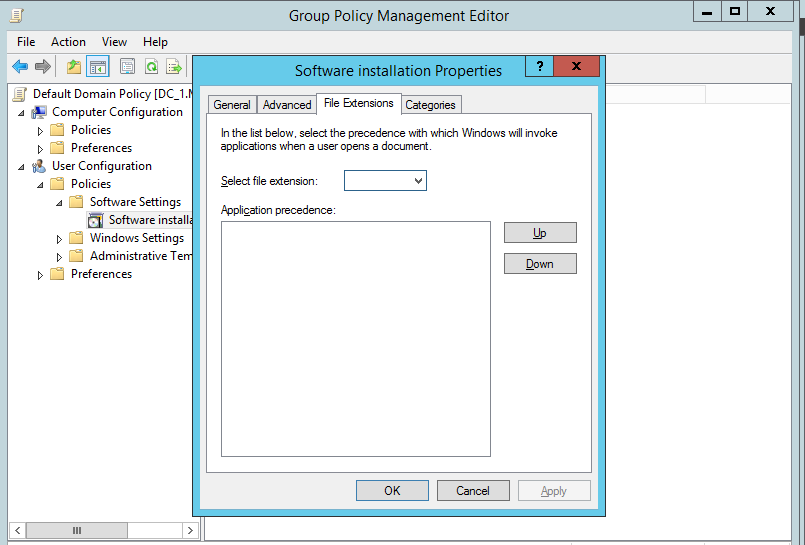
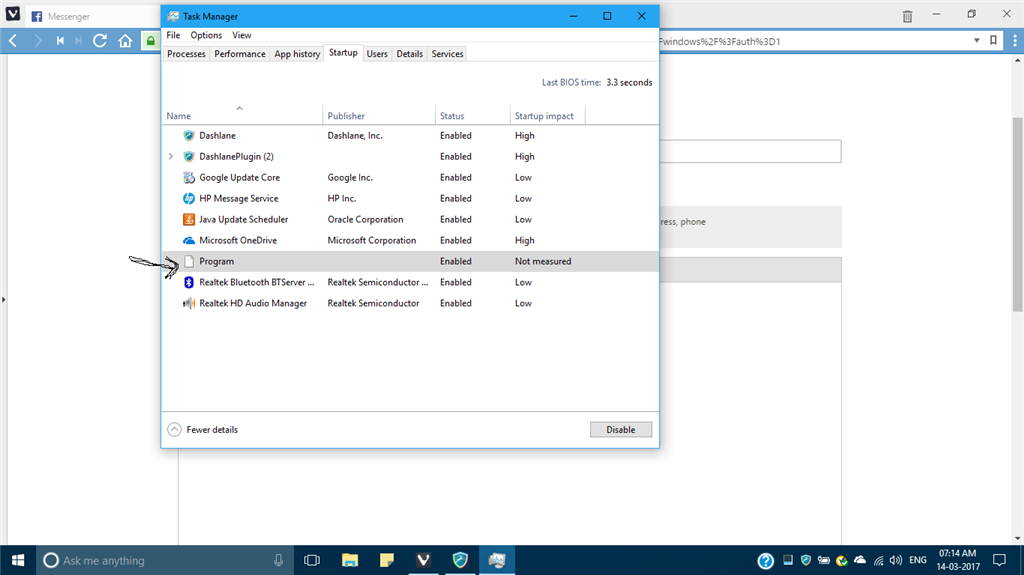 ]
]