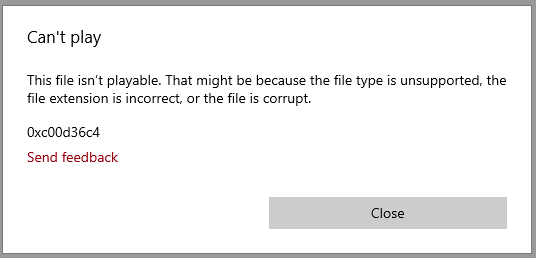Hi,
As this error indicates, there are several possible scenarios could cause the issue such as the file type is unsupported, the file extension is incorrect, or the file is corrupt.
Also the issue may be with the USB device then the issue may arise if the currently loaded USB driver has become unstable or corrupt or if your PC requires an update for issues that may conflict with a USB device and Windows. This may also occur if your USB controllers may have become unstable or corrupt. So, I would suggest you to try the following steps and check if the issue persists.
https://www.stellarinfo.com/blog/fix-error-code-0xc00d36c4-while-playing-videos/
Meanwhile, when we try to re-transmit the problematic video file individually, check if we open it normally.
Hope this helps and please help to accept as Answer if the response is useful.
Best Regards,
Carl
Copied Files Corrupted in HDD
Jacky Tan
1
Reputation point
I recently copied some video files from another HDD to a new HDD. However, some of them are corrupted. Anyone knows why and how to solve it? Thanks.
Community Center | Not monitored
46,190 questions
1 answer
Sort by: Most helpful
-
Carl Fan 6,881 Reputation points
2021-07-19T09:55:29.953+00:00