Hi @Grant Riddle ,
>But I can't find Advanced to click.
Based on my experience, when New Outlook is turned on in outlook for Mac, the advanced option will not be displayed in the account details interface. If you do, please turn off New Outlook and then go to Outlook>Preferences>under Personal Settings, choose Accounts>Choose your Gmail account, and the "Advanced…" option will be displayed as shown in the following figure.
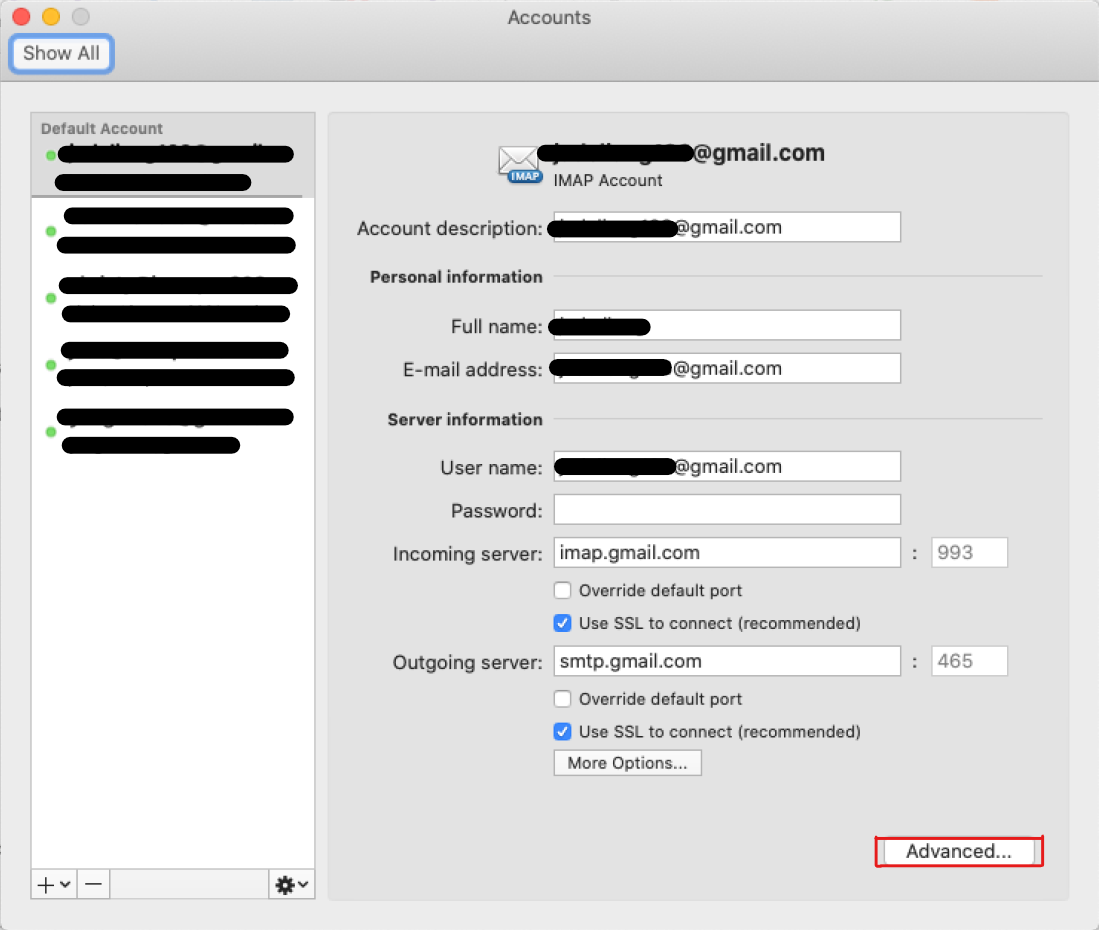
> When I try to sync to load more, it only loads about 20 emails at a time.
As far as I know, if there are too many emails in your Gmail account, It takes a certain amount of time to complete it slowly. Is your current outlook status in sync as shown in the following figure?
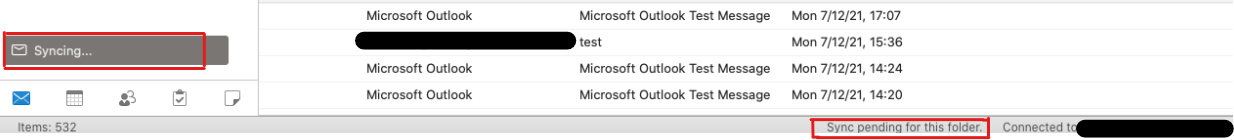
If not, through my research on Outlook for Mac(Version 16.50), all the emails can be synchronized successfully. First of all, please make sure your network is stable. To further confirm whether the mail synchronization is completed, please try to search in the current client for the emails that you think is not synchronized. On the other hand, you can also log in to your Gmail web mail to check whether the emails on the outlook client is the same with that on the web mail.
If the emails are not fully synchronized to outlook, considering that some anti-virus software has affected the synchronization of e-mail, it is recommended that you could temporarily close your anti-virus software to check if it can work normally. If there is still no change, please try to remove and add your Gmail account again to check if there're any differences.
Hope the above help.
If the response is helpful, please click "Accept Answer" and upvote it.
Note: Please follow the steps in our documentation to enable e-mail notifications if you want to receive the related email notification for this thread.