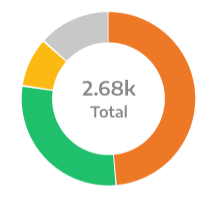Hi @mark goldin ,
I did some test. If you need to add a total label to the doughnut, you need to create a Gauge instead of a Doughnut chart. Because Doughnut does not support adding a text box in the middle of the chart.
Below is the donut I created using Gauge.
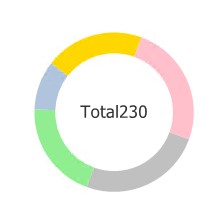
- At first create Gauge, as shown below.
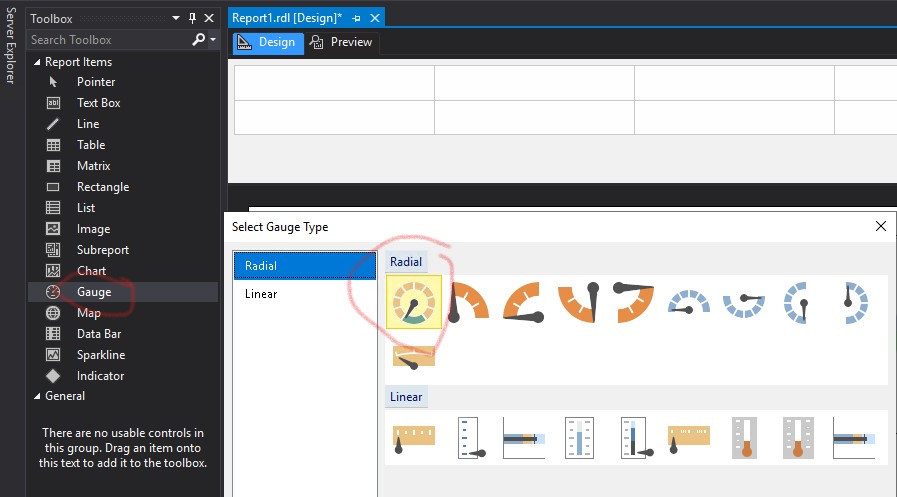
- Delete all data, leaving only the Textbox in the middle. Then select "Radial Scale "Properties" and set "Sweer angel (degrees)" to 360 degrees. And set the color to "No color" in the "Fill" option.
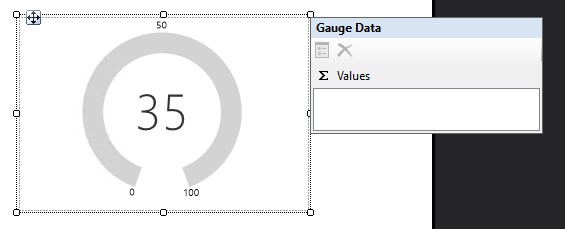
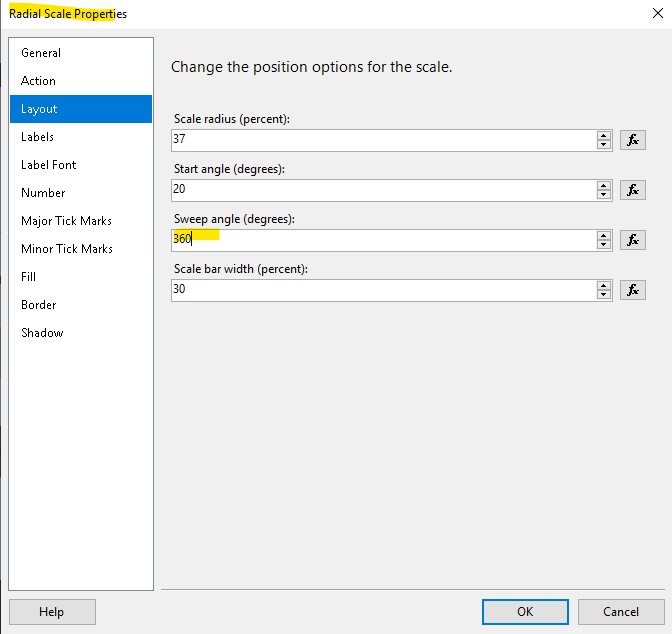
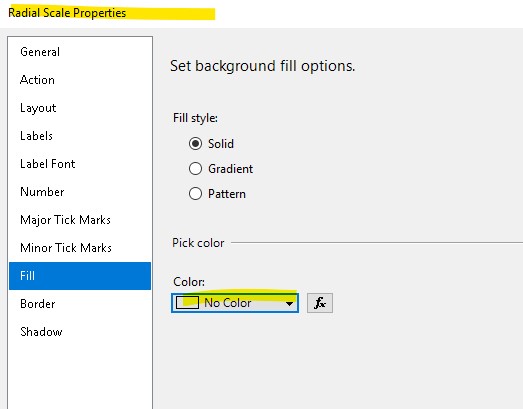
- Add Range——Range Properties. Change the general options and fill in the options as shown below. Here "Start range at scale values" to "End range at scale value" are "1-35", you can adjust according to your data scale. The default value is 0-100.If you mind borders, you could set the border to "None".
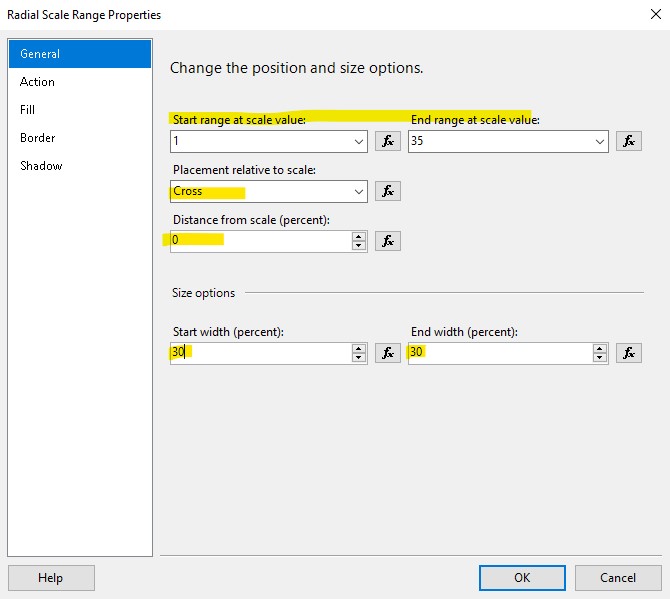
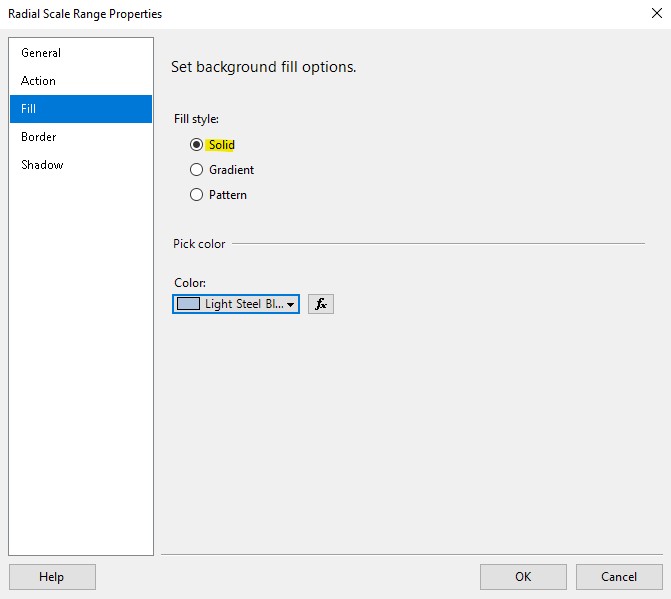
- Add Range again,follow the previous steps to modify the attributes and colors. Modify "Start range at scale values" to "End range at scale value" to "35-60", and change the Fill option to other colors. And so on, until it becomes a complete donut.
- Modify the text box in the middle of the donut.
Best Regards,
Joy
If the answer is helpful, please click "Accept Answer" and upvote it.
Note: Please follow the steps in our documentation to enable e-mail notifications if you want to receive the related email notification for this thread.