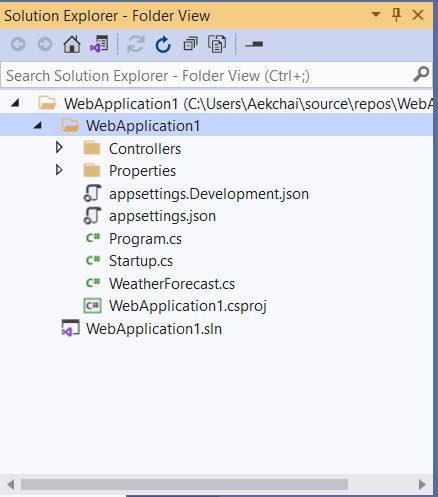Is there no IIS Express button in your visual studio 2019?
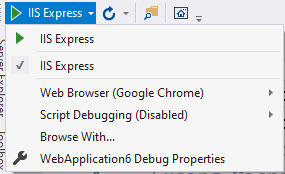
If so, you can try the following two methods to solve your problem:
- Go to Tools->Customize->Commands then click on toolbar tab and chhose standard option and delete one of the existing toolbar inside standard toolbar and then choose option reset all.
- Selecting Properties from the solution menu, then in the Startup project menu, choose Single startup project radio button, and from the drop-down list select the Project that corresponds to your web application. After applying the change, in the toolbar you should see the "IIS Express" button re-appear.
If the answer is helpful, please click "Accept Answer" and upvote it.
Note: Please follow the steps in our documentation to enable e-mail notifications if you want to receive the related email notification for this thread.