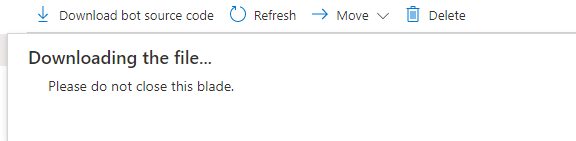@NShini Based on above screen shot the download of file is initiated, Please do not close the blade or navigate to any other screen. After, the files are ready you should see a screen like below, which checks if the secrets need to be included.
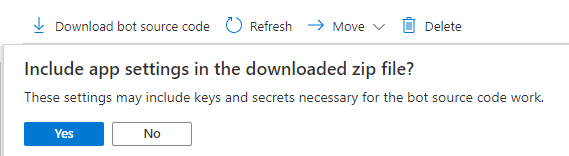
After selecting the required screen you will see a screen indicating the zip file is being prepared and then the final download option button will be enabled.
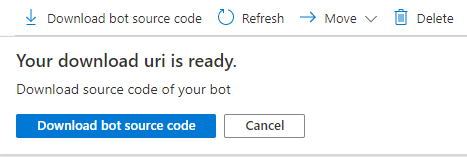
Please try the scenario again and wait till the above screens show up and select the required options. Thanks.