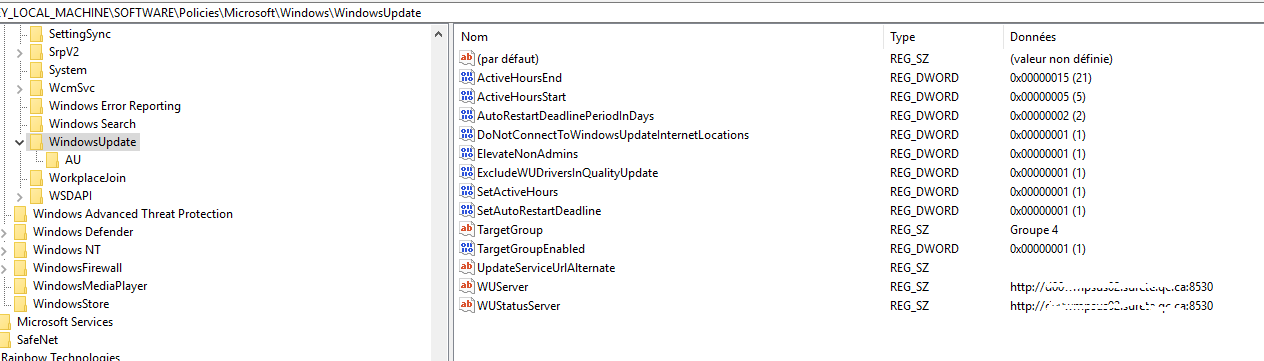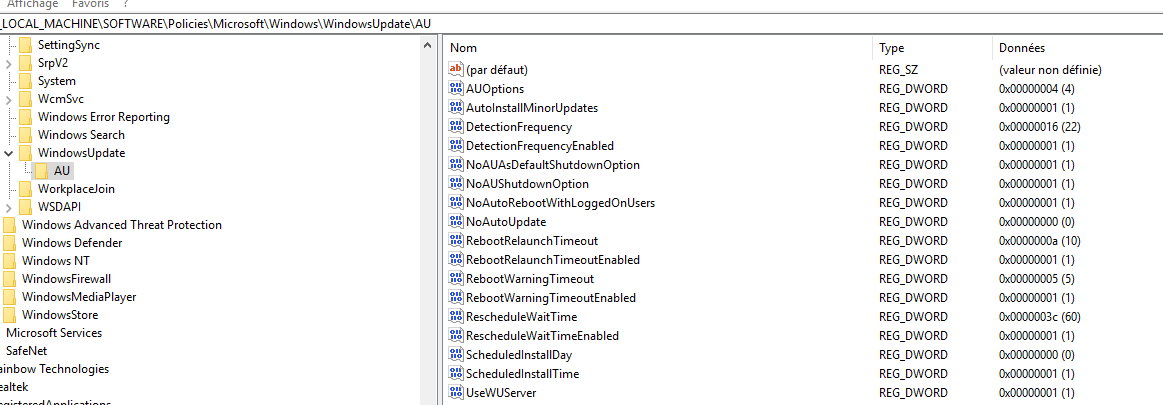Hello @Jonathan ,
Thank you for posting here.
Would you please check if you configured the following GPO setting as below?
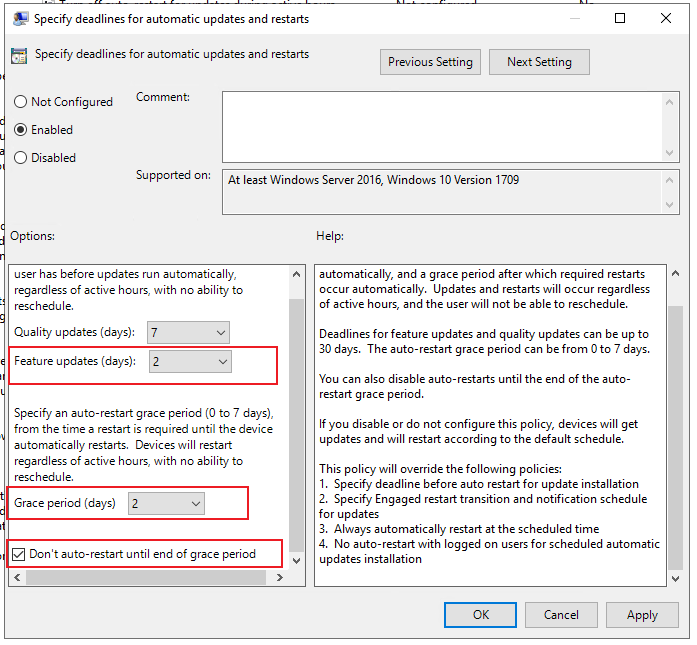
If no, you can configure the settings above via local group policy or domain group policy, and then export the gpresult to check if the GPO settings are configured successfully.
1.Logon one domain machine with the GPO settings above using domain Administrator account.
2.Restart the machine or run gpupdate /force to make GPO settings take effect.
3.Open CMD (run as Administrator).
4.Type gpresult /h C:\gpo.html and click Enter.
5.Check the GPO setting above under "Computer Detail".
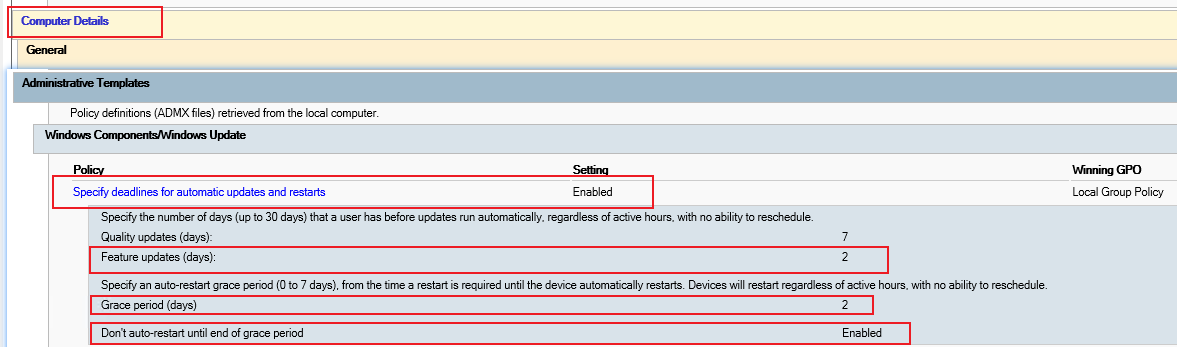
And the corresponding registry information to the GPO settings above look like this.
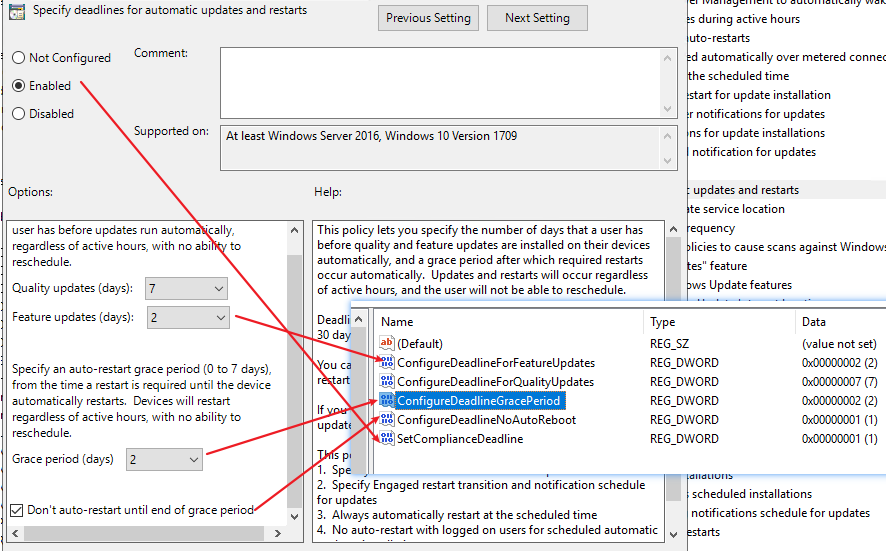
Hope the information above is helpful to you.
Should you have any question or concern, please feel free to let us know.
Best Regards,
Daisy Zhou
============================================
If the Answer is helpful, please click "Accept Answer" and upvote it.