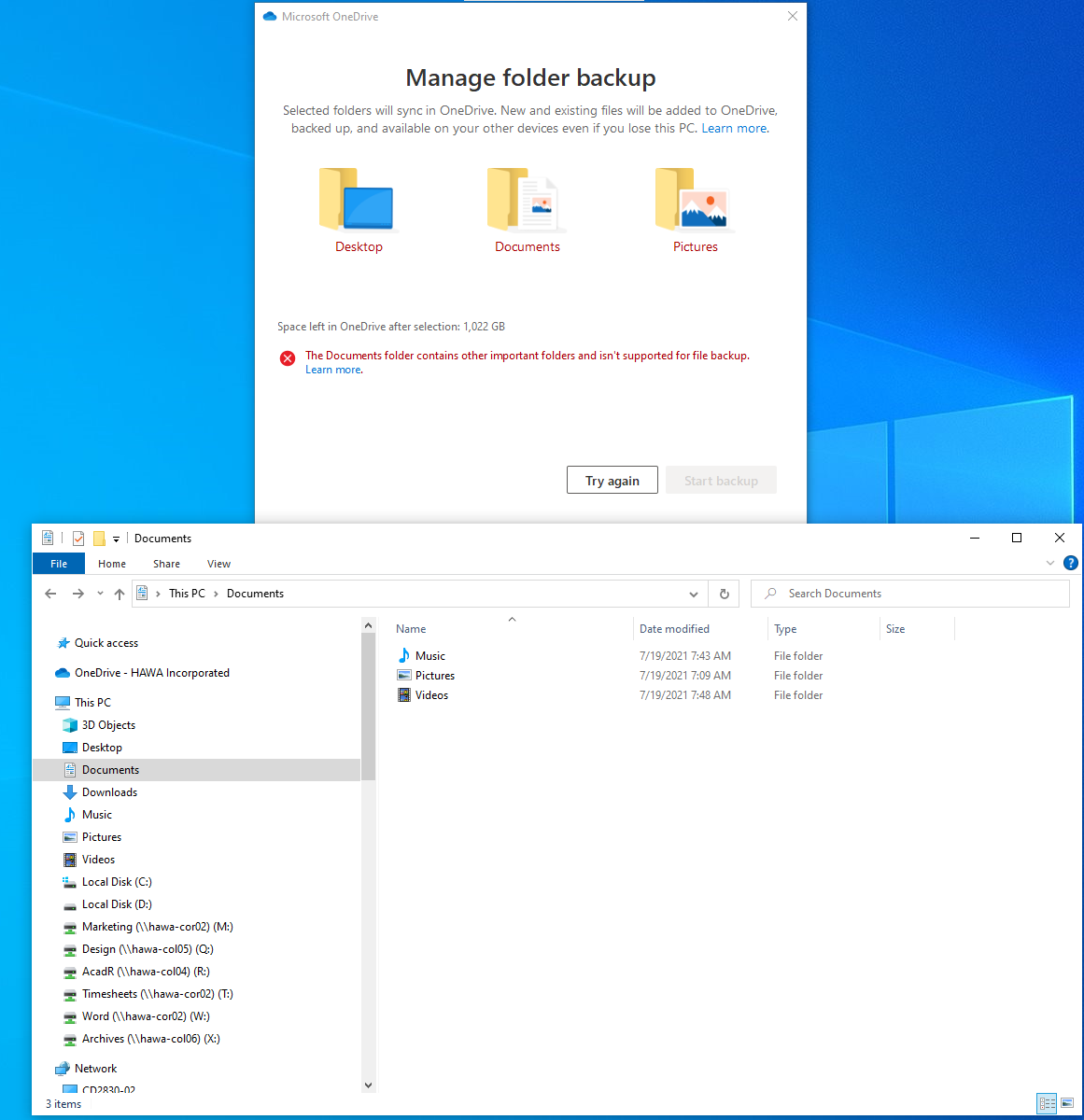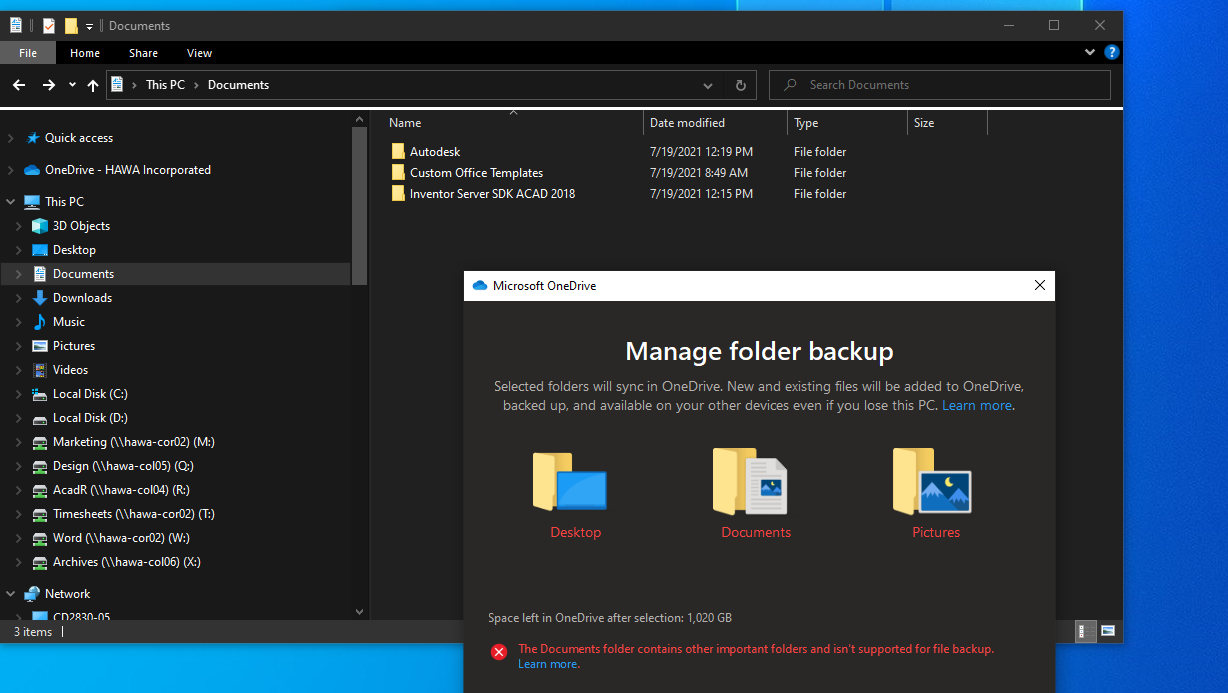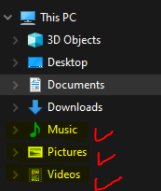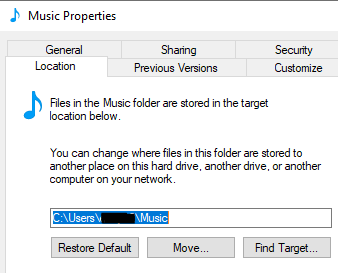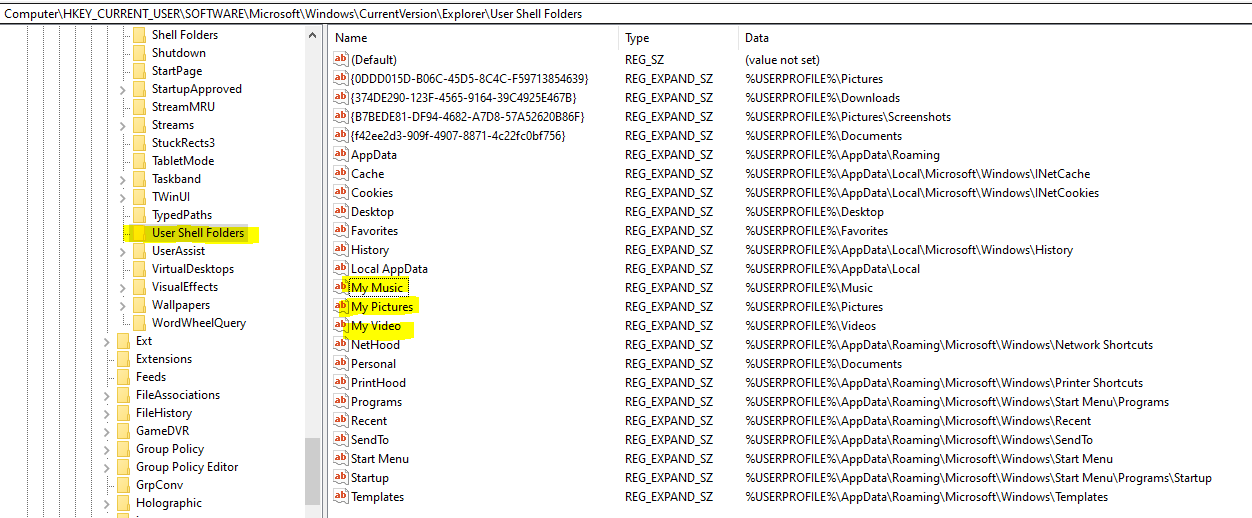According to your shared image, the Documents folder contains "Music", "Pictures" and "Videos" folders, which may cause your issue. It's recommended to move these folders to correct location, such as user profile folder, then you would be able to sync.
Please refer to the following screenshot from article "Back up your Documents, Pictures, and Desktop folders with OneDrive".
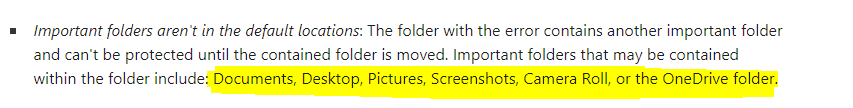
Any questions, you may post back.
If an Answer is helpful, please click "Accept Answer" and upvote it.
Note: Please follow the steps in our documentation to enable e-mail notifications if you want to receive the related email notification for this thread.