
@Will 保哥 The Expression Editor will place the token if the text box isn't empty. So even typing in an extra space and then selecting the token ( Current item in this case ) should add it for you to edit.
This browser is no longer supported.
Upgrade to Microsoft Edge to take advantage of the latest features, security updates, and technical support.

I'm in a ForEach loop, I'd like to add a Condition to control flow:
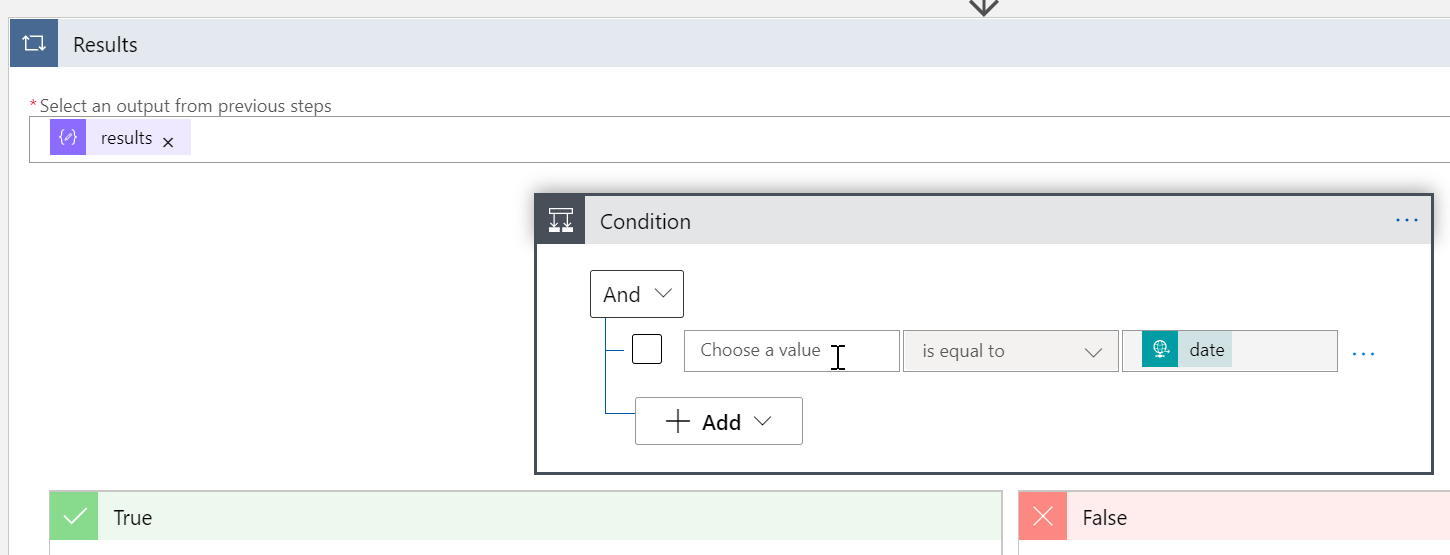
When I open dynamic content, I can see an item called "Current item". When I click on it, this will put into the field.
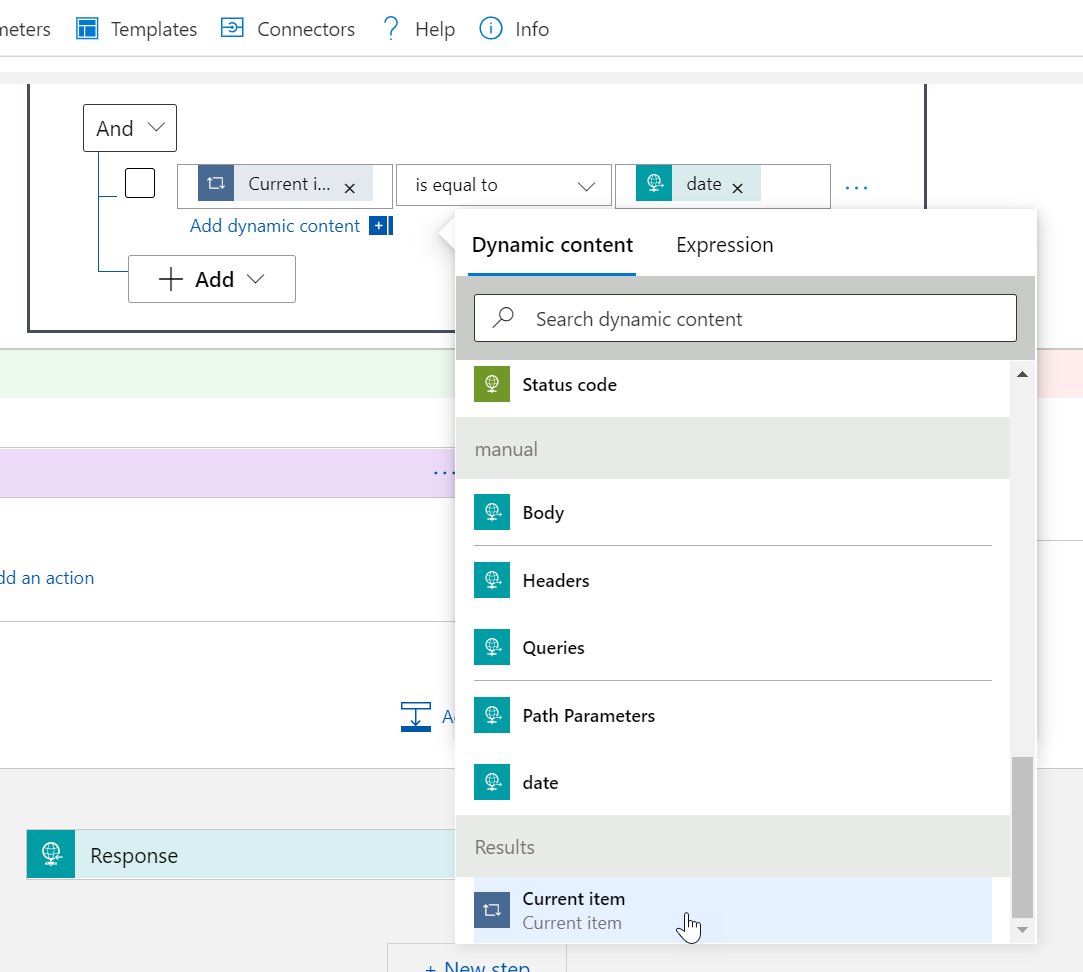
The code is items('Results'), but I want to enter items('Results')['title'] as my left value in the expression.
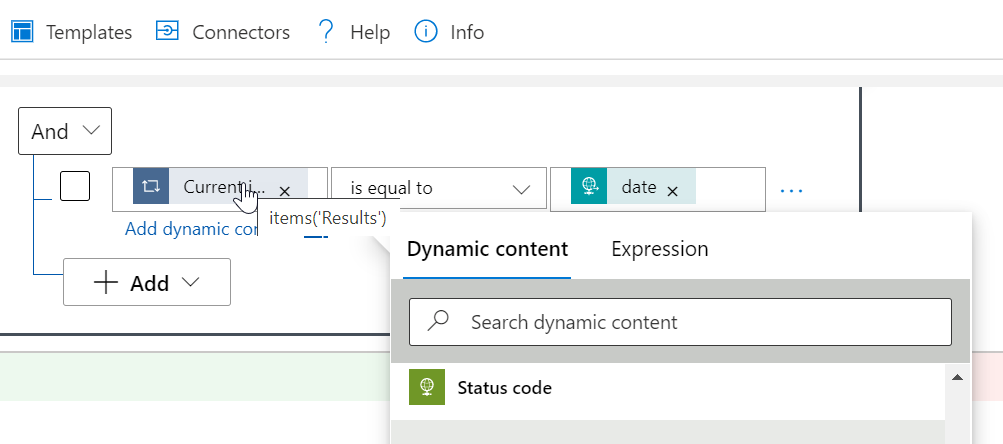
So the right way to do is click on "Expression" tab, and enter items('Results')['title'] manually.
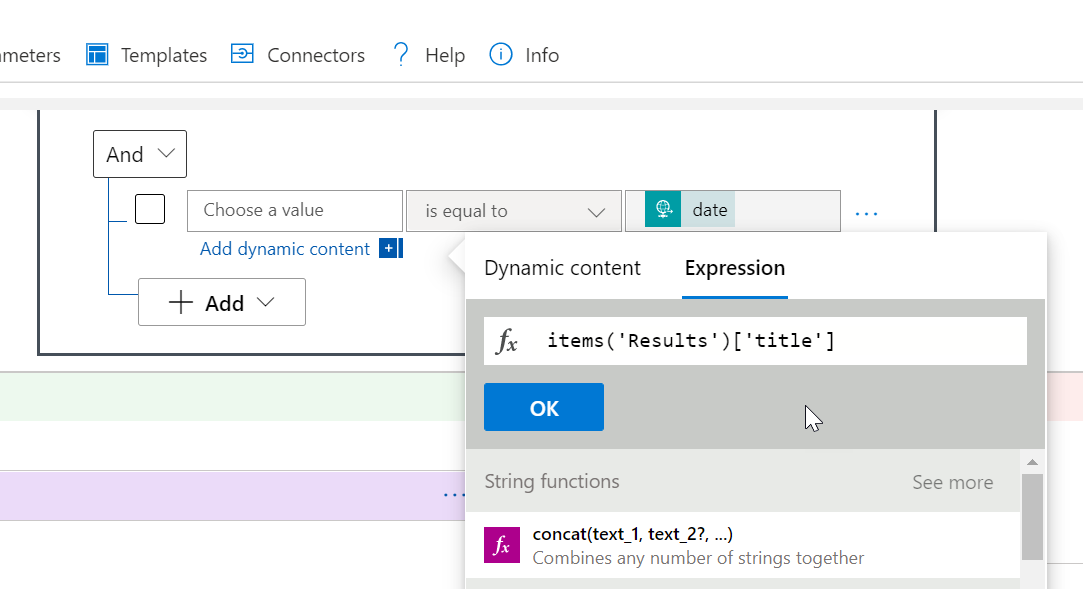
The key point is, it because my colleague is not a professional developer. He don't want to enter this code manually. If I click on the "Expression" tab, than click back to "Dynamic content" tab, then click on the "Current item", this item will put it on Condition's field. But when a dynamic content put it on Condition's field, I can't change it. So I have to remove it, and try to enter it again manually.

So my question is, how can I click on the "Current item" and put it on "Expression" field so that I can change the expression before the expression put it on Condition's field?


@Will 保哥 The Expression Editor will place the token if the text box isn't empty. So even typing in an extra space and then selecting the token ( Current item in this case ) should add it for you to edit.