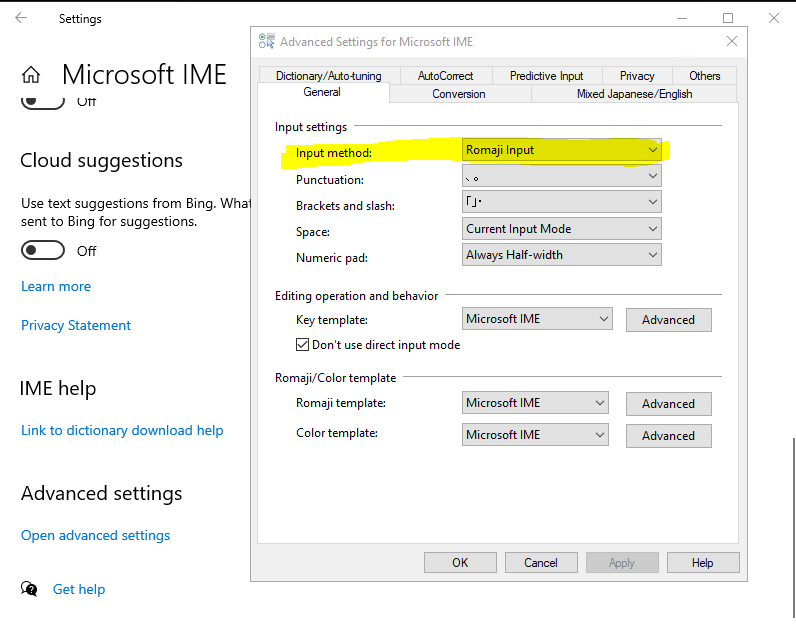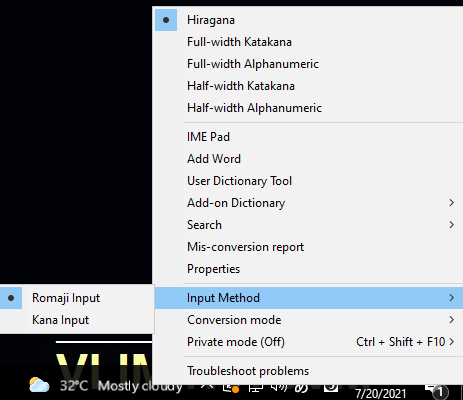Hi,
I don't think that was me. Even tho the name and content match, I don't remember registering there. I also don't remove any formatting from my texts.
Anyways, by layout I referred to the layout of the default input mode (Romaji), not the writing systems. I'm unable to write umlauts, ß, and other diacritic letters with the Romaji input. Usually, this can be easily changed by customizing any language's input layout. I used MSKLC for this but sadly it leads to the error described before.
Regards