
Hi NICODEMUSSUBRATA-3155 ,
Please perform the following steps:
(run safe mode as needed: https://www.tenforums.com/tutorials/2304-boot-into-safe-mode-windows-10-a.html )
1) Open administrative command prompt (ACP) and type or copy and paste:
2) findstr /c:"[SR]" %windir%\Logs\CBS\CBS.log >"%userprofile%\Desktop\sfcdetails.txt"
3) dism /online /cleanup-image /scanhealth
4) dism /online /cleanup-image /restorehealth
5) sfc /scannow
6) chkdsk /scan
7) wmic recoveros set autoreboot = false
8) wmic recoveros set DebugInfoType = 7
9) wmic recoveros get autoreboot
10) wmic recoveros get DebugInfoType
11) wmic Computersystem where name="%computername%" set AutomaticManagedPagefile=True
12) wmic Computersystem where name="%computername%" get AutomaticManagedPagefile
11) bcdedit /enum {badmemory}
12) When these have completed > right click on the top bar or title bar of the administrative command prompt box > left click on edit then select all > right click on the top bar again > left click on edit then copy > paste into the thread
13) Run HD Tune (free version) (all drives)
https://www.hdtune.com/
Post images into the thread for results on these tabs:
a) Health
b) Benchmark
c) Full error scan
14) Run Sea Tools for Windows
long generic test
Post an image of the test result into the thread
http://www.seagate.com/support/downloads/seatools/seatools-win-master/
http://knowledge.seagate.com/articles/en_US/FAQ/202435en
15) These steps / tests can be performed overnight:
a) HD Tune full error scan
b) Sea Tools for Windows long generic test
.
.
.
.
.
Please remember to vote and to mark the replies as answers if they help.
On the bottom of each post there is:
Propose as answer = answered the question
On the left side of each post: Vote = a helpful post
.
.
.
.
.
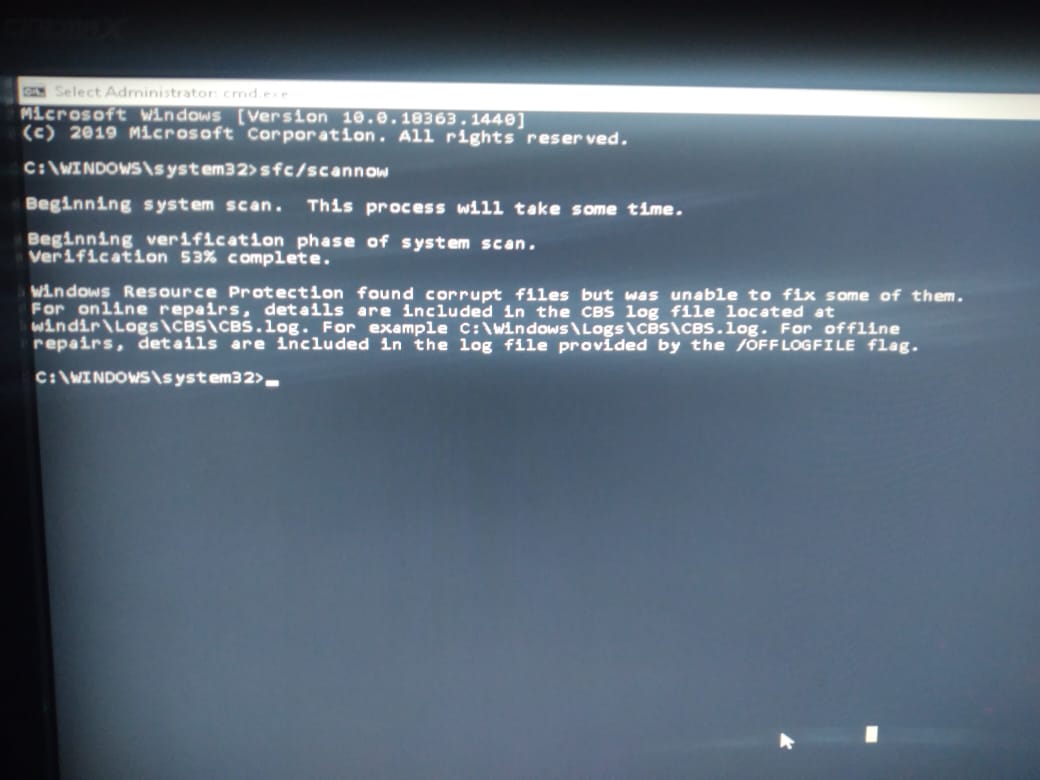 . i don't understand how to read the CBS.log that the sfc showed me, so i google it up again and run DISM with Run As Administrator. But, when i the DISM is working, it stucked at 48.9%. is it okay to continue it or should i install the third aplication to repair the error?
. i don't understand how to read the CBS.log that the sfc showed me, so i google it up again and run DISM with Run As Administrator. But, when i the DISM is working, it stucked at 48.9%. is it okay to continue it or should i install the third aplication to repair the error? 