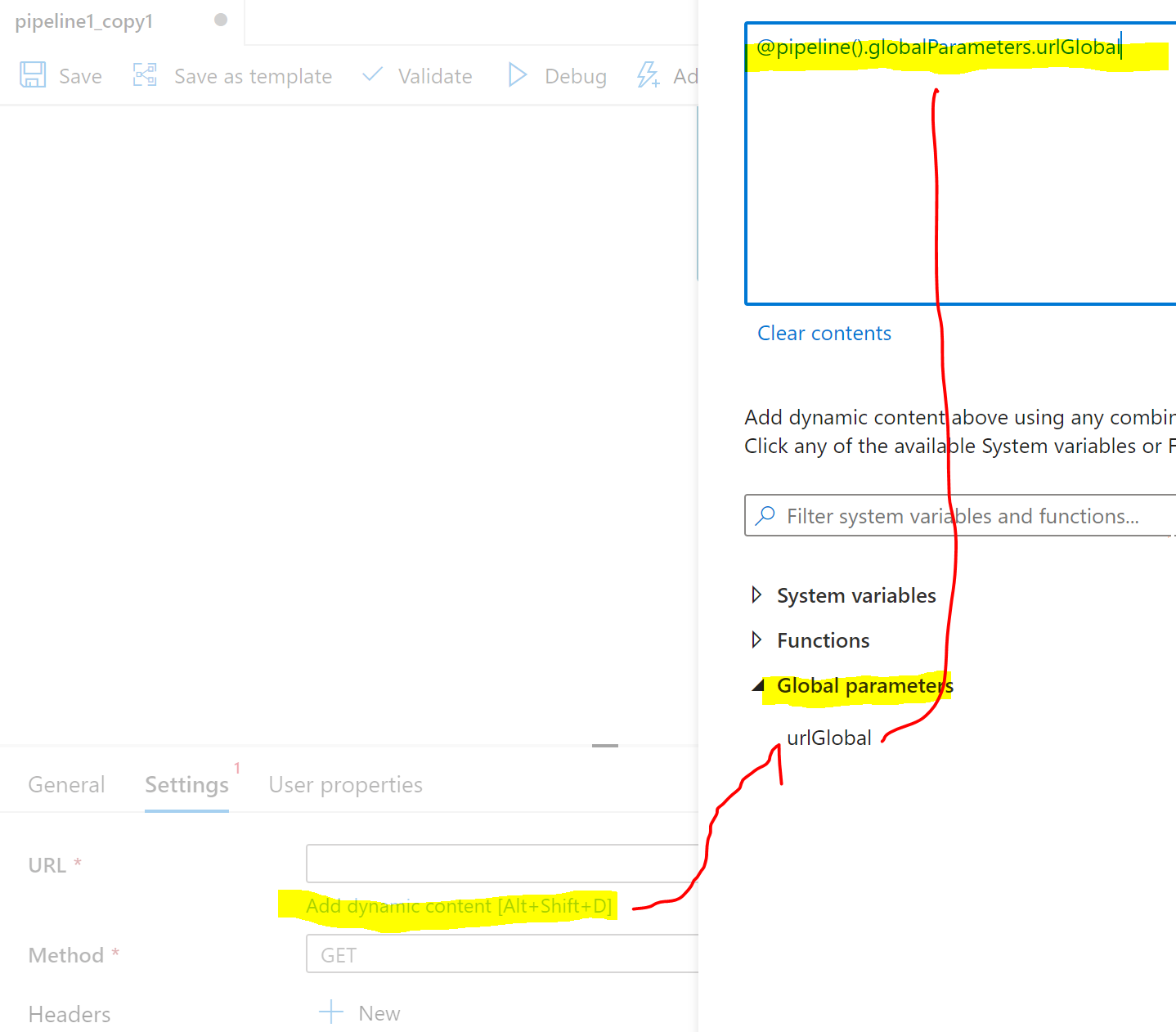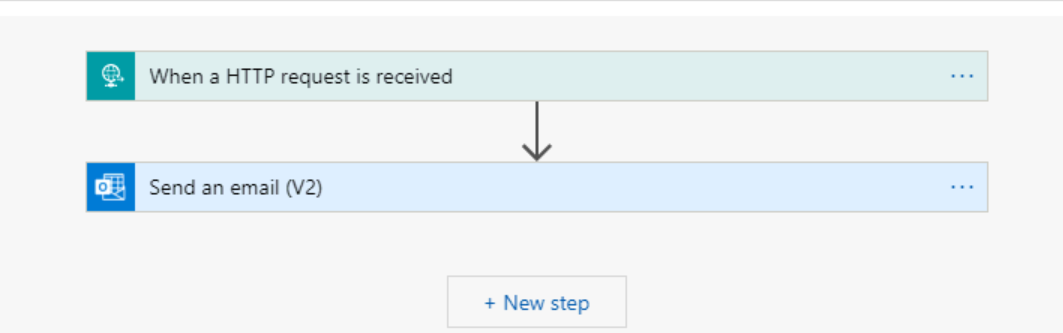Hello @Chitra Marimuthu and welcome to Microsoft Q&A. If you would like to parameterize the url, there are a couple options:
- edit the custom template parameters, so that url must be provided on promotion (this applies to ALL urls not just a specific instance of web activity)
- Parameterize the web activity's url field, and make it refer to a global parameter, and alter that in the custom template parameter
For option 1:
Go to Management > ARM template > Edit configuration
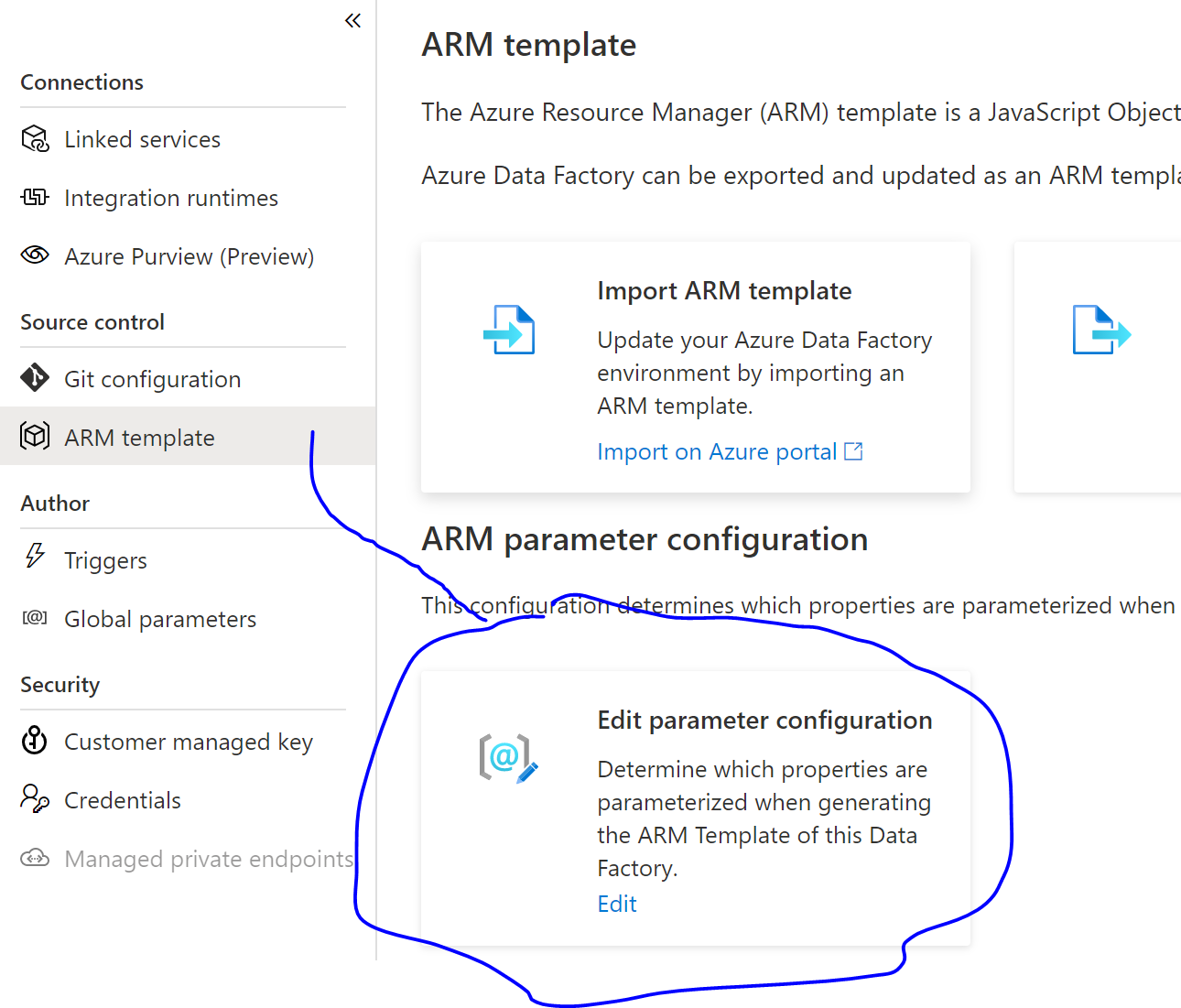
Then find the pipelines section and make the below edits:
"Microsoft.DataFactory/factories/pipelines": {
"properties": {
"activities": [
{
"typeProperties": {
"url": "-"
}
}
]
}
},
Then when I look at my exported arm template I see
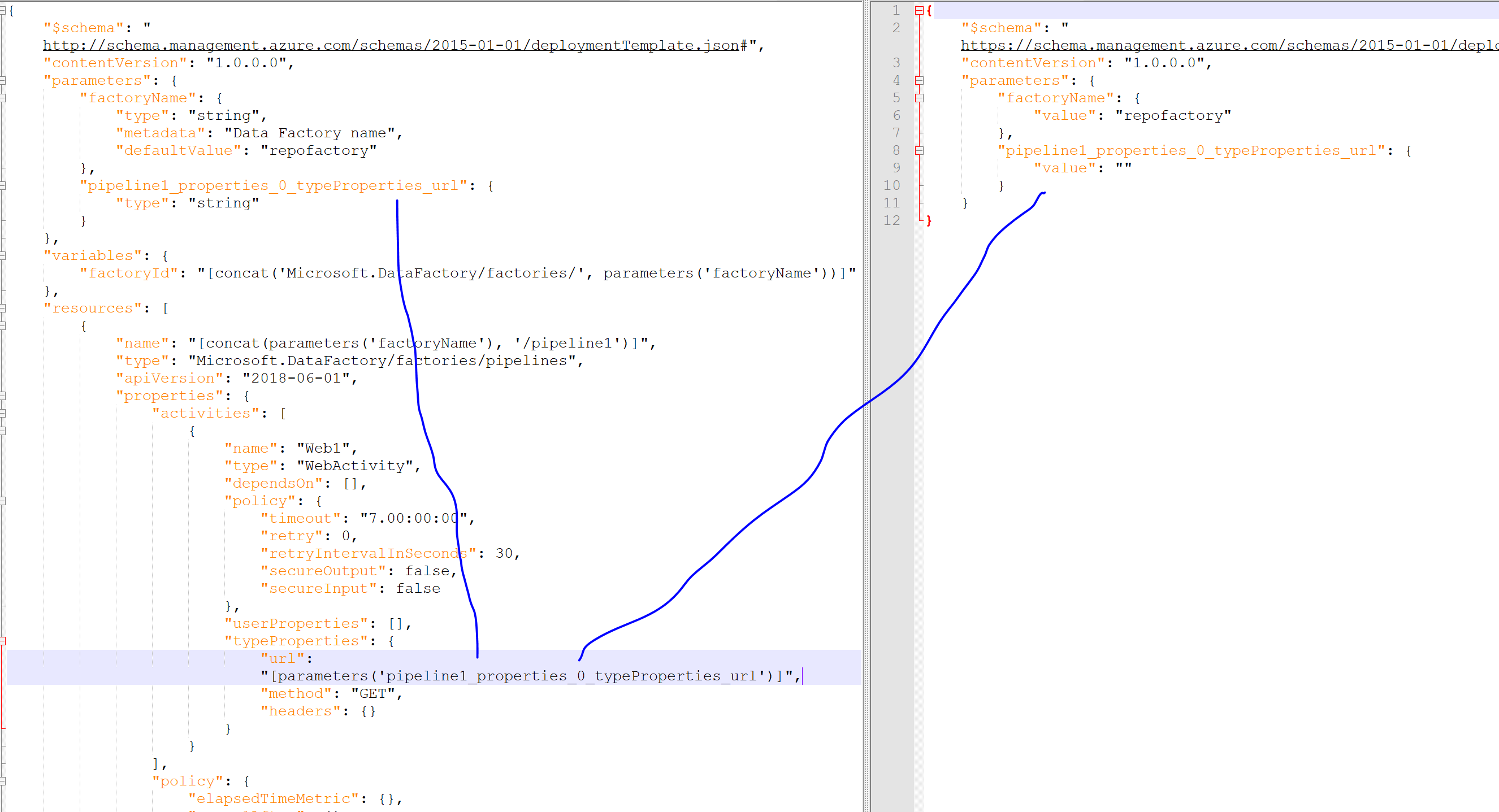
For option 2:
Go to management and create a global variable
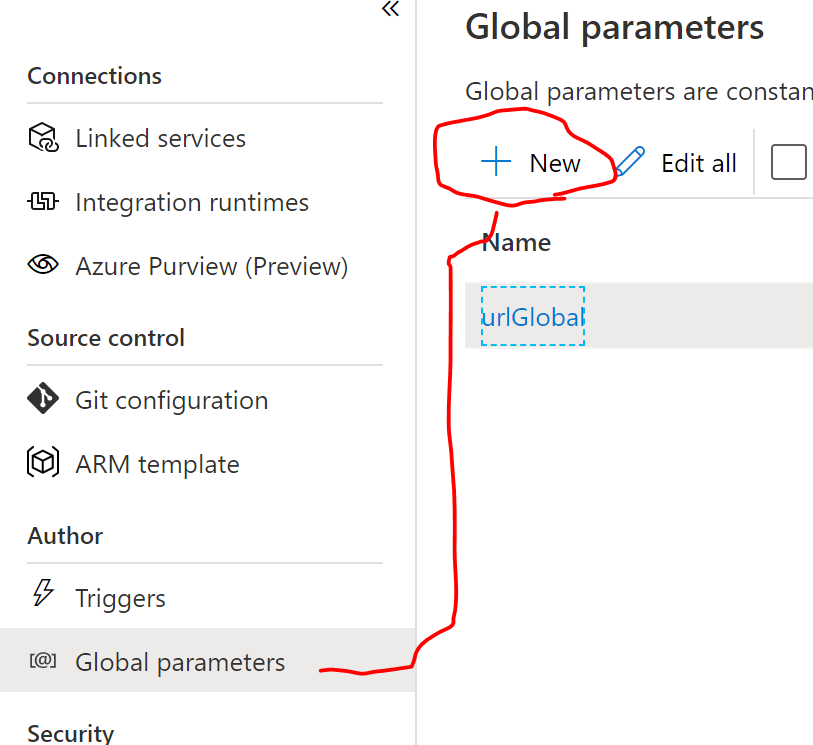
Go to the web activity, and select dynamic expression under URL and make reference to the global variable