
Hi,
To use windows index and search files located in other servers, the general steps to be taken are:
1.Share folder by giving permission to dedicated user groups, in my example, I simply choose everyone as test.
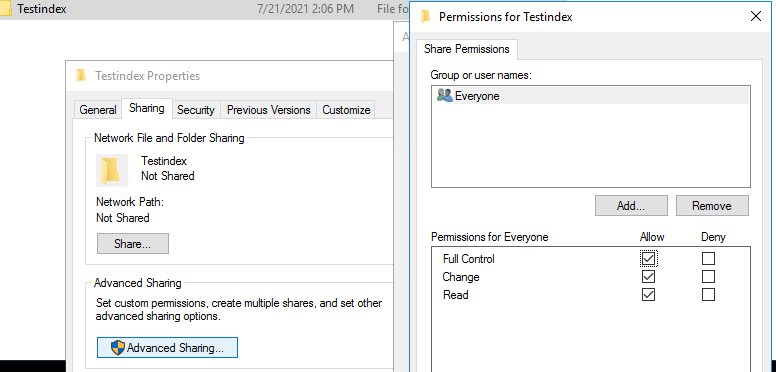
2.Map a network folder: Map a network drive in Windows 10
https://support.microsoft.com/en-us/windows/map-a-network-drive-in-windows-10-29ce55d1-34e3-a7e2-4801-131475f9557d
3.Verify if "Allow files on this drive to have contents indexed in addition to file properties." has been checked.
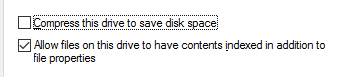
4.If only look for results from the mapped drive, you could simply open the folder and input keywords into the search box in the right corner of the window.
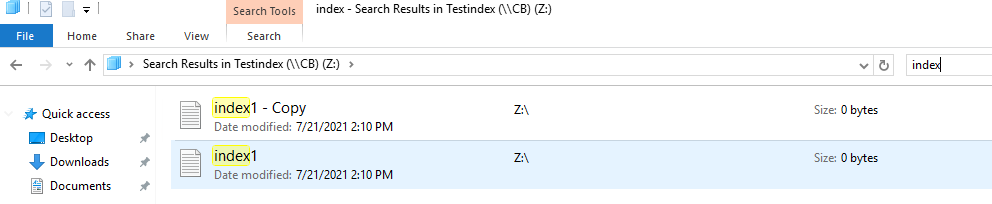
5.Indeed, Microsoft Windows Search uses filters to extract the content of items for inclusion in a full-text index. You can extend Windows Search to index new or proprietary file types by writing filters to extract the content, and property handlers to extract the properties of files. But this more like coding writing and you could refer to some samples shared on github for reference:
https://learn.microsoft.com/en-us/windows/win32/search/-search-ifilter-conceptual
If the Answer is helpful, please click Accept Answer and upvote it.
Thanks,
Jenny