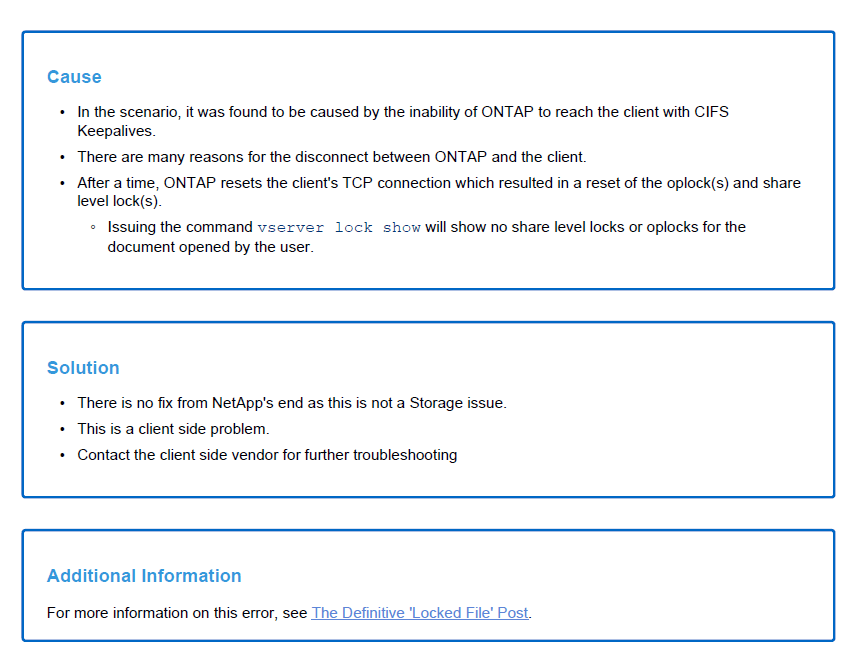Hi,
Thanks for posting on our forum!
Based on your description, your issue seems like to be a network issue, firstly, I need more information to further narrow down the issue:
- In which operation did your clients find that files were locked for editing by "another user"? You said that your were using the NetApp OnTapp File server, so can I guess that this error occurred when your clients were trying to open files transferred from NetApp OnTapp File server? Besides, how many users have this issue and how did they open the files, directly from the network share address or from Office tools like Excel or Word?
2) Can you ask your clients to look for relevant log information from their computers? Go to %SystemRoot%\System32\winevt to find certain information. And please any error codes or messages on this forum if you can find.
3) I am quite interested in "After a time, ONTAP resets the clients' TCP connection which resulted in a reset of the oplock(s) and share level lock(s)". This means you have checked that there is no oplock(s) or share level lock(s) for your clients' shared document? In addition, when it comes to network issue, we can firstly ping between your clients' computers and your own comupter, to see if the connection is fine.
4) You can describe your production environment in details, do you have Hyper-V, cluster?
Thanks for your support!
BR,
Joan
If the Answer is helpful, please click "Accept Answer" and upvote it.
Note: Please follow the steps in our documentation to enable e-mail notifications if you want to receive the related email notification for this thread.