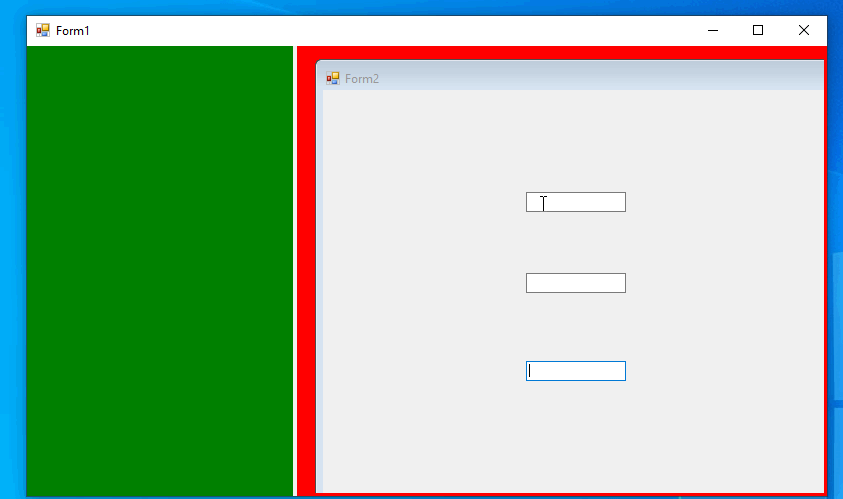Hi PatilNarayanaReddyCognizant-3509,
I reproduced the problem through your description. This happens because you are displaying a form with a title bar.
You need to remove the title bar from the form via following code:
frm2.FormBorderStyle = FormBorderStyle.None;
More details you can refer to this thread.
Best Regards,
Daniel Zhang
If the response is helpful, please click "Accept Answer" and upvote it.
Note: Please follow the steps in our documentation to enable e-mail notifications if you want to receive the related email notification for this thread.