
Try the following -
- Use a custom client package instead of using the default one.
- Add a reboot right after the installation of the ConfigMgr agent.
This browser is no longer supported.
Upgrade to Microsoft Edge to take advantage of the latest features, security updates, and technical support.
SCCM OSD Task Sequence deployment getting stuck after the 1st reboot after SCCM client installation step. It resumes the installation after a day automatically without any intervention. This behavior is observed on all hardware models. After it resumes the imaging, no issues observed after that, it just images fine.
Boot type: PXE Boot
SCCM Version: 2103
Windows 10 21H1
Using the Install.wim (without any customization) from the ISO. Experienced the same behavior even on Windows 10 20H2. MP/DP are in CET Time Zone and BIOS time of Laptop on which the OS is getting applied is also set to CET.
Deployment monitoring:(got stuck at 1:42PM and automatically resumed next day)
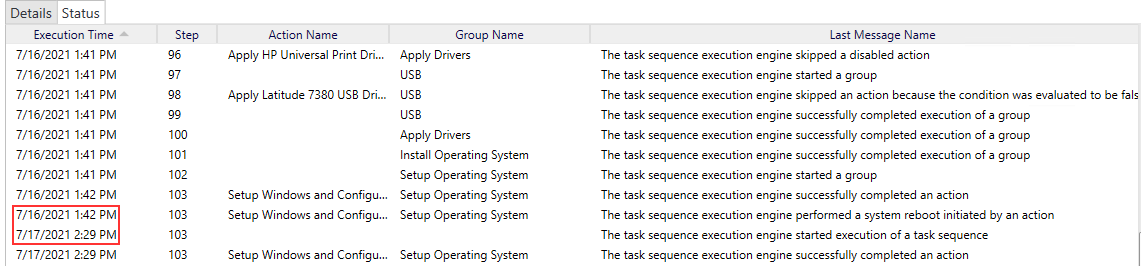
SMSTS.log
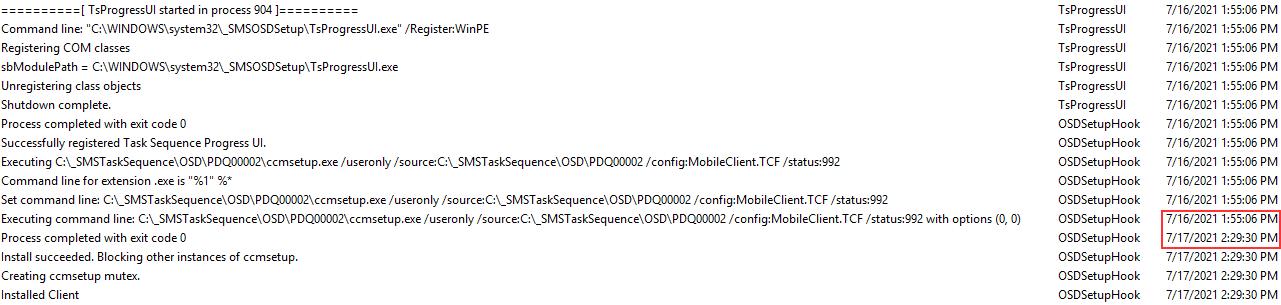
CCMSetup.log
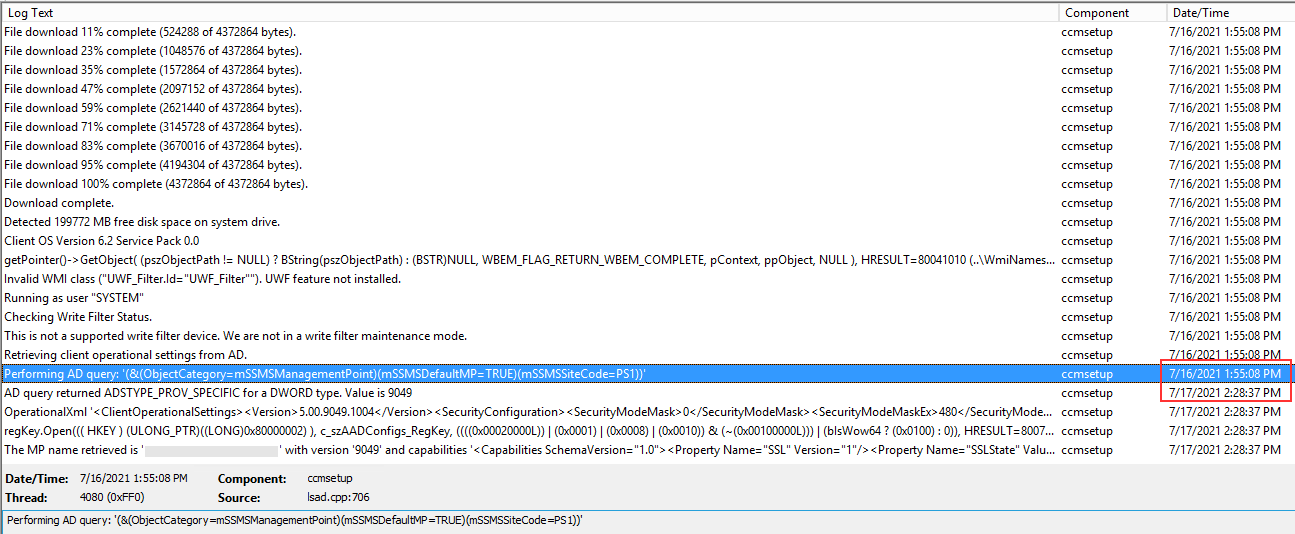
Event Viewer:
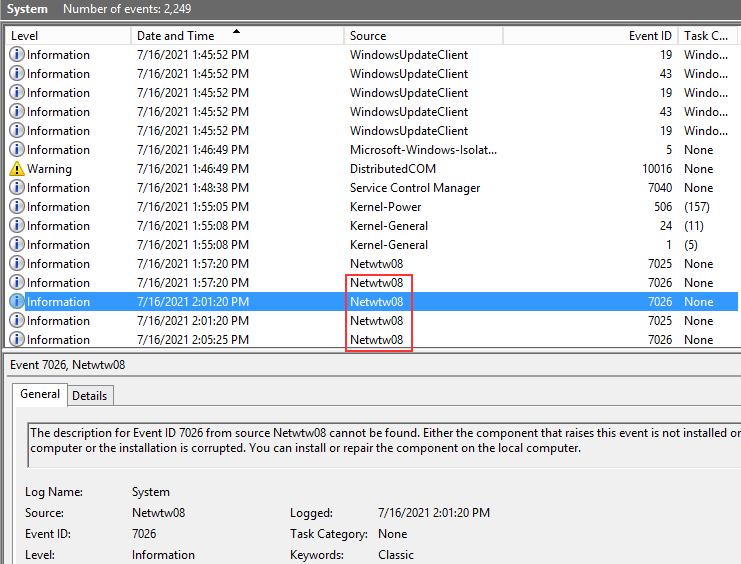
Windows\Panther\SetupAct
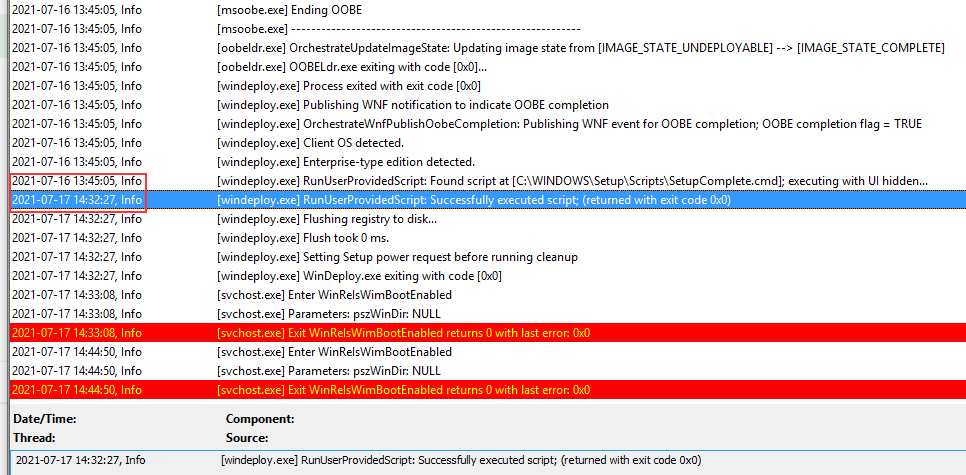
C:\Windows\Panther\UnattendGC\SetupAct
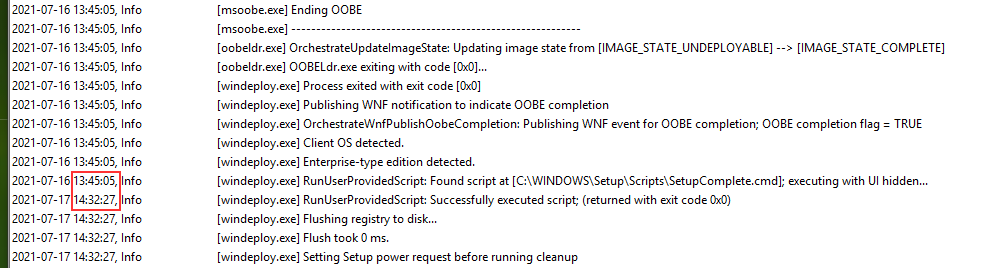
SetupErr.log
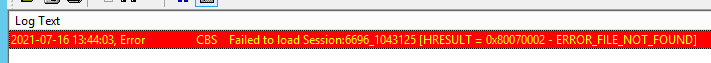


Try the following -

It is very interesting that your machine hangs on that SetupComplete.cmd
But I'd agree with @Rahul Jindal , start with adding a restart as your first change, hopefully that's enough.
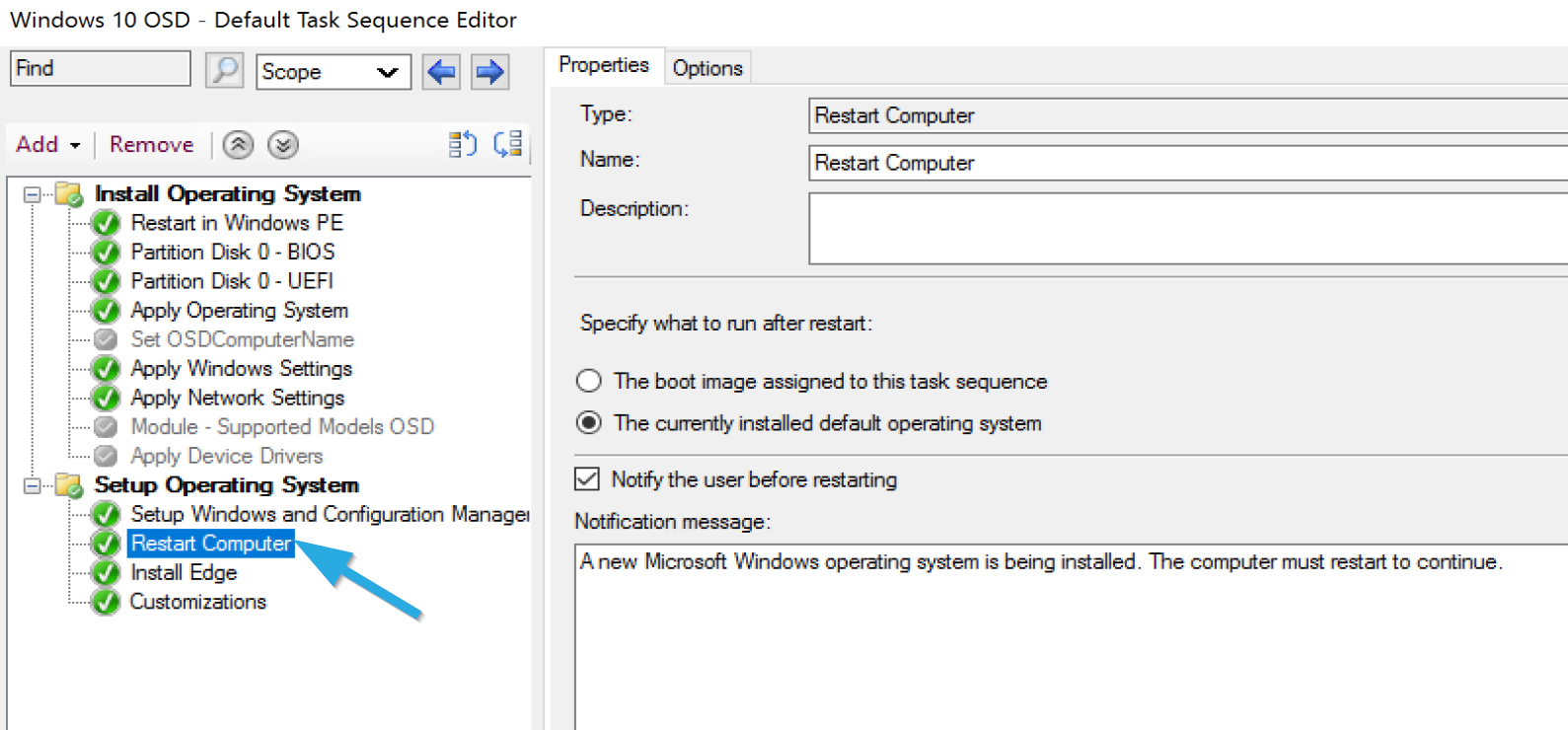

Also interesting that the AD LDAP query takes a while during the CM client installation. As a test, try to add a specific management point into the CM client command line arguments using parameter SMSMP.
Hi @SCCM SQL , Hope things are going well.
It seems that you have tried the methods that provided by Colin. Are there any results? Is the problem solved?
Your updates may help others who have the similar issue.
If you need any further assistance, feel free to let us know.
And as you mentioned that the issue happens only on some Dell models. There's another recommendation that we contact Dell support to see if they have some comments about this.
Thanks for your time!
If the response is helpful, please click "Accept Answer"and upvote it.
Note: Please follow the steps in our documentation to enable e-mail notifications if you want to receive the related email notification for this thread.
Are the models in question being imaged using an external ethernet adapter or are they docked?