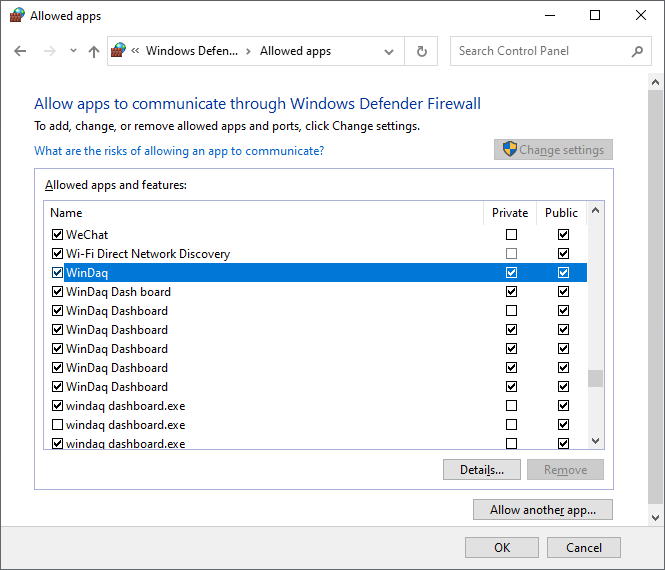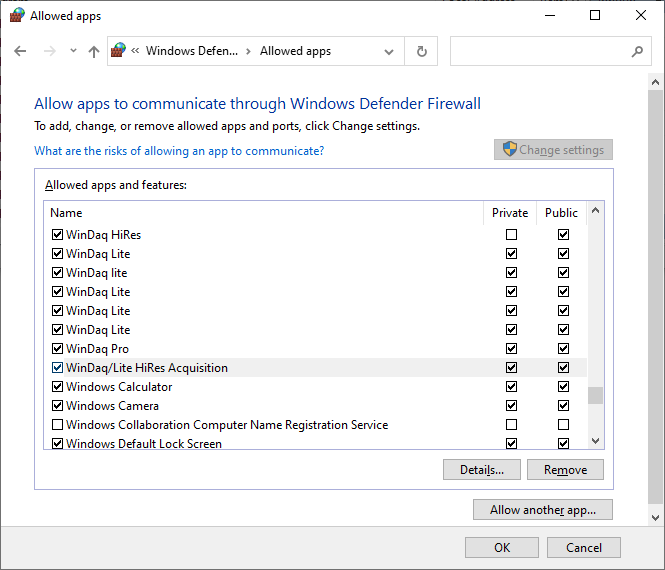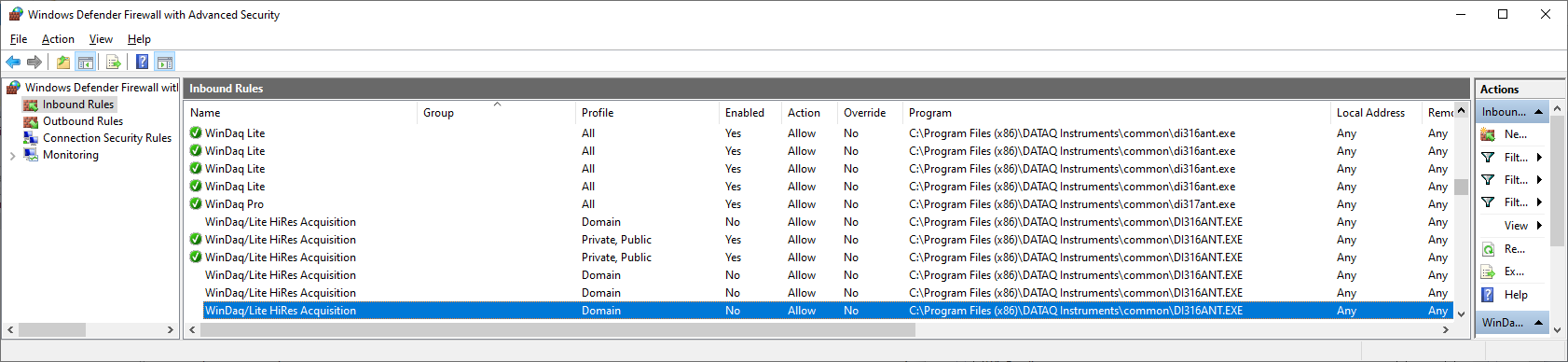This UI won't let you remove all rules. I'm not sure of the requirements but I think it has something to do with how it was added (installer, etc). For some entries you can remove it and for others you cannot.
The workaround is to go the Advanced Settings in Windows Defender and delete it from there.