
Hi Emily,
I am having trouble finding the Search Result sources button. After hitting site settings, this is what I see:
Th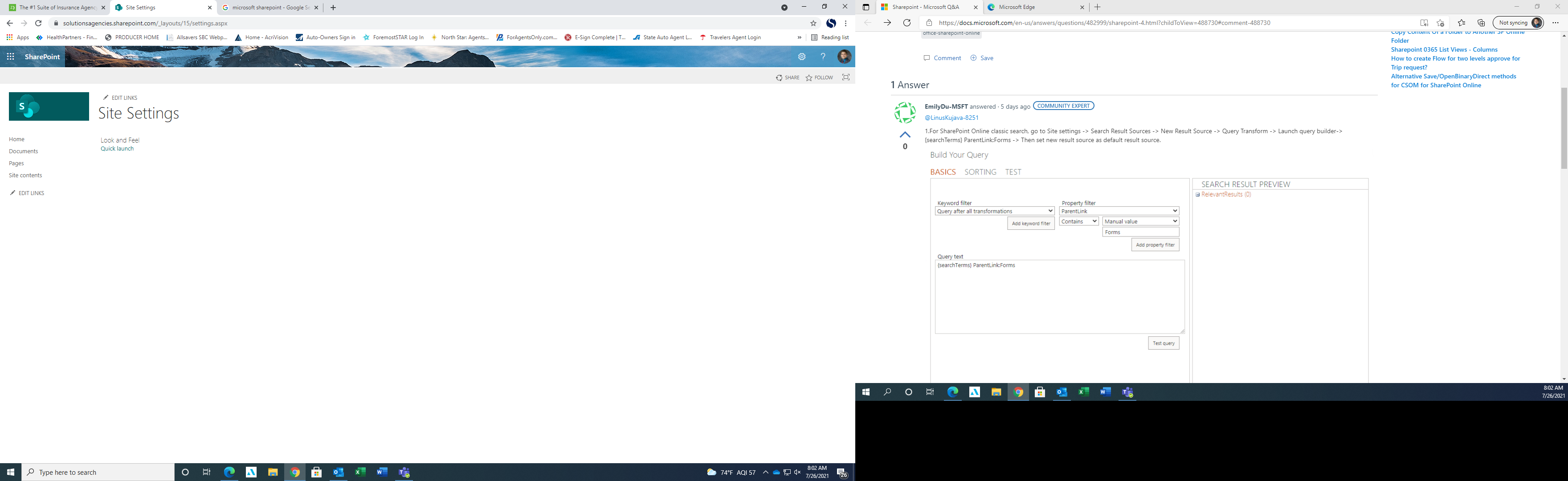 anks again,
anks again,
Linus
This browser is no longer supported.
Upgrade to Microsoft Edge to take advantage of the latest features, security updates, and technical support.
Hi There,
Does anybody know how I can filter the search criteria in Sharepoint to only search for folders? Our current set-up for files in Sharepoint is folders pertaining to particular accounts we have, then the year we uploaded certain files and such. So basically Folder-Folder-Folder-File. We have a big list of folders when beginning to search and currently when we search only files will show up. Any help appreciated.
Thanks again

Hi Emily,
I am having trouble finding the Search Result sources button. After hitting site settings, this is what I see:
Th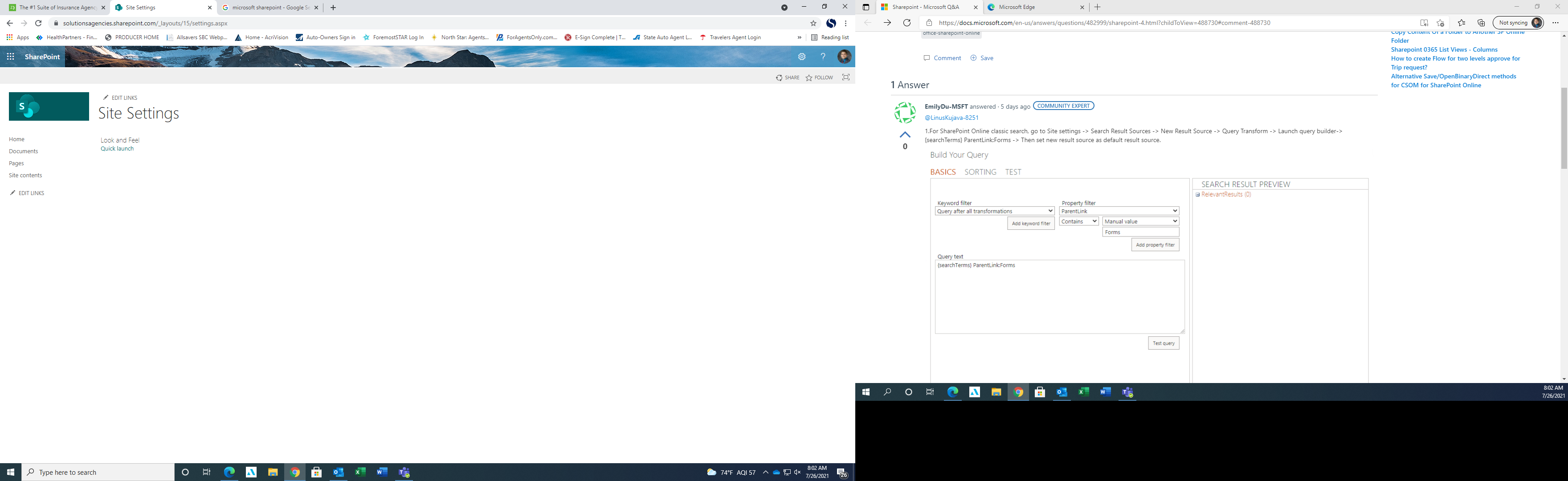 anks again,
anks again,
Linus
Based on your description, I understand that you want to only search folders in the document library in the SharePoint Online.
You could use IsDocument:0 in the search query.
Before:
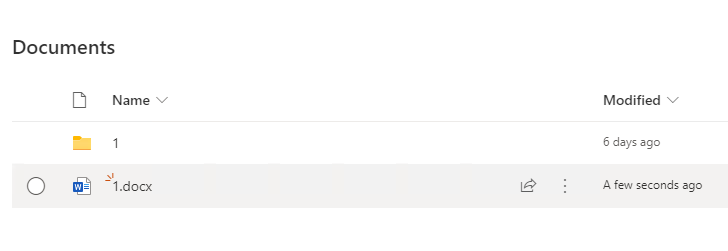
Result:
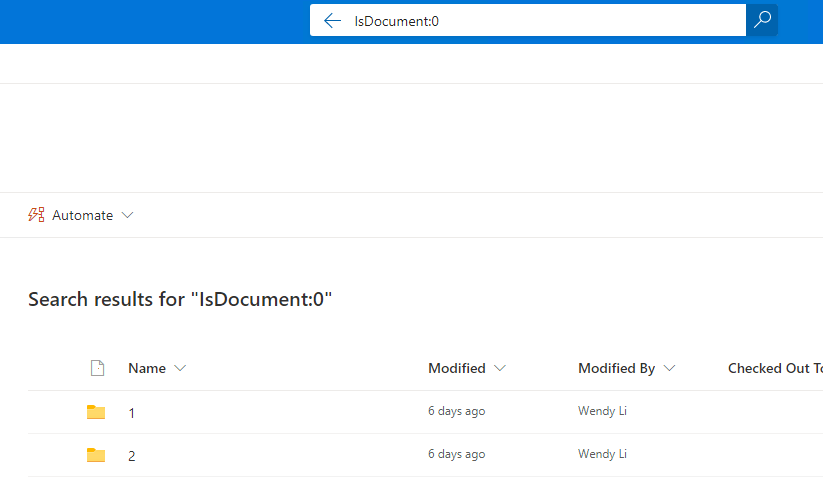
If an Answer is helpful, please click "Accept Answer" and upvote it.
Note: Please follow the steps in our documentation to enable e-mail notifications if you want to receive the related email notification for this thread.