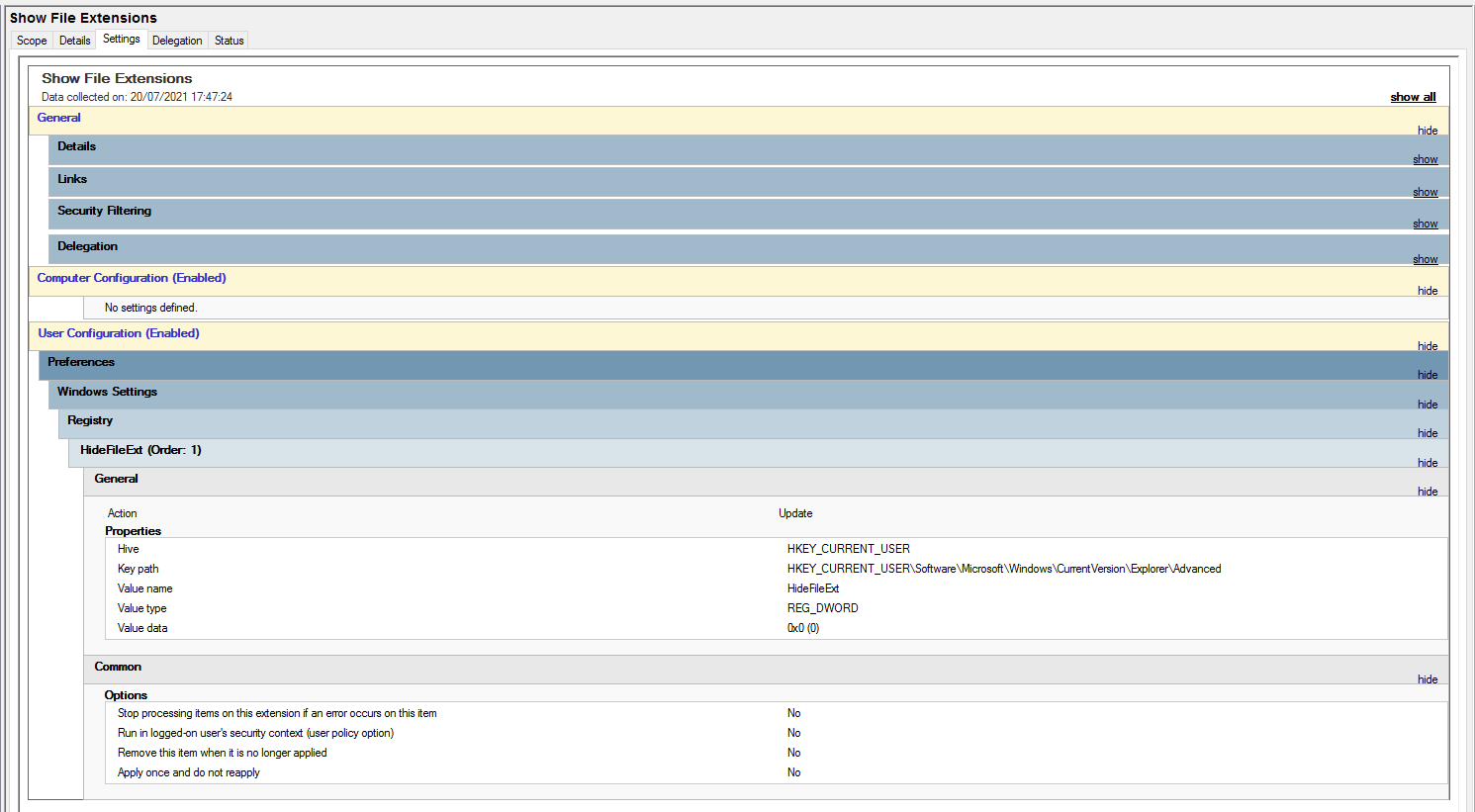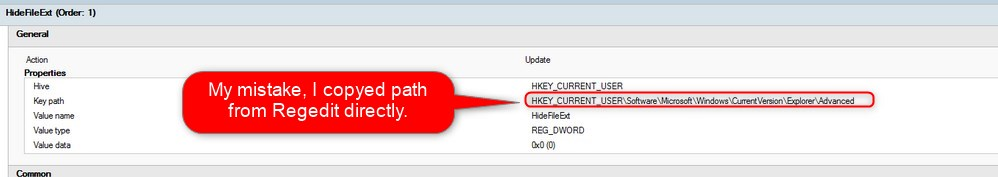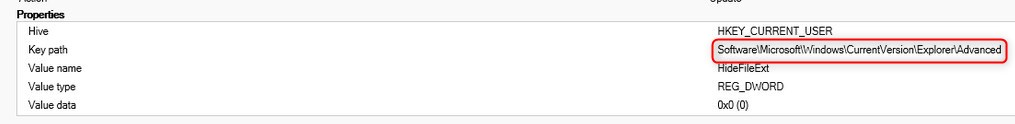Hello @Federico Coppola ,
Thank you for posting here.
I have done a test in my lab, and it works fine.
Here are the steps.
Test 1
1-On DC, create an OU and put user account (such as aa1) into this OU.
2-Create a GPO and link this GPO to OU in step 1.
3-Edit the GPO as below.
navigate to User Configuration\Preferences\Windows Settings\Registry\right click Registry\New-Registry Item.
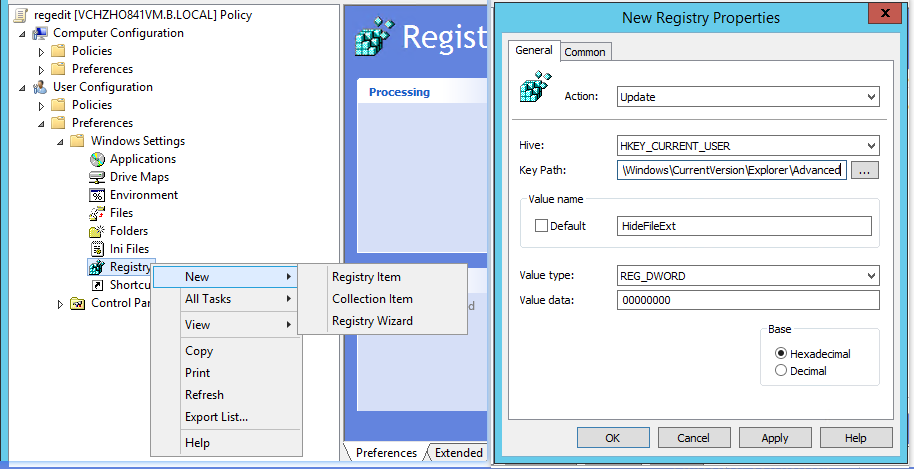
4-Logon on domain machine using aa1 and run gpupdate /force to refresh GPO setting.
5-I can see gpresult as below.
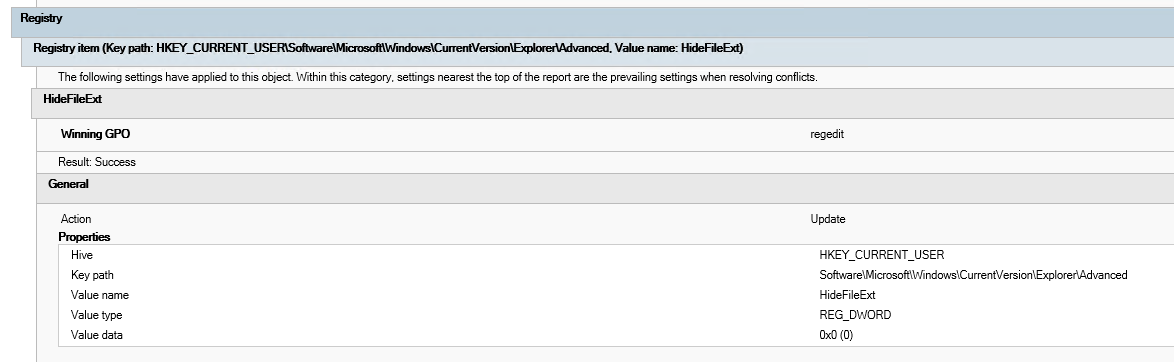
And registry is changed to 0 and file extension is not hidden (display file extension).
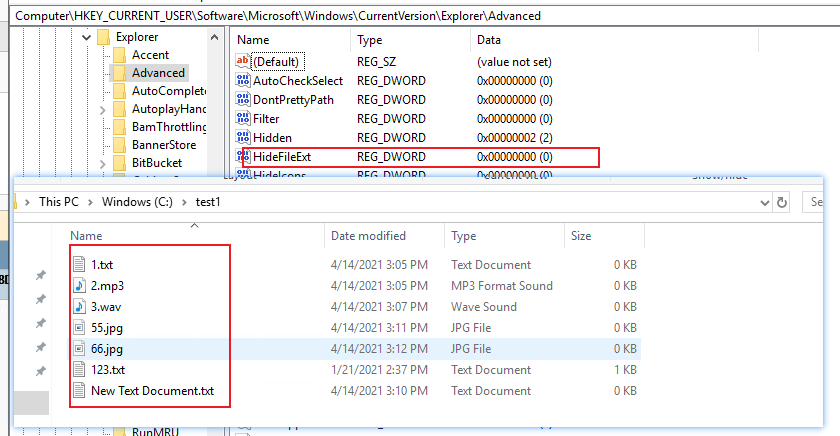
Test 2
1-If I change GPO setting to 1 as below on DC.
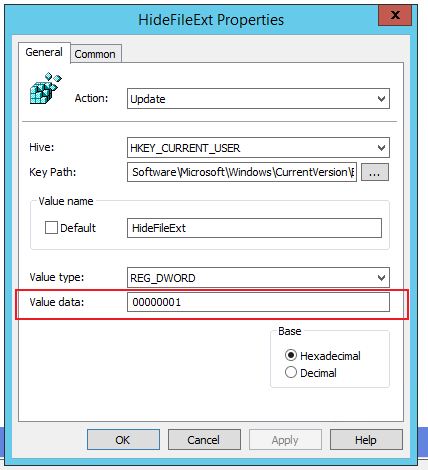
2-Logon on domain machine using aa1 and run gpupdate /force to refresh GPO setting.
3-I can see gpresult as below.
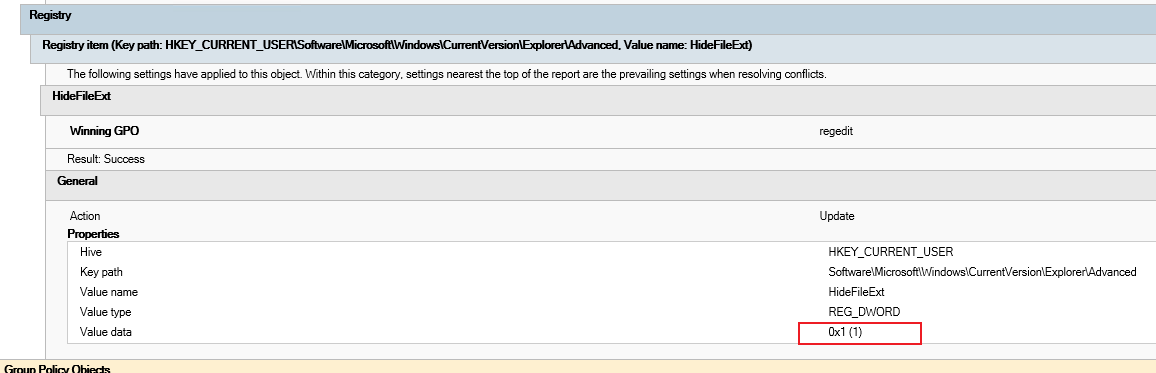
And registry is changed to 1 and file extension is hidden (hide file extension).
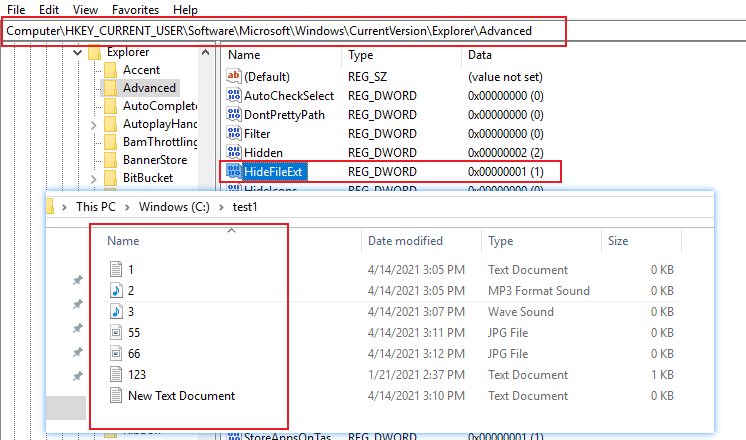
Please check if you configure GPO successfully and check GPO is applied correctly.
Hope the information above is helpful to you.
Should you have any question or concern, please feel free to let us know.
Best Regards,
Daisy Zhou
============================================
If the Answer is helpful, please click "Accept Answer" and upvote it.