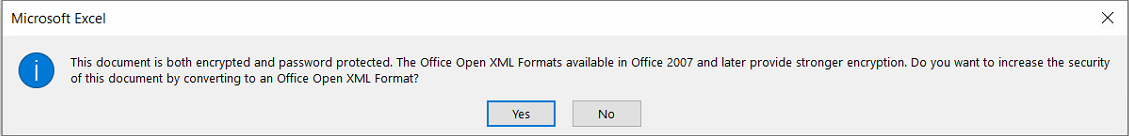Hi @JamieHassallClarke-8015,
Based on your description, this problem only appear in a specific user.
Did this problem appear in all Excel Workbooks or specific Workbook? Where did you store the file?
Try this method:
*HKCU\Software\Microsoft\Office\16.0\<application>\Security\Crypto*
Create a registry key: CompatMode and set to 0.
Try it and check the result, please let us know if you would like further assistance.
If the response is helpful, please click "Accept Answer" and upvote it.
Note: Please follow the steps in our documentation to enable e-mail notifications if you want to receive the related email notification for this thread.