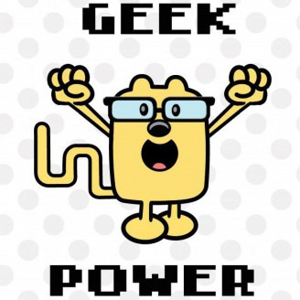As mentioned in the below document, If the table already exists the operation will fail with Table already exists error -
Also see the similar question here -
You can vote for the feedback posted here - https://feedback.azure.com/forums/307516-azure-synapse-analytics/suggestions/42303991-synapsesql-formerly-sqlanalytics-supports-append
----------
Please don't forget to Accept Answer and Up-vote if the response helped -- Vaibhav