I was facing the same issue. The solution is to change the setting as mentioned below screenshot. Please check setting accordingly and get it done.
Microsoft Remote Desktop
Version 10.2.3012.0
This browser is no longer supported.
Upgrade to Microsoft Edge to take advantage of the latest features, security updates, and technical support.
I am currently accessing a virtual monitor (VM) via Azure using RDP for a project in UiPath. UiPath is an automation tool that allows you to automate many processes and have your automation run either attended or unattended. Currently my project works while running attended (being logged on to the RDP to access the VM), but I also want it to work unattended (when I am not logged on to the RDP). Currently, the issue with this is that when any web browser is opened while I am not logged on to the RDP, it shows up a tad bit blurry with the text on any page showing up a little jagged. I have tried using Chrome, Firefox, and Microsoft Edge and all of these browsers have the same issue.
I am in contact with UiPath support and they believe it might be a VM setting since we checked the robot settings and those seem to be set up properly. I have also tried to open a non-browser application such as Notepad and it did not appear blurry in any way. I originally had this open as an RDP issue but it seems this is actually an Azure issue.
I am using Windows 10 on my VM along with Azure, Windows Remote Desktop Protocol (RDP), and a Microsoft browser (Edge). Any suggestions or ideas as to what could be causing this would be very helpful. I have attached screenshots of the issue below. The blurry screenshots are from when the bot ran on the virtual monitor without being logged in to RDP and then failed, at which point I logged in to the RDP to take the screenshots since the browser was left open. The non blurry screenshots are from when I ran the bot when the RDP was logged into.
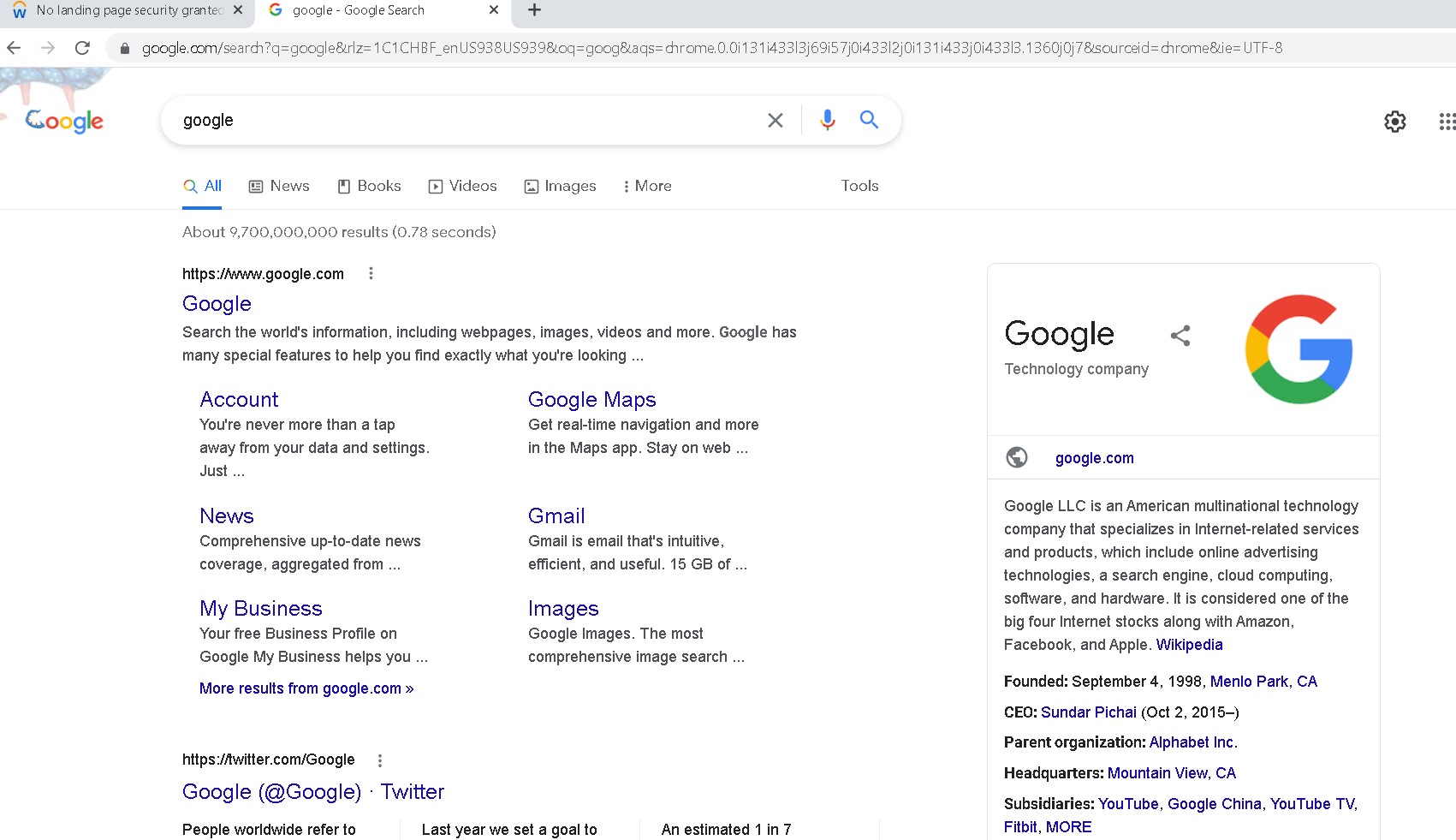
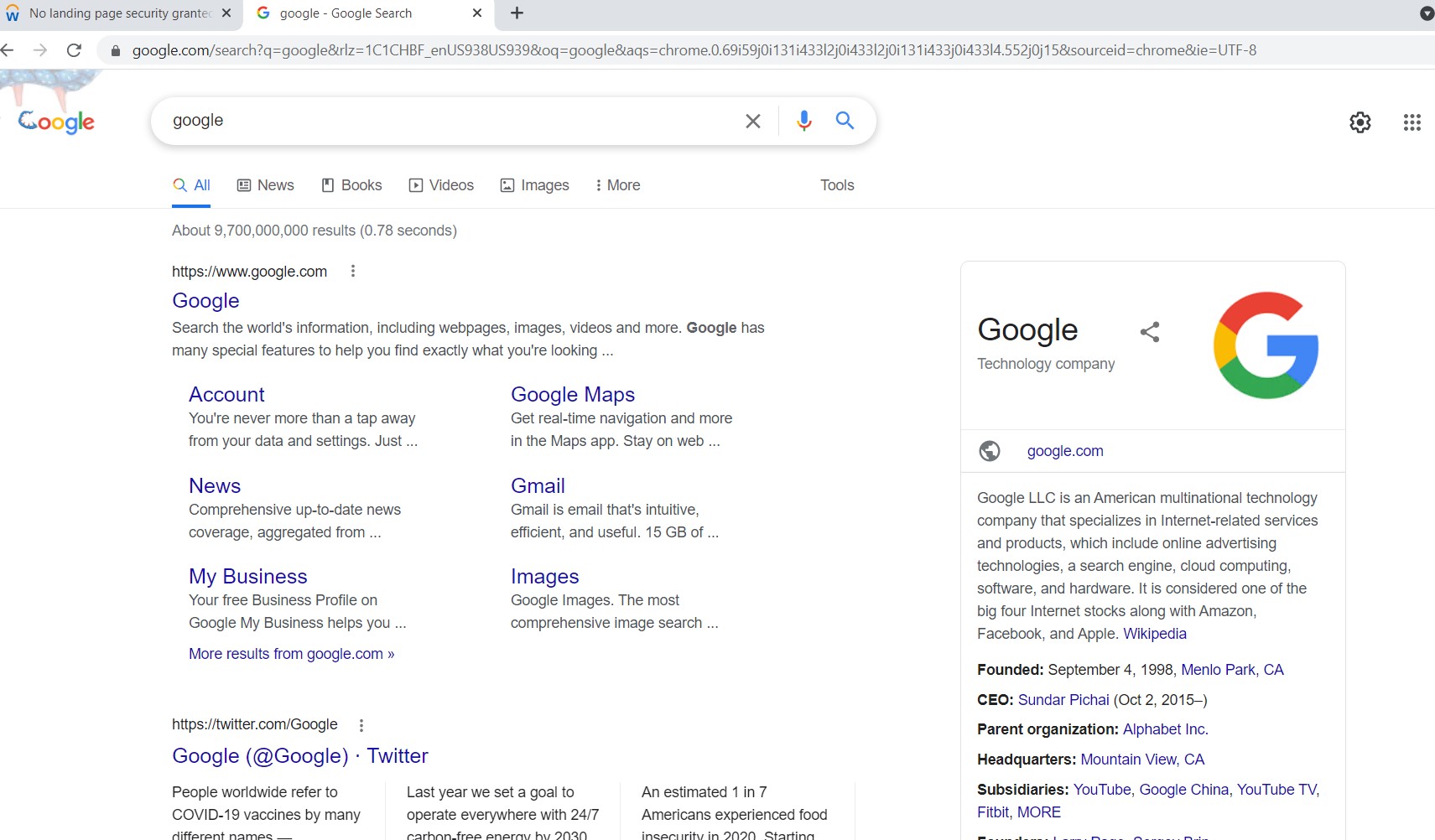
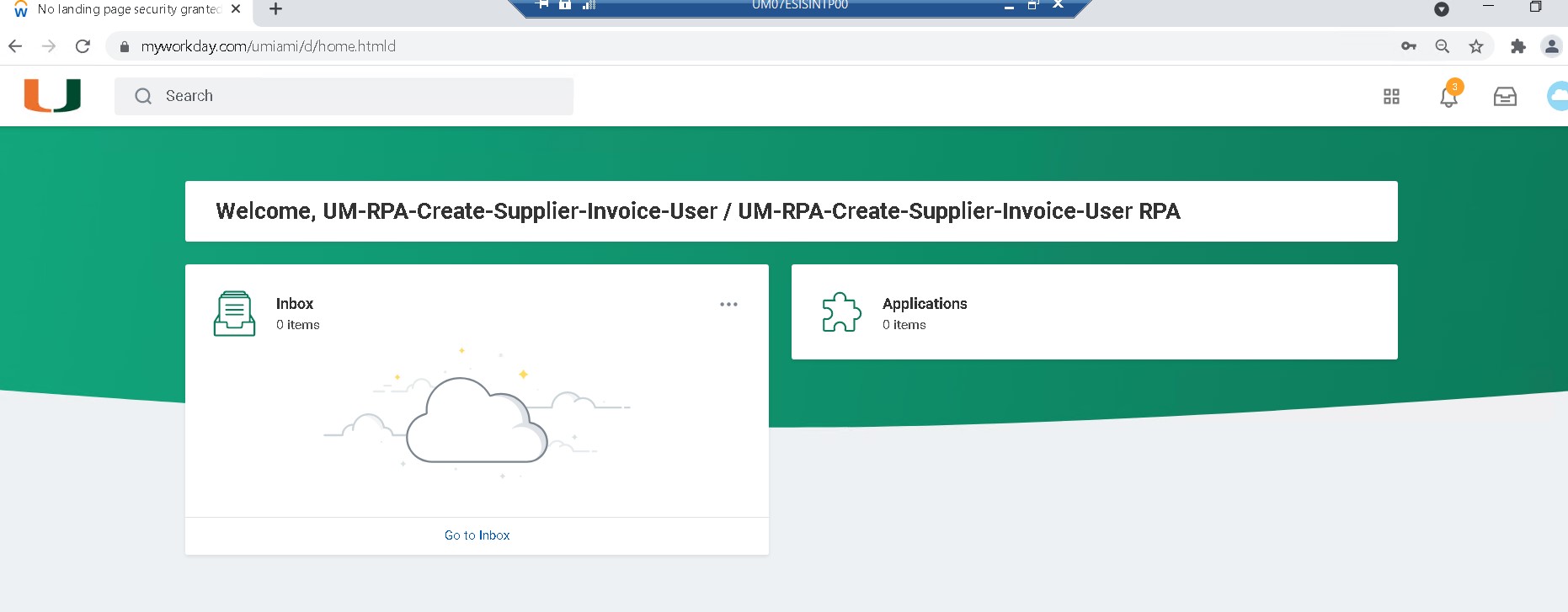
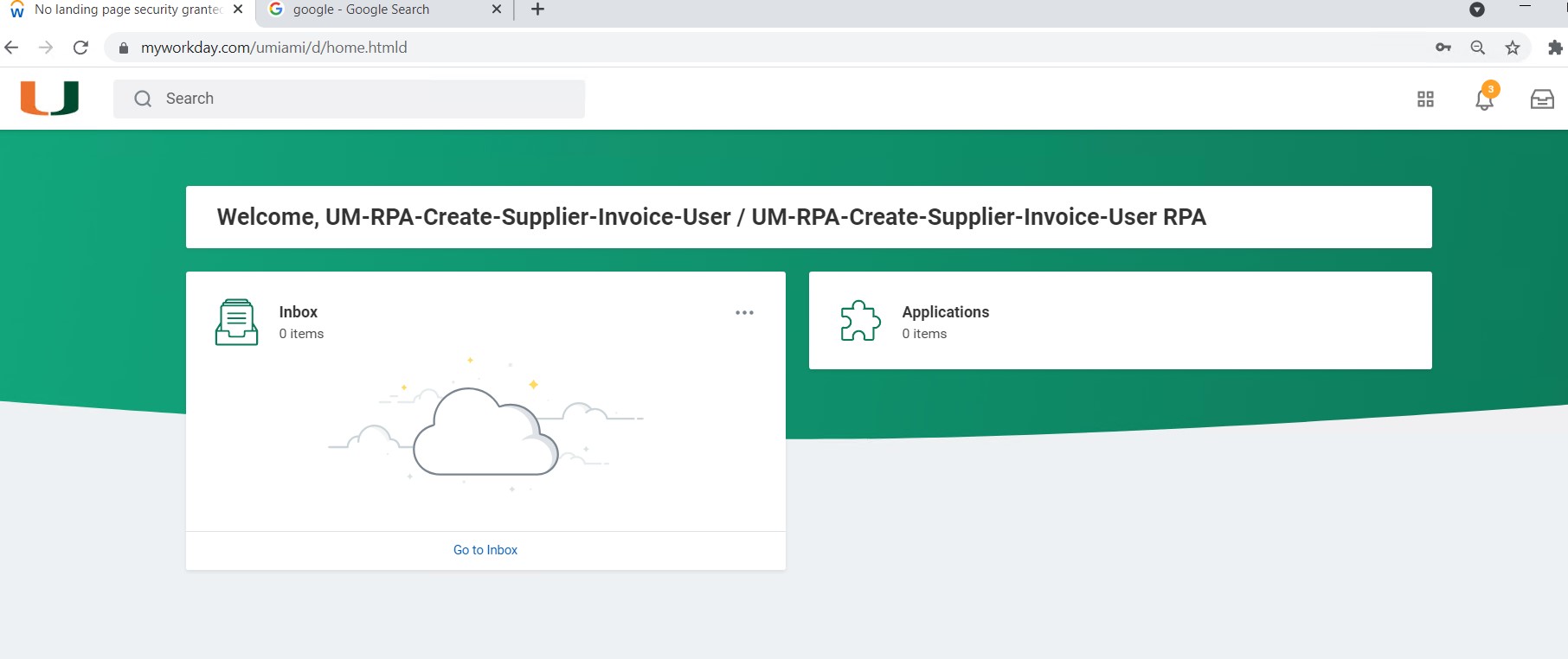

I was facing the same issue. The solution is to change the setting as mentioned below screenshot. Please check setting accordingly and get it done.
Microsoft Remote Desktop
Version 10.2.3012.0