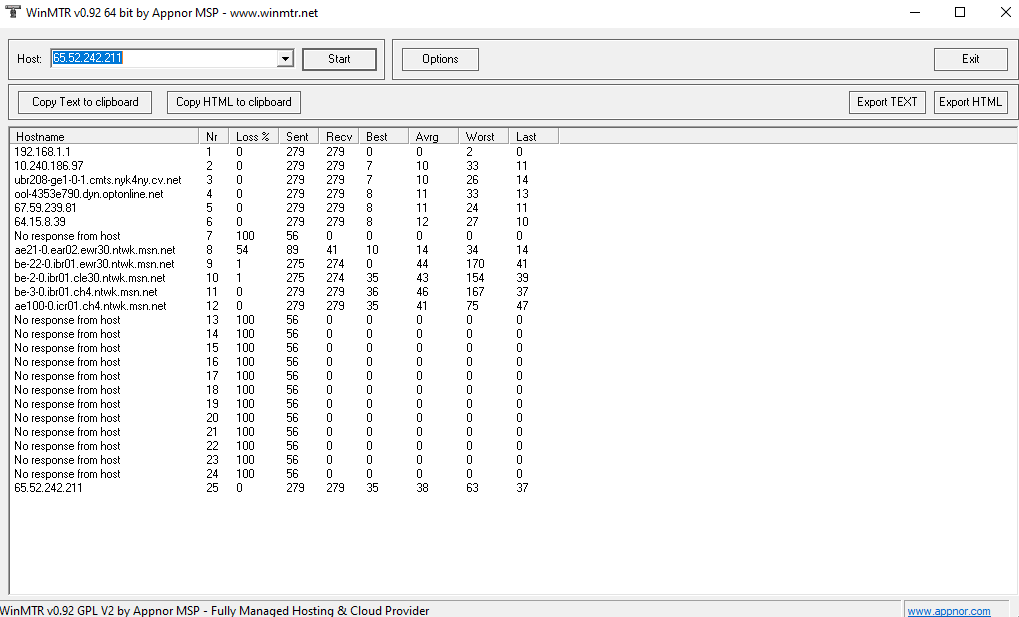@CerberusBot Thank you for reaching out to Microsoft Q&A.
I understand that you are facing issues with disconnections from your server every 2 hours and when you did a MTR test, you see packet loss at a Microsoft Node.
Looking at the test result, I don't see the packet loss that persists till the last hop i.e., 65.52.242.211 where it shows 0 packet loss%. Usually when a MTR test shows packet loss at intermediate hops but not at the subsequent hops, it usually mean that there is ICMP rate limiting that is causing apparent packet loss. Therefore, this is not an indication that there is an actual packet loss. Please refer to Diagnosing-network-issues-with-mtr that explains how to diagnose issues using MTR results.
In regard to your server disconnection issue, please let us know the following:
- Which port/protocol do you connect to the server on?
- Do you receive an error message when you get disconnected? If yes, please share the same.
- Does this happen only to one PC that connects to this server or does anyone else also see the same issue? Can you test by sourcing traffic to this server from a different PC?
- Do you see any issues with the server itself such as high CPU etc.,?
- Have you done packet captures on both sides to see if either side sends a TCP RST/FIN message to end the connection every 2 hours?
Please let me know the above details so we can troubleshoot the issue further. Thank you!
Remember:
Please accept an answer if correct. Original posters help the community find answers faster by identifying the correct answer. Here is how.
Want a reminder to come back and check responses? Here is how to subscribe to a notification.