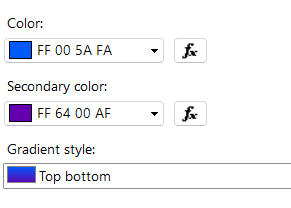Hi @mark goldin ,
Gradient colors are only supported in chart and gauge report items.
As an alternative to using an image as a backgound, you can try creating a chart, set it's background to whatever gradient you want, hide all the chart elements so that you only see the gardient fill and use that chart as your report background.
You could also set the embedded image with linear gradient as the background image.
Best Regards,
Joy
If the answer is helpful, please click "Accept Answer" and upvote it.
Note: Please follow the steps in our documentation to enable e-mail notifications if you want to receive the related email notification for this thread.