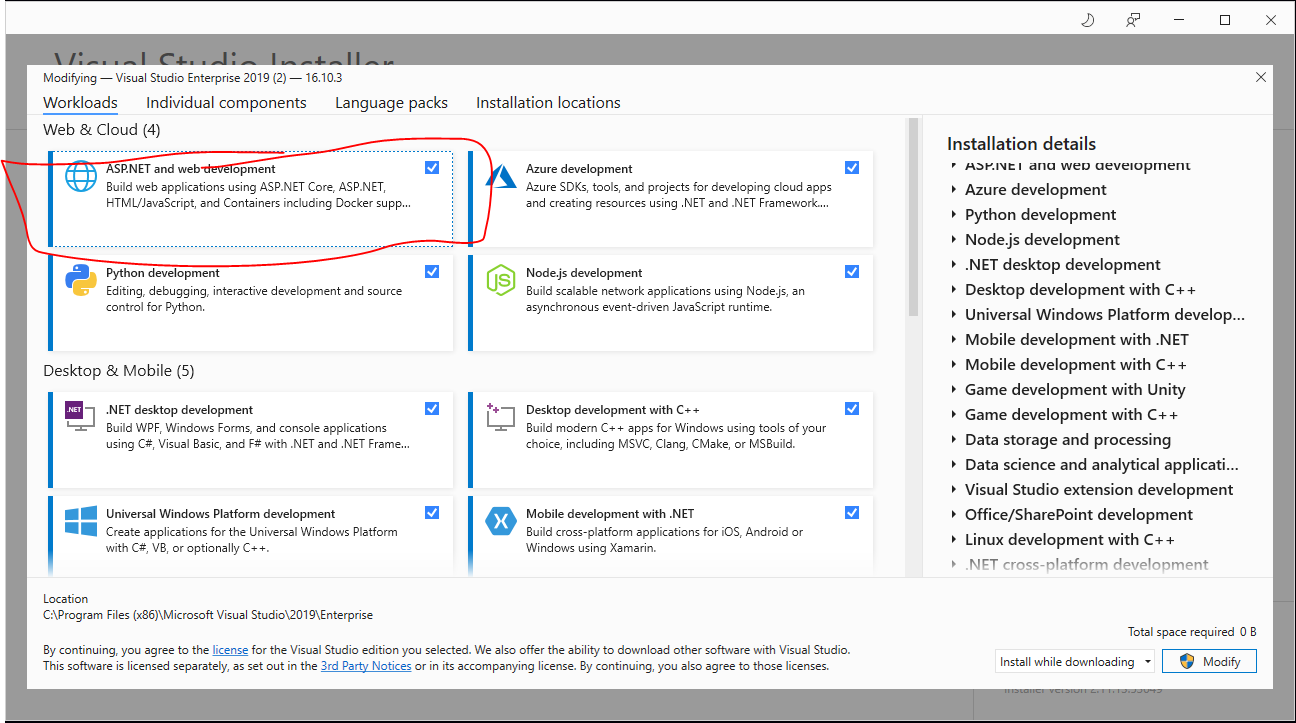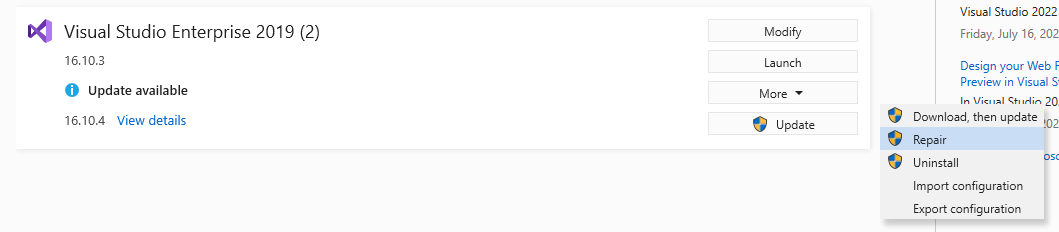Can you please make sure whether you have ASP.NET and web development workload installed?
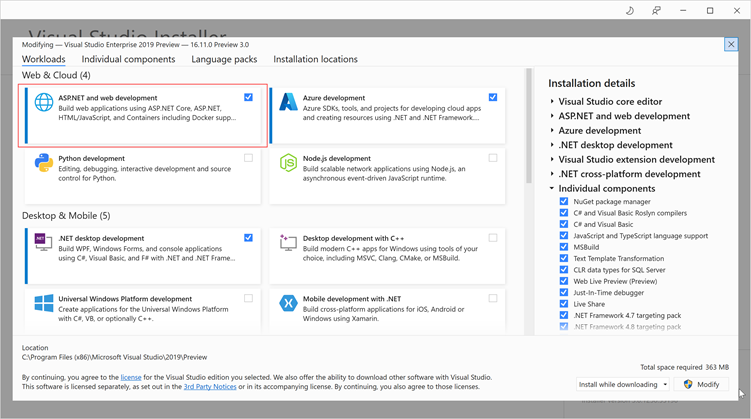
To check that, you can run Visual Studio 2019 Installer, and select Modify.
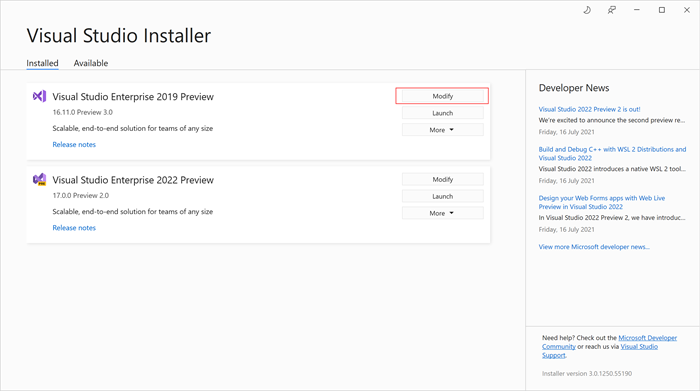
If you have it installed, in the new Project Wizard, search for Web API.
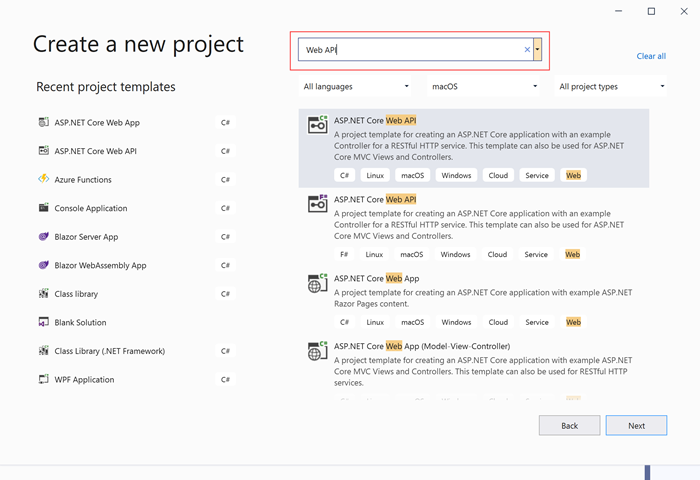
If you still find it missing, please let us know.
Thanks.