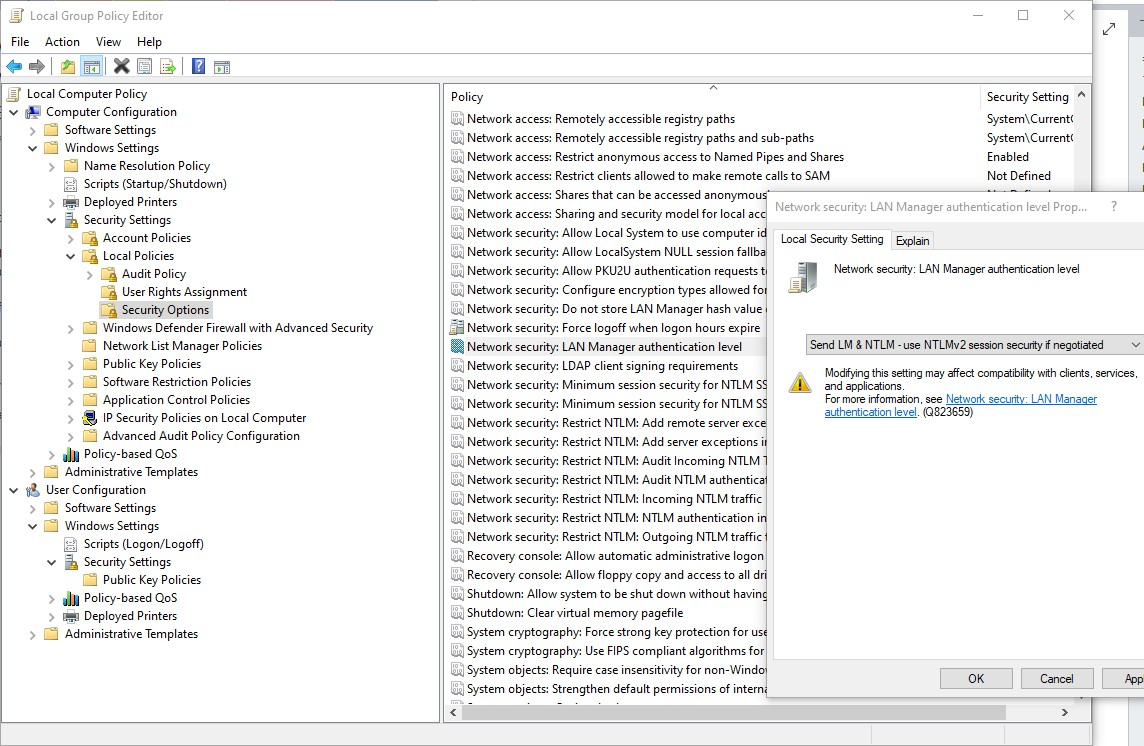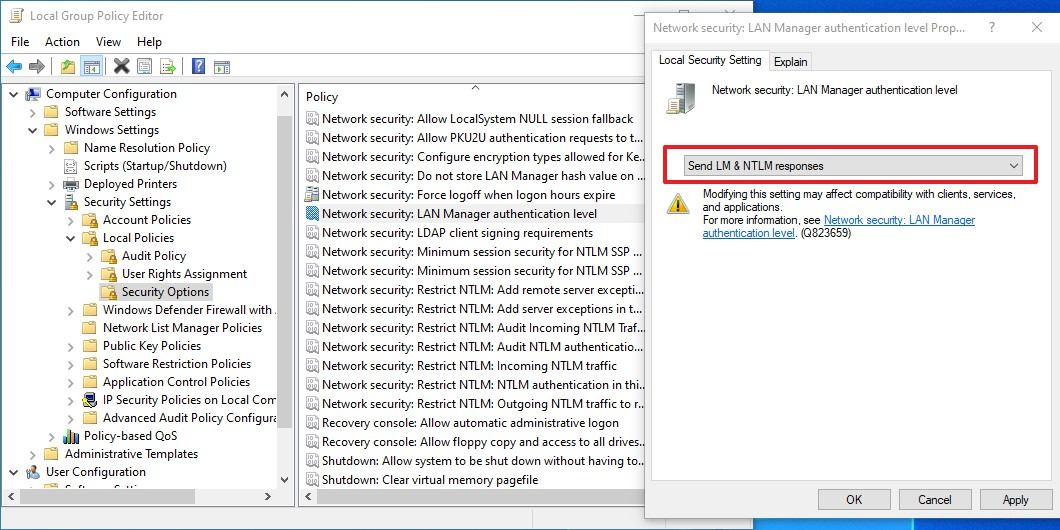Hi,
Many thanks for your quick feedback.
After performing a lot of research, I found a workaround may suitable for your issue. Lots of people who has the same issue has been resolved their problem by this workaround, please follow the following detailed steps to set ProviderFlags to 1 (If you have a mapped drive with letter Z, then DriveLetter is Z):
Please navigate to the following Registry Key:
Computer\HKEY_CURRENT_USER\Network\Drive Letter
Create a REG_DWORD with name ProviderFlags and set the value to 1.
And then please restart your windows 10 device to check if the issue still existed.
Here are 2 similar threads discussed before for your reference:
windows 10 version 2004 mapped drive issue
Location is not available B:\ is not accessible
Best Regards,
Sunny
----------
If the Answer is helpful, please click "Accept Answer" and upvote it.
Note: Please follow the steps in our documentation to enable e-mail notifications if you want to receive the related email notification for this thread.