I found the custom attribute values can be edited using Internet Explorer. Please check if that works for you.
Exchange 2019 CU10 Broke "Custom Attributes" in ECP panel

Hi everyone,
We have three Exchange 2019 CU9, that are configured as DAG clusters,
After the update to CU 10, the "Custom Attributes" in the ECP panel not work, any changes are not saved!
I've search about this issue and find seemly this is a bug in Exchange 2019 "CU10"
is it any solution to resolve this issue?
-
Bhalchandra Atre-MSFT 91 Reputation points Microsoft Employee
2021-07-22T17:37:09.07+00:00
3 additional answers
Sort by: Most helpful
-
Kael Yao-MSFT 37,571 Reputation points Microsoft Vendor
2021-07-22T03:13:46.38+00:00 I tested in my lab (Exchange 2019 CU9 and Exchange 2019 CU10) and was able to reproduce the problem.
In CU9 it works fine in EAC while in CU10 it cannot save the changes correctly.
And EMS both works fine without any problem.Also in the discussion in this link, there are other ones who have the same problem.
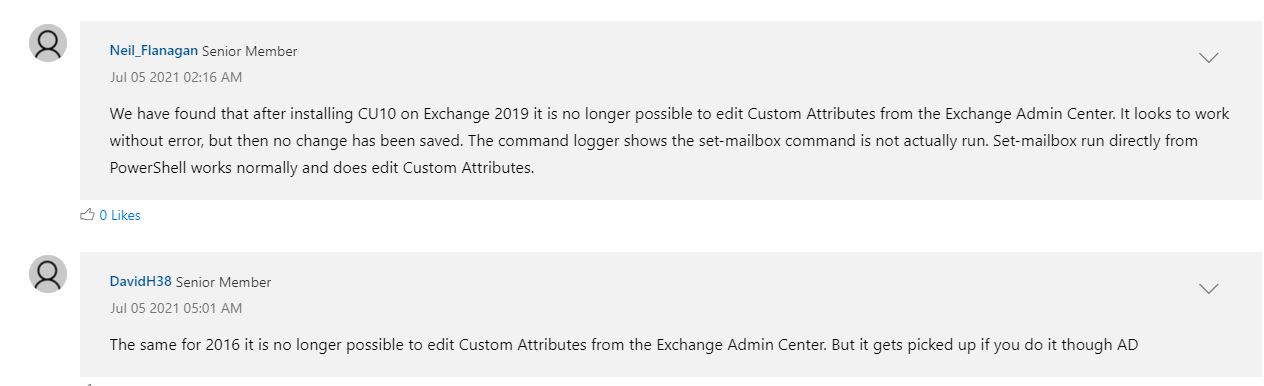
I suppose that if possible, you may need to use EMS instead as a temporary workaround.
If the response is helpful, please click "Accept Answer" and upvote it.
Note: Please follow the steps in our documentation to enable e-mail notifications if you want to receive the related email notification for this thread. -
 Manu Philip 16,991 Reputation points MVP
Manu Philip 16,991 Reputation points MVP2021-07-21T06:33:17.853+00:00 Have you checked the issue while you connect ECP using a different browser or browser in incognito mode?
While the attributes are not saving, any events reported in event viewer? -
Giovanni Nichellatti 1 Reputation point
2021-09-01T14:11:03.793+00:00 Hi,
Anyone have a solution to this problem ? Only IE to edit the attributes ? I have searched but not find any post of Microsoft about this problem.
2 Exchange 2016 CU21 with this problem.
Regards.