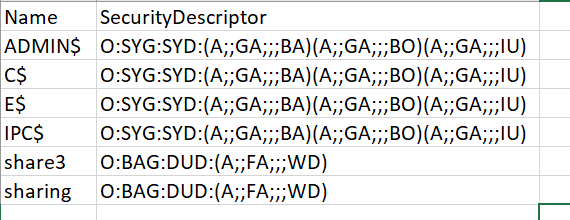Hi,
You can use the Get-Smbshare cmdlet to get the security descriptor of the share.
$share = "myshare"
$file = "C:\temp\share.csv"
Get-SmbShare -Name $share | Select-Object -Property Name,SecurityDescriptor | Export-csv -NoTypeInformation -Path $file
Best Regards,
Ian Xue
============================================
If the Answer is helpful, please click "Accept Answer" and upvote it.
Note: Please follow the steps in our documentation to enable e-mail notifications if you want to receive the related email notification for this thread.