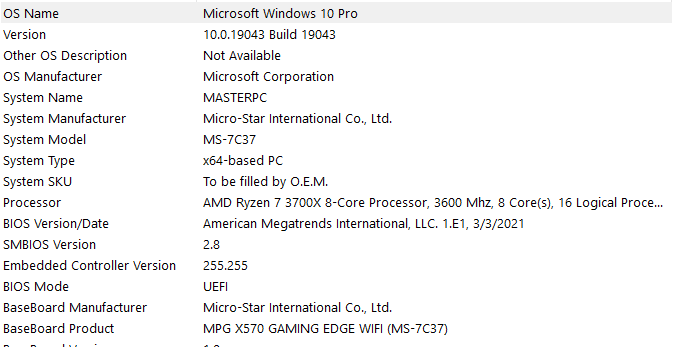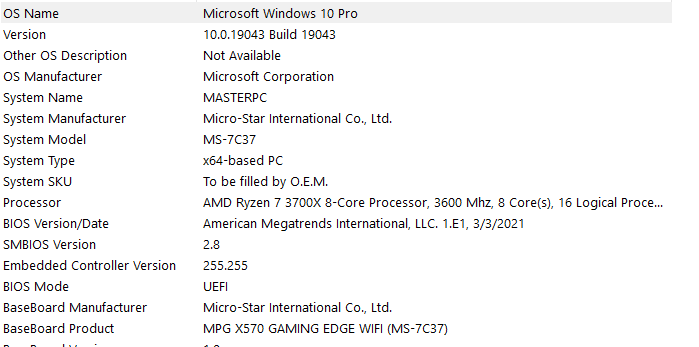1) Please run V2 and post a share link into this thread:
https://www.windowsq.com/resources/v2-log-collector.8/
https://www.tenforums.com/bsod-crashes-debugging/2198-bsod-posting-instructions.html
2) Read these links on Windows driver verifier:
a) learn how to use the Windows Recovery Environment (RE) commands: reset and bootmode to turn off the tool
b) do not use the tool until it is communicated in the thread
https://www.tenforums.com/tutorials/5470-enable-disable-driver-verifier-windows-10-a.html
https://answers.microsoft.com/en-us/windows/forum/windows_10-update/driver-verifier-tracking-down-a-mis-behaving/f5cb4faf-556b-4b6d-95b3-c48669e4c983
Windows driver verifier is designed to stress test drivers.
If there are misbehaving drivers the computer will crash.
If dump files are created they can be debugged.
Misbehaving drivers are then uninstalled or uninstalled and reinstalled.
The tool is run for approximately 48 hours and then an additional 36 hours after the last BSOD.
If there are no further BSOD this concludes the use of the tool.
After each BSOD you must turn off the tool in order to return to the desktop.
Learn the Windows RE commands reset and bootmode.
These are run in safe mode or safe mode with command prompt.
In case these fail the next option is system restore.
If system restore fails you can restore a backup image or use registry commands.
Start the tool with the 3 customized test settings in the Ten Forums link.
Increase the simultaneous customized test settings by 3 - 5 / hour up to the 19 customized test settings in the Microsoft link.
There can be performance problems and / or slow boot while using the tool.
If necessary the customized test settings can be modified.
Summary:
a) make a new restore point
b) test all non-Microsoft drivers
c) test no Microsoft drivers
d) after each BSOD use the reset command to turn off the tool
e) if the reset command does not work then use the bootmode command
f) only if both reset and bootmode command fail to turn off the tool then use restore
g) start with the 3 customized test settings in the Ten Forums link
h) increase the customized test settings up to the 19 customized test settings in the Microsoft link
i) report any performance problems or very slow boot so that the customized settings can be modified
https://www.tenforums.com/tutorials/4571-create-system-restore-point-windows-10-a.html
https://support.microsoft.com/en-us/windows/start-your-pc-in-safe-mode-in-windows-10-92c27cff-db89-8644-1ce4-b3e5e56fe234
https://www.tenforums.com/tutorials/2304-boot-into-safe-mode-windows-10-a.html
.
.
.
.
.
Please remember to vote and to mark the replies as answers if they help.
On the bottom of each post there is:
Propose as answer = answered the question
On the left side of each post: Vote = a helpful post
.
.
.
.
.